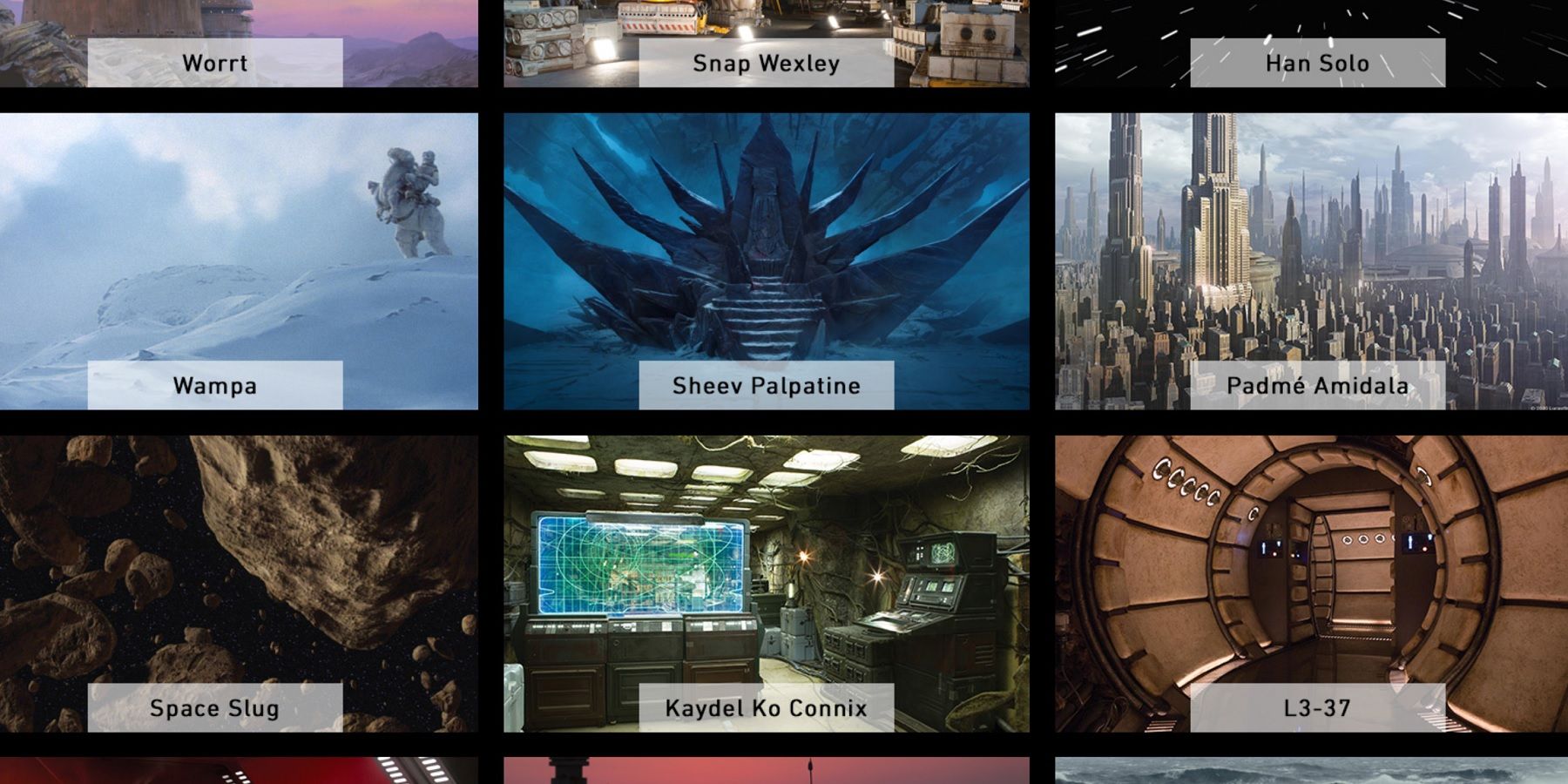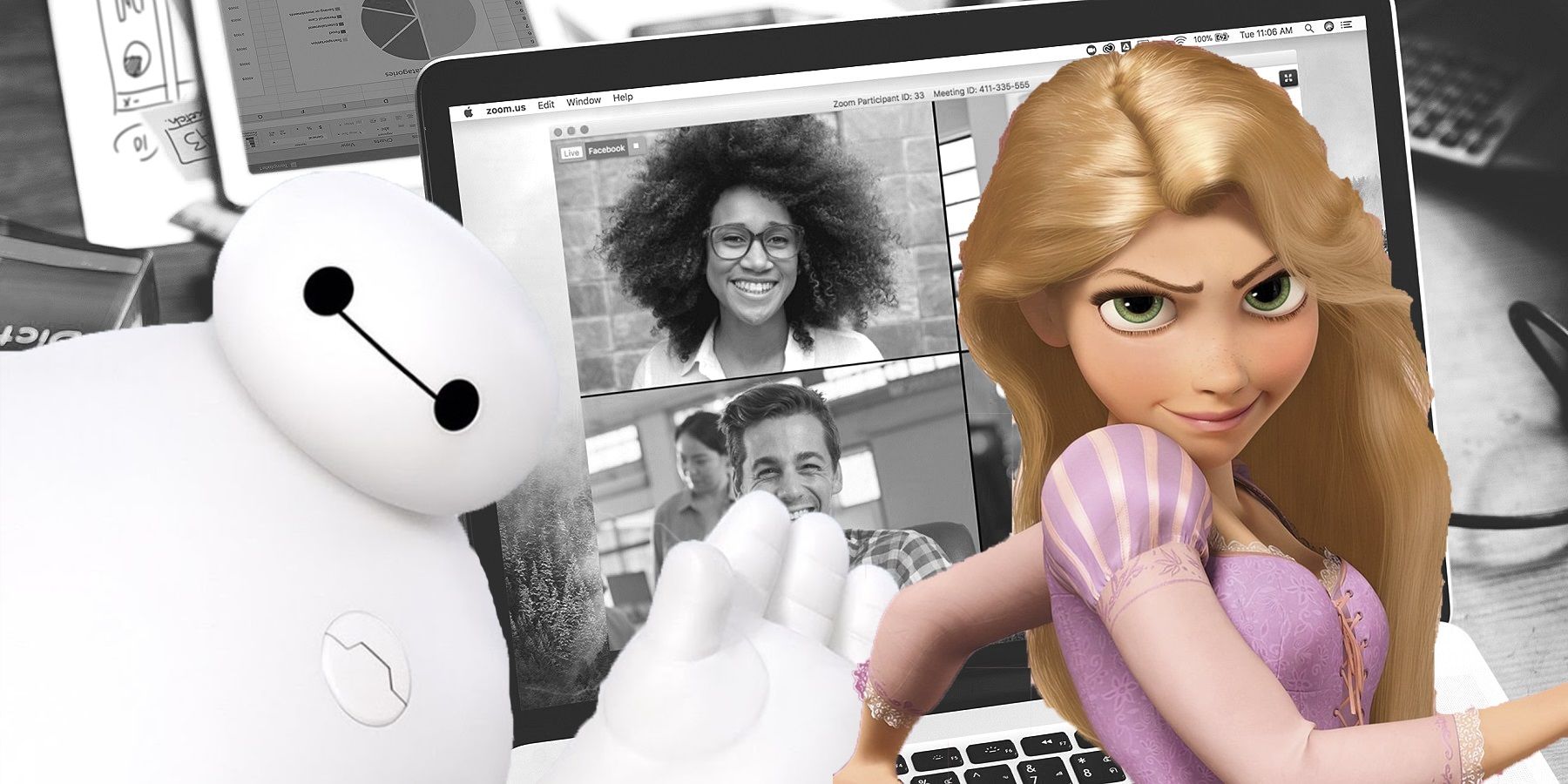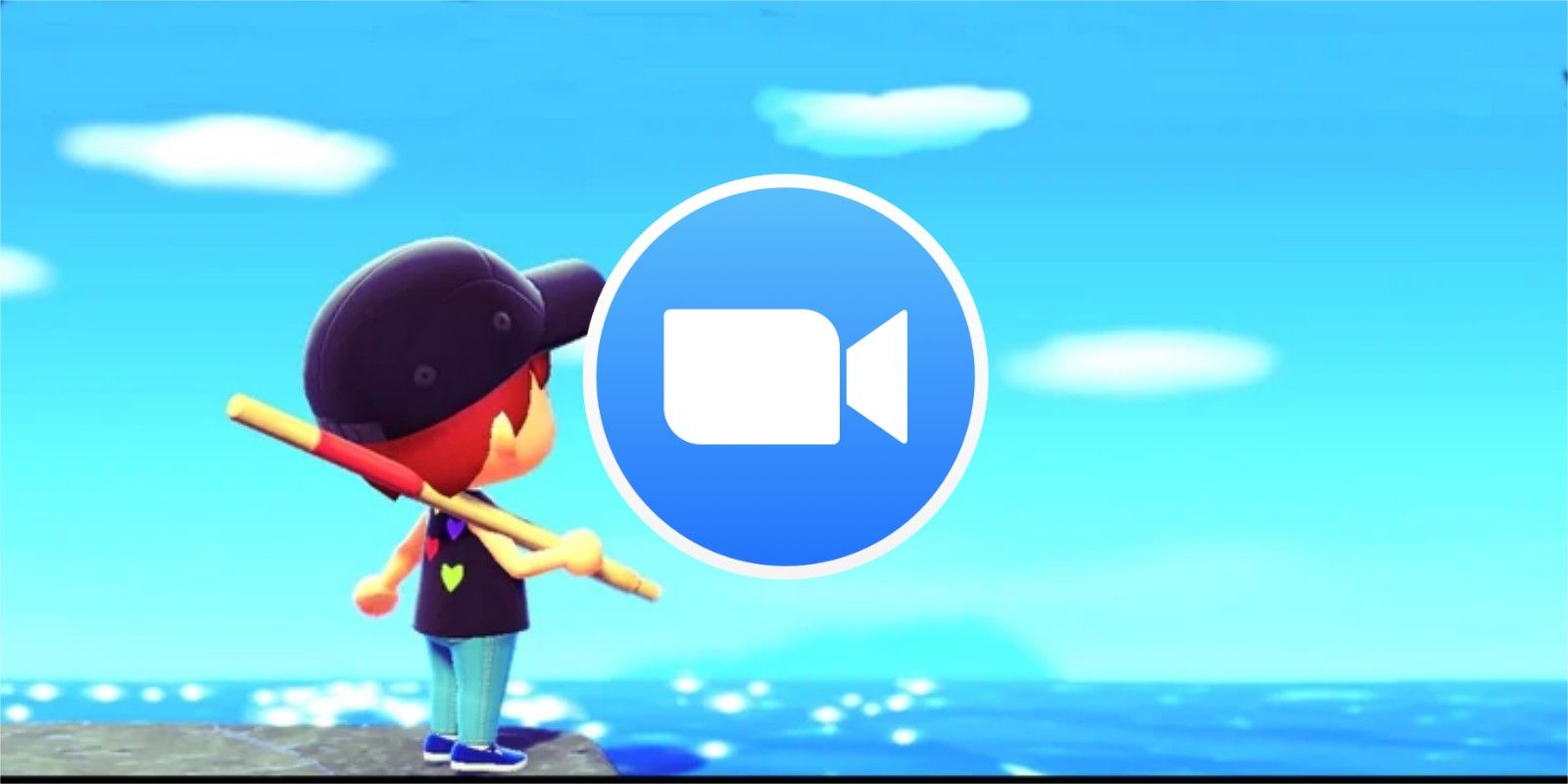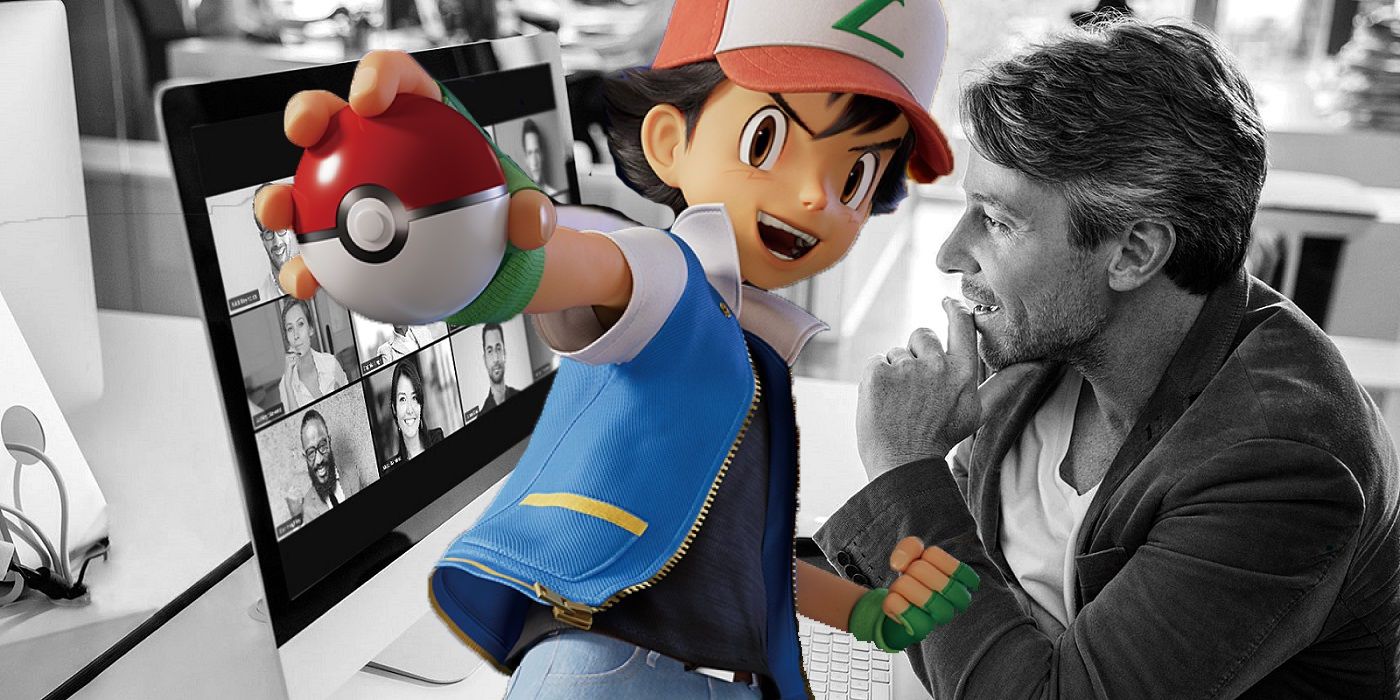Zoom has proven to be one of the most popular options during the COVID-19 pandemic for video chatting with friends, family and work colleagues. While the online chat service has encountered its issues with dealing with the increase in demand, and raised security concerns for some, it is not totally surprising that Zoom is now as popular as it is, especially with its support for fun and cool virtual backgrounds.
In addition to having a free tier (a selling point on its own), Zoom has two major features that have helped to quickly escalate the service to new heights. The first is the chat capacity with Zoom’s free tier allowing for up to 100 participants to take part in a single call. While there is a time limit on group chats (and ways around the limitation), this is still likely to be more than enough participants for most users and meetings.
The other reason Zoom has proven immensely popular is the company’s highly customizable approach to backgrounds. While many video services will let you change the background, most will impose some limitations on what you can use. This might be having to choose from select default background options offered by the service, or just more general restrictions on what can and cannot be uploaded. In contrast, Zoom is fairly free in this respect and will mostly let users upload any image they want or can find. Speaking of which, with the demand for Zoom backgrounds being what it now is, there’s plenty of fun and cool options to be found, and here’s a roundup of some of the best.
How To Change A Zoom Background
Before digging into some of the best Zoom backgrounds, here’s a quick overview of how to actually change a Zoom background in the first place. While the outcome is ultimately the same regardless of whether changing the background from a smartphone or desktop, the method is slightly different. Of the two, changing the background is easier through the desktop version of Zoom
How to change Zoom background on desktop:
- Log in to your Zoom account.
- Click on the profile picture in the top-right corner.
- Click on "Settings" and then on "Virtual Background."
- Choose from the default Zoom backgrounds or click on the “+” icon to add your own.
- Select “Image” and upload the desired image from the PC or laptop.
- Save and the background will immediately be available.
While the process through the Zoom mobile app is largely the same as on desktop, the major difference is that you have to be already in a meeting to access the option.
How to change Zoom background on mobile:
- Open the Zoom mobile app and join a call.
- Tap on the three-dot menu in the bottom-right of the screen.
- Select “More” followed by “Virtual Background.”
- Choose from the default Zoom backgrounds or click on the “+” icon to add your own.
- Select “Image” and upload the desired image from the PC or laptop.
- Save and the background will immediately be applied.
Now that you know how to change a Zoom background, the fun can begin. Again, as Zoom offers wide support for custom and third-party backgrounds, the choice is largely yours as to what you use as a background. However, some images will naturally work better than others and this is where official background images come in. These images are specifically designed and optimized to work well as a Zoom background.
Star Wars Zoom backgrounds
StarWars.com recently released a selection of Star Wars-themed backgrounds to choose from. There’s actually quite a few on offer here with more than 30 backgrounds available to download. While everyone will have their individual Star Wars preference, examples of what's on offer include the Death Star, the Millennium Falcon, and the Rebel Base.
Doctor Who Zoom backgrounds
If a galaxy far, far away is not your thing, then maybe somewhere else in time and space will be. Thankfully, the BBC recently released a number of Doctor Who images that can easily be used as a Zoom background. While the library includes many more BBC backgrounds to choose from, the Doctor Who images are likely to be some of the most popular. All of the Doctor Who backgrounds focus around the TARDIS, and span the generations with 70s and 80s TARDIS scenes available, as well some from 2019 - for those who prefer the thirteenth Doctor’s tenure and TARDIS.
Harry Potter Zoom Backgrounds
From the thirteenth Doctor to the one and only Harry Potter. If you’d prefer to add some wizardry and Hogwarts magic to your Zoom calls, then that’s possible too. Since the outbreak took effect, the Potter community has been extremely active in this respect with plenty of Zoom background candidates being shared on social media.
Using either the #HarryPotterAtHome or #WizardsUnite hashtags on Twitter will greatly help in finding the perfect Harry Potter Zoom background. Alternatively, you could download one of these official Harry Potter backgrounds instead.
Disney & Pixar Zoom Backgrounds
Another option to consider is adding some of that Disney magic to your Zoom chats. Like many other popular companies and brands, Disney has made available a wide selection of Zoom backgrounds to choose from. Beyond the already-mentioned Star Wars images, you can opt for classic Disney animated Zoom backgrounds - including Big Hero 6, Moana, Ralph Breaks the Internet, Tangled, and Zootopia - or pick from a selection of Pixar backgrounds, such as Brave, Toy Story, and Up.
Game of Thrones, Westworld & HBO Zoom Backgrounds
For those heavily into HBO shows, there are plenty of Zoom backgrounds to download and from some of the most popular franchises. For example, not only can you pick from the Iron Throne in Game of Thrones or Westworld park backgrounds, but images from Last Week Tonight with John Oliver, Euphoria, Avenue 5, and Silicon Valley, among others, are available to download as well. Again, all of these are official images released by HBO and specifically designed for use as video-conferencing backgrounds.
Animal Crossing: New Horizons Zoom Backgrounds
Animal Crossing: New Horizons shouldn't need much of an introduction, considering it has largely taken the world by storm since its release. Which also makes it a great option for those looking to add some vibrancy and cuteness to their next Zoom call. Technically, there’s two ways to add an Animal Crossing image as your Zoom background. The first is to take a screenshot using the Nintendo Switch and use that as your Zoom background. The second, is to download one of these official New Horizons wallpapers and use them instead. The choice is yours.
Pokémon Zoom Backgrounds
Regardless of whether you’ve caught all the Pokémon or not yet, there’s plenty of Zoom backgrounds for you to hunt down. Recently, the Pokémon Company made available a wide selection of Pokémon-themed backgrounds to choose from and spanning the franchise. For example, you can choose from Pokémon GO, Pokémon Masters, Pokémon Sword and Shield, Pokémon Trading Card Game, and even Play! Pokémon themed backgrounds.
Best Of The Rest Zoom Backgrounds
Again, one of the main benefits of Zoom is its wide support for third-party backgrounds and that means you can choose from almost any image you want. However, some other notable Zoom backgrounds that are worth checking out include classic TV shows like The Golden Girls and Seinfeld. Then again, you could opt for some official Hallmark Channel virtual backgrounds or add a sprinkle of Japanese animation to your online chats with Studio Ghibli backgrounds.
With so many choices now available, finding the perfect Zoom background for you has never been easier, and adding your favorite can be a great way to liven up what are otherwise very routine video calls now.