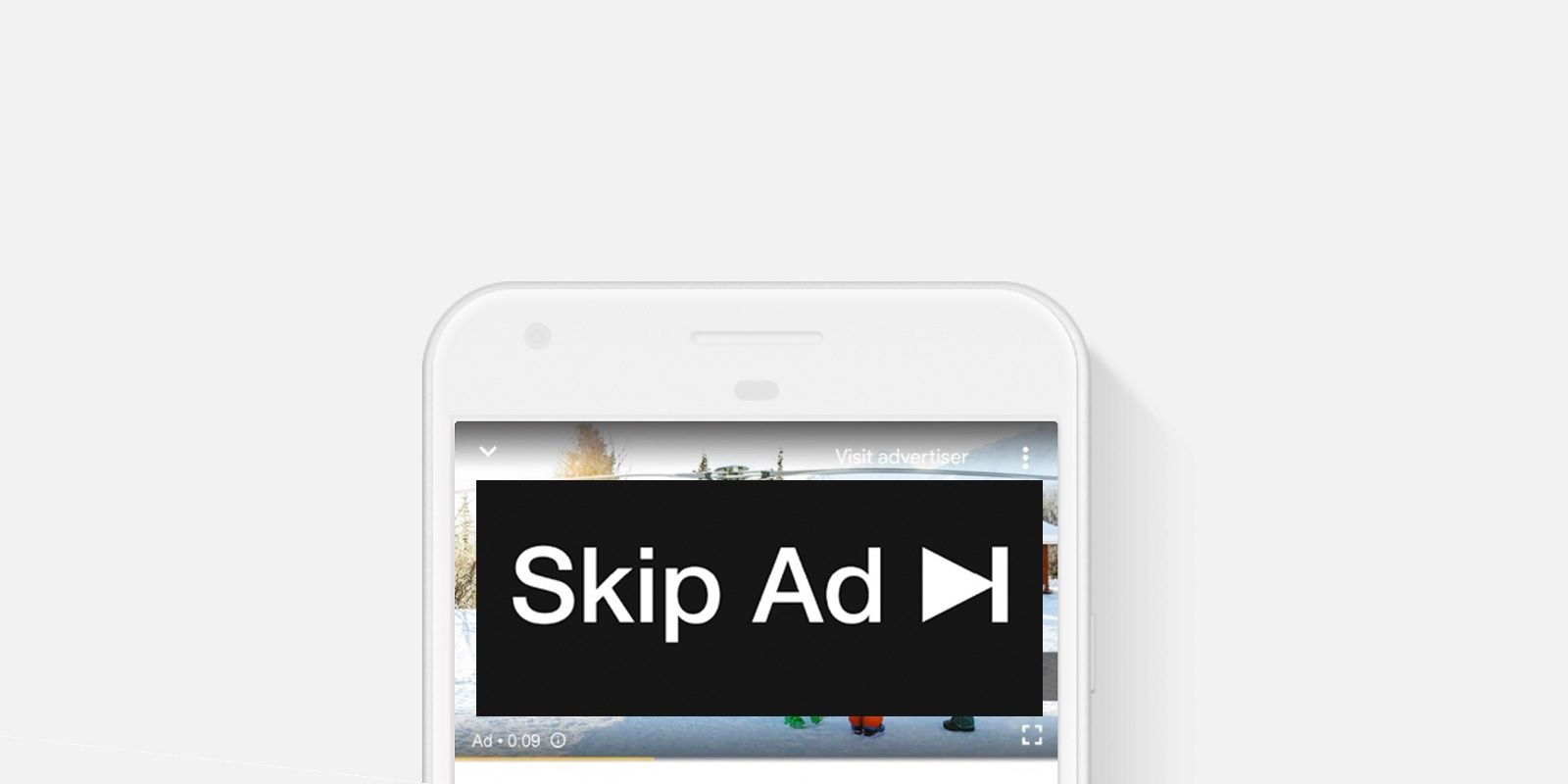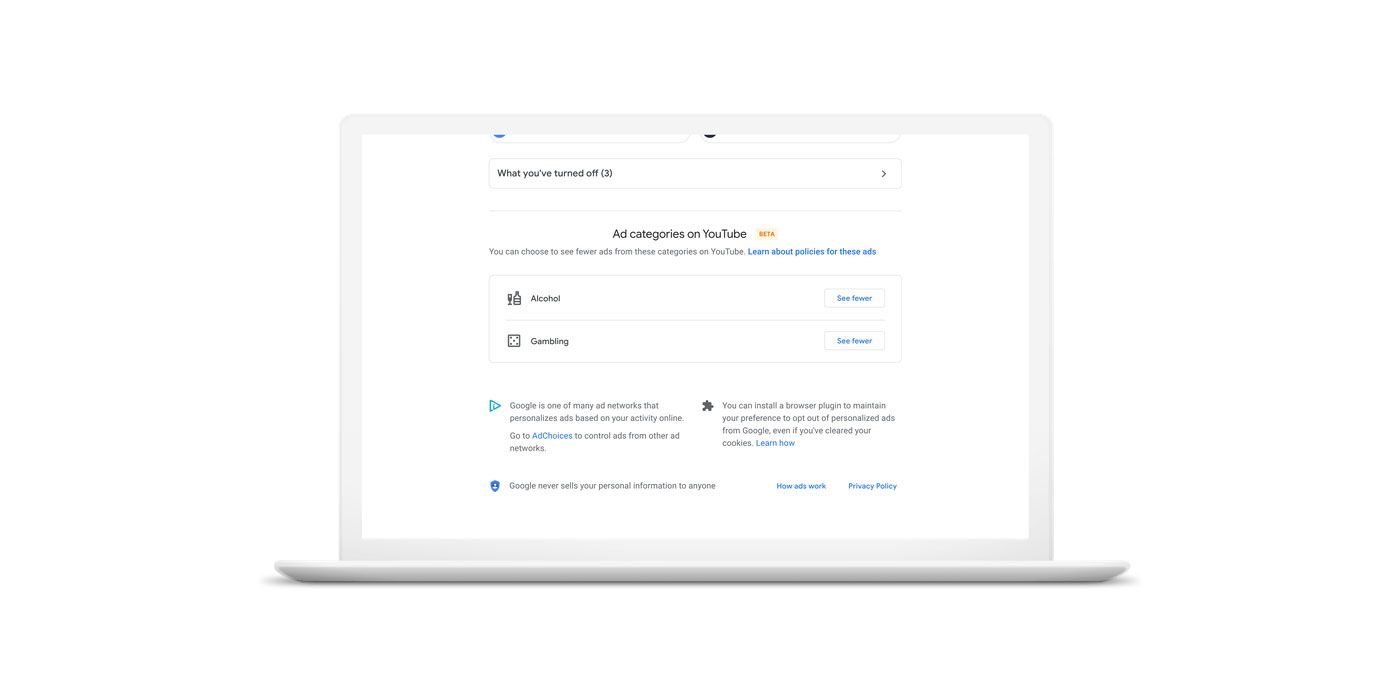People of all ages use YouTube, but the advertising may not always be suitable and so, the video portal is now offering a new way to limit ads for alcohol and gambling-related content. This isn't the first time Google has offered options to mute certain ads, but this feature will likely be appealing to many a parent. Here's how to turn these types of ads off, albeit not completely.
First founded in 2005 and purchased by Google a year later, YouTube is by far the most-recognizable video-sharing platform in the world. Like most web-based services, it makes much of its money through online advertising. However, going by Google's old "Don't be evil" motto, as well as its restructured parent company Alphabet's "Do the right thing" slogan, the search giant does try to advertise responsibly on its properties.
Google has added a new option to its YouTube Ad Settings page for those who want greater control over ad exposure. The new feature comes after Google heard feedback from users who want to be able to block ads from certain categories, such as alcohol and gambling. It is first being rolled out on YouTube in the U.S., but will become available in other countries, as well as to Google ads, in early 2021. Although not a new feature overall, it is the first time a category has been added to Ad Settings.
To access the page, the user just has to click on their profile icon when logged in to their Google account and choose Manage your Google Account. From there, click on either the Privacy & personalisation box or the Data & personalisation link in the side menu. On that page there is an Ad personalisation box and a link to the Ad Settings page. (For the direct link, click here.) On Google's Ad Settings page, scroll down to the Ad categories on YouTube section, which is currently in beta, and there will be two selections. The user can choose to see fewer alcohol and gambling ads, respectively. Exactly how few is "fewer" is unclear, but it may be enough for some.
Why These Ads Show In The First Place
In addition to the new mutable categories, Google has an "About this ad" feature that lets the user know why the specific ad is being shown to them. While some of this comes down to what was searched and the time of day, a lot of it is tied to the user's Google account, such as their general location, age range, previous interactions with ads, sites visited, mobile app activity, and so on.
Even the ability to limit ads is tied to a user's Google account data. In other words, to mute ads on any of Google's services, ad personalisation needs to be turned on first. Otherwise, the user won't see any options in the Ad Settings. This may not be ideal for those users who feel the best way to deal with ads on Google sites is to not let the company keep track of their interactions, but it would mean they will likely need to occasionally contend with gambling, alcohol, and other ad content they might had previously muted.
Source: Google