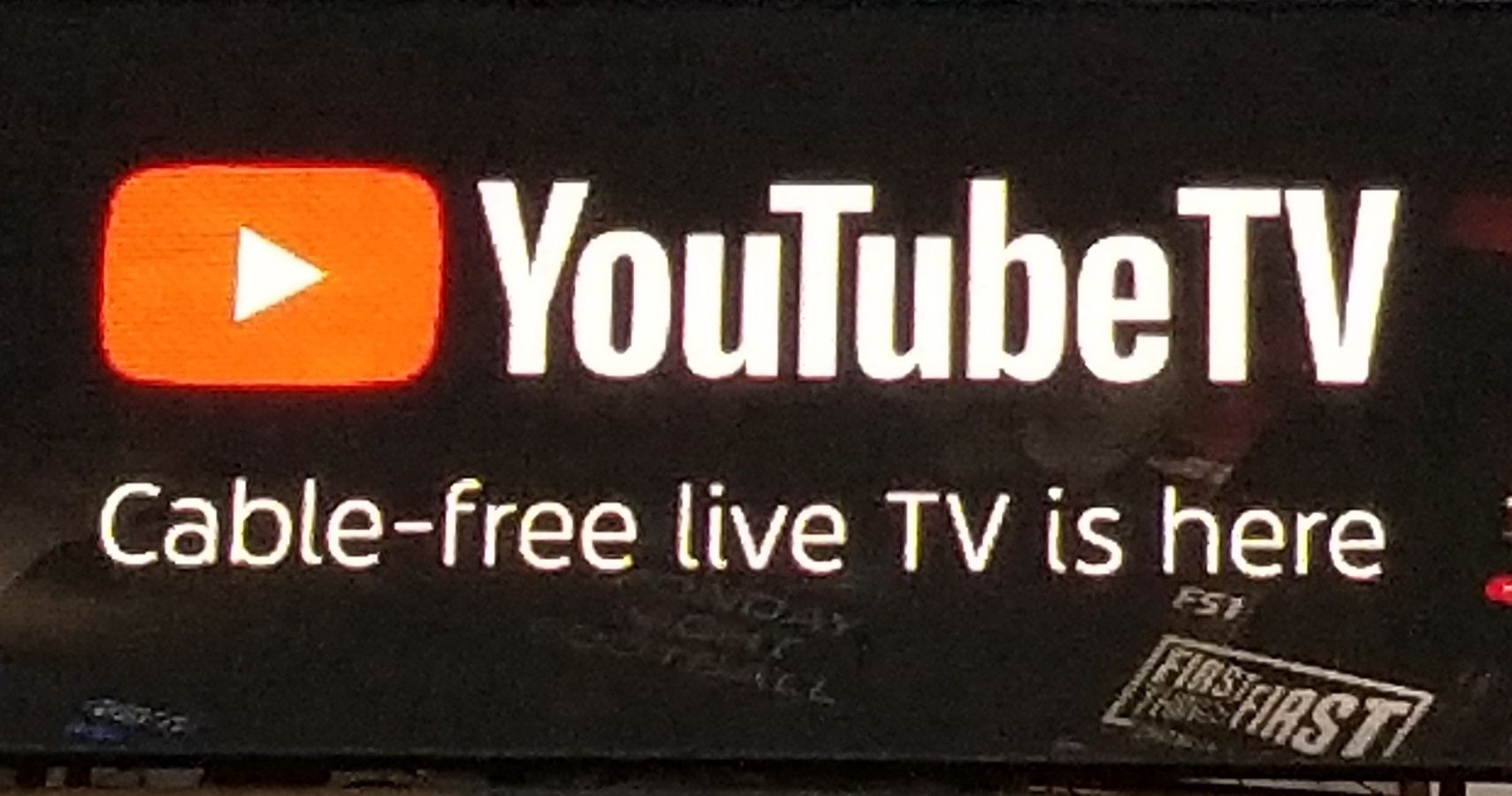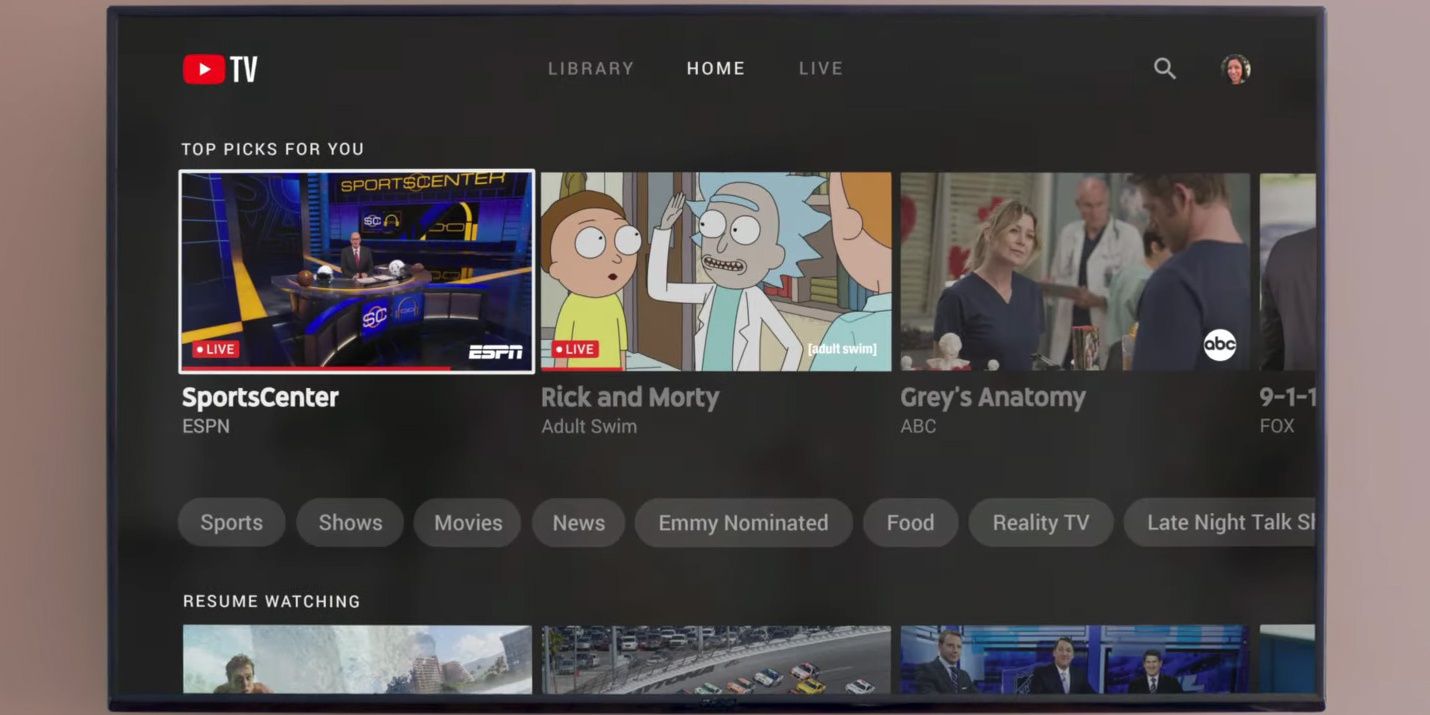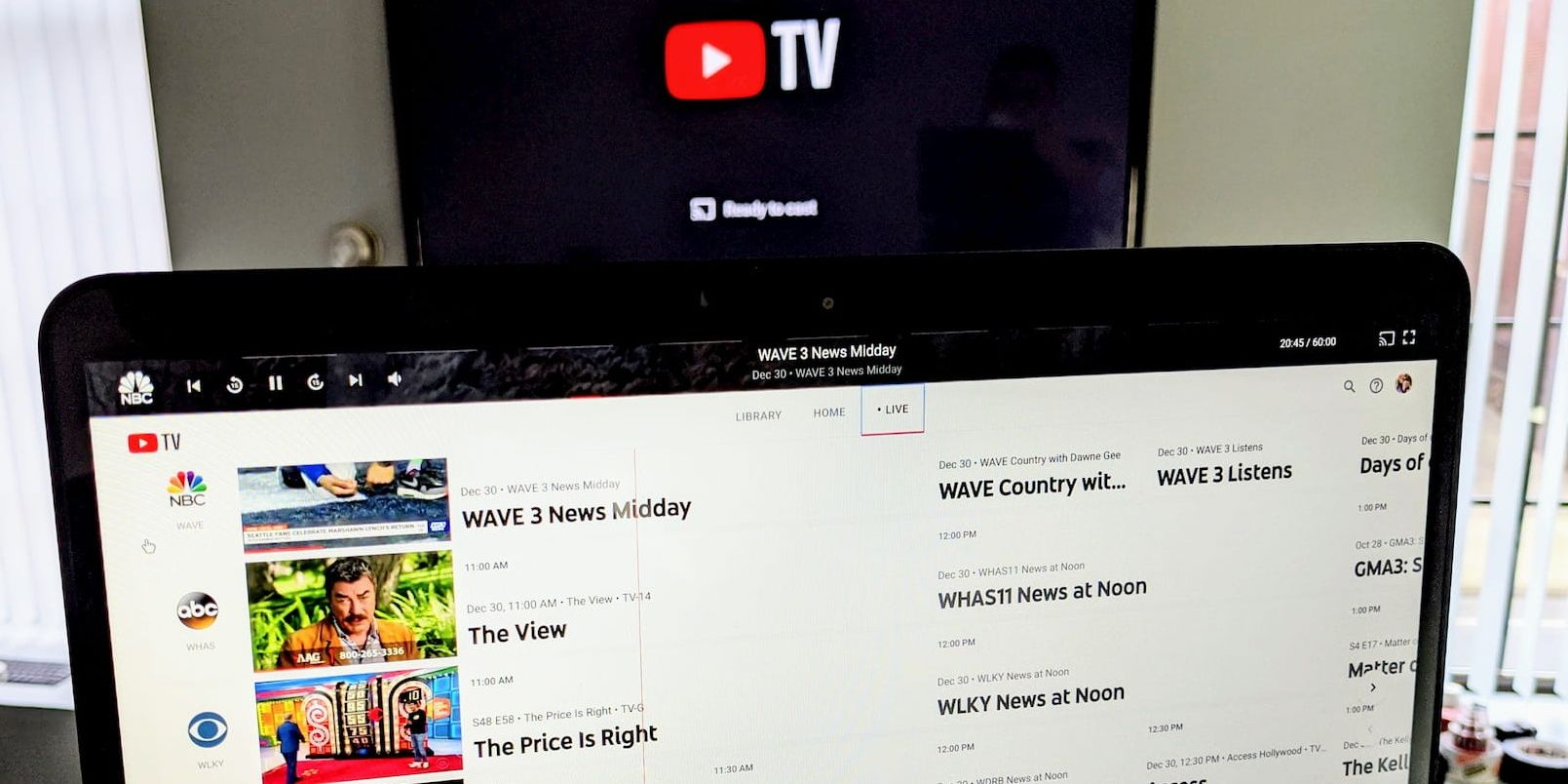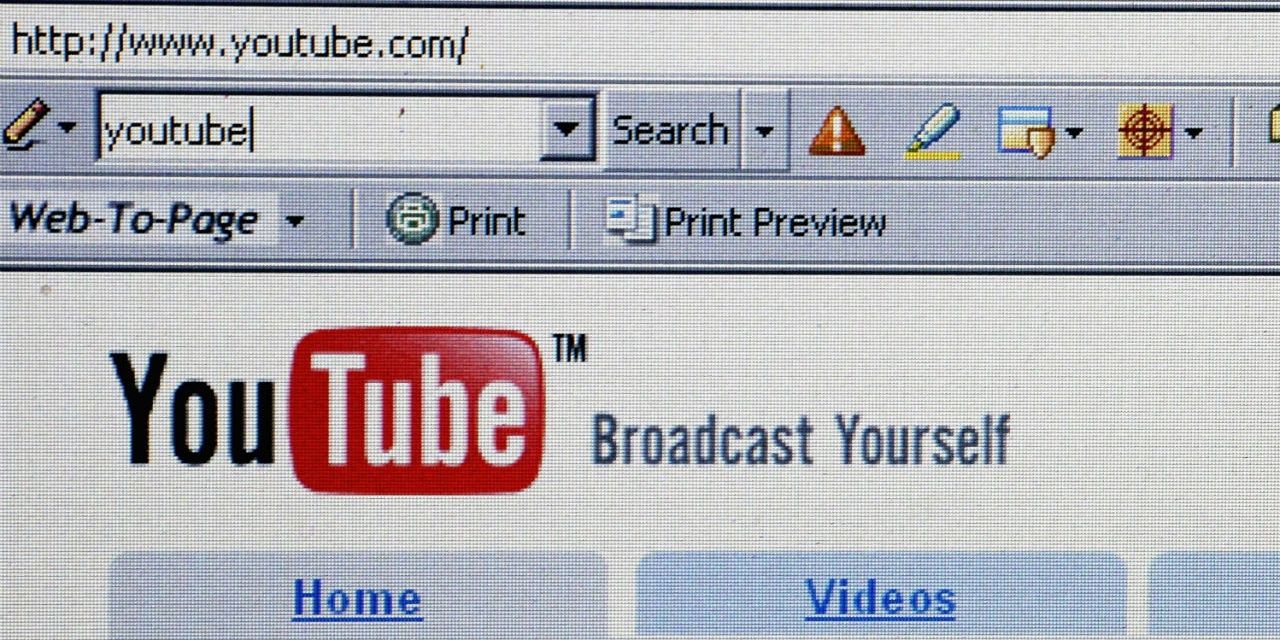In 2020, "watching TV" has taken on new meanings. Many still love gathering around in the living room to watch, but many do the majority of their watching on a computer, tablet, or phone. For three years, YouTube TV has offered a cable-esque option that uses no cable box.
A free trial is a great way to test the ins and outs and ups and downs of this fairly recent development. Here are five perks of using YouTube TV and five drawbacks of the service.
Perk: DVR Capability
In a 21st-century cable format, it's important to be able to record favorite programs for later. YouTube TV has a reliable DVR function. It will record a movie airing soon, or awards specials and other one-time events. For television shows, the system will record the entire series when you add any one episode of that series. This way, you never have to miss an episode. Recordings stay on your account for nine months, and library space and simultaneous recordings are unlimited. A show recorded on a phone or computer can be watched on any other linked device, like a television or tablet.
Drawback: Interruptions
With the magic of streaming, shows can only be interrupted by ads viewers don't pay to eliminate. With broadcast television, interruptions abound. We appreciate some of these interruptions. Tornado warnings are serious and should not be ignored, even for The Bachelor. But some people don't want 45 minutes of coverage on the Coronavirus taking over their favorite talk shows or dramas. Exclusively streaming or watching highlights on traditional YouTube might be best for those who can't stand to be interrupted.
Perk: Expansive Library Options
There are a number of shows or movies to add to one's library without having to record them. Dramas, sitcoms, and popular movies are available by search and will also show up as recommendations for viewing.
It's nice to log in and already have some options for what to watch. If you stumble upon a current show but don't know it's backstory, chances are, some earlier episodes of the season are available for viewing.
Drawback: Ads
As great as the DVR and library features are, they have some interesting quirks. Take a daily talk show, for example. It is recorded as is, so commercials are included. Thankfully, commercials can be fast forwarded on a recording of Ellen or Good Morning America. Library materials are a little different. Some, like classic films, are totally free of commercials of any kind. However, current shows like ABC's Black-ish or For Life usually have ads, much like a base-level Hulu subscription. While rewind and fast forward functions work, they cannot bypass the ads.
Perk: Variety of Channels
The offerings on YouTube TV are similar to basic cable, with a hefty amount of news and sports networks. Channels vary depending on the location of the subscriber, but there are plenty to choose from. Old movie buffs can enjoy Turner Classic Movies, nature fans can watch Nat Geo or Nat Geo Wild, and throwback TV is great on the Cozi channel. Nickelodeon is strangely missing, but kids have lots of other shows from channels like PBS, Disney Channel/Disney Jr., and Cartoon Network.
Drawback: Limited Episodes and Movies
It's nice that so many movies and shows are available in the library's on-demand style. Unfortunately, that does not mean any movie or show imaginable is readily available. In fact, some movies will pop up and direct the viewer to traditional YouTube to purchase the movie. It's not ideal to pay for movies on top of paying for the live service, but that happens on cable, too. Also, be aware of the limits of hit shows. It's great to have Friends on TBS, but viewers might be misled when they see that they can add it to the library. Committing to record each episode does not make them all available instantly, just the handful from whatever season most recently aired.
Perk: Supported on Multiple Devices
YouTube TV does not use a cable box, but it is designed for use on multiple devices. The "Supported Devices" page lists ways to view YouTube TV on a phone, tablet, computer, or television. The TV app can be downloaded and linked to smart TVs and media players. The smart TV options are select models of Android TV, Vizio, Hisense, and Sharp, or LG and Samsung models from 2016 or later. Compatible media players and game consoles are Roku, Fire TV, Chromecast, Chromecast Ultra, Apple TV 4th generation, Apple TV 4k, Playstation 4 or 4pro, and various models of Xbox One. Specified Android and Apple phones and tablets are also listed.
People with devices five years and older might have some difficulty, but there are still many ways to watch YouTube TV. AirPlay and Chromecast might also be helpful in sending the video on the computer to the television.
Drawback: Layout
YouTube TV's layout is not the most intuitive. It's quite different from traditional YouTube surfing of the past fifteen years. There are three central operations: "Library," "Home," and "Live." Of course, "Live" shows live TV in a time table, similar to a typical TV guide. "Library" shows everything saved to watch apart from live. This includes recordings, things set to record, or prerecorded shows that have been added. The home page shows "Top Picks" for the viewer and ideas for programming to add to the library. Like Netflix, blocks of genres follow below, ending in "YouTube Originals." It's a lot to take in, and some might not enjoy taking the time to figure it out.
Perk: Free Trial
It makes sense to give YouTube TV a try before committing to pay for it. This is why YouTube TV allows a two-week trial, absolutely free. Test out all the perks, consider the drawbacks, and enjoy all the latest programming.
All it takes is a Google account. Just don't forget to cancel in time if you decide not to keep it--otherwise, they will charge the card on file for the first billing cycle.
Drawback: Price
YouTube TV is proud of its lower-than-cable rate, and they have an innovative option for TV-watching Americans. But at the end of the day, the service still costs $49.99 per month, and that's without any add-ons. This is also a $15 monthly price increase from the service's launch in 2017. To pay for live TV and maintain even two streaming platforms is not an affordable option for everyone. Finally, streaming platforms like Hulu often add brand new episodes of cable shows shortly after they air, as with Zoey's Extraordinary Playlist. Whatever you choose, make sure it fulfills your viewing needs.