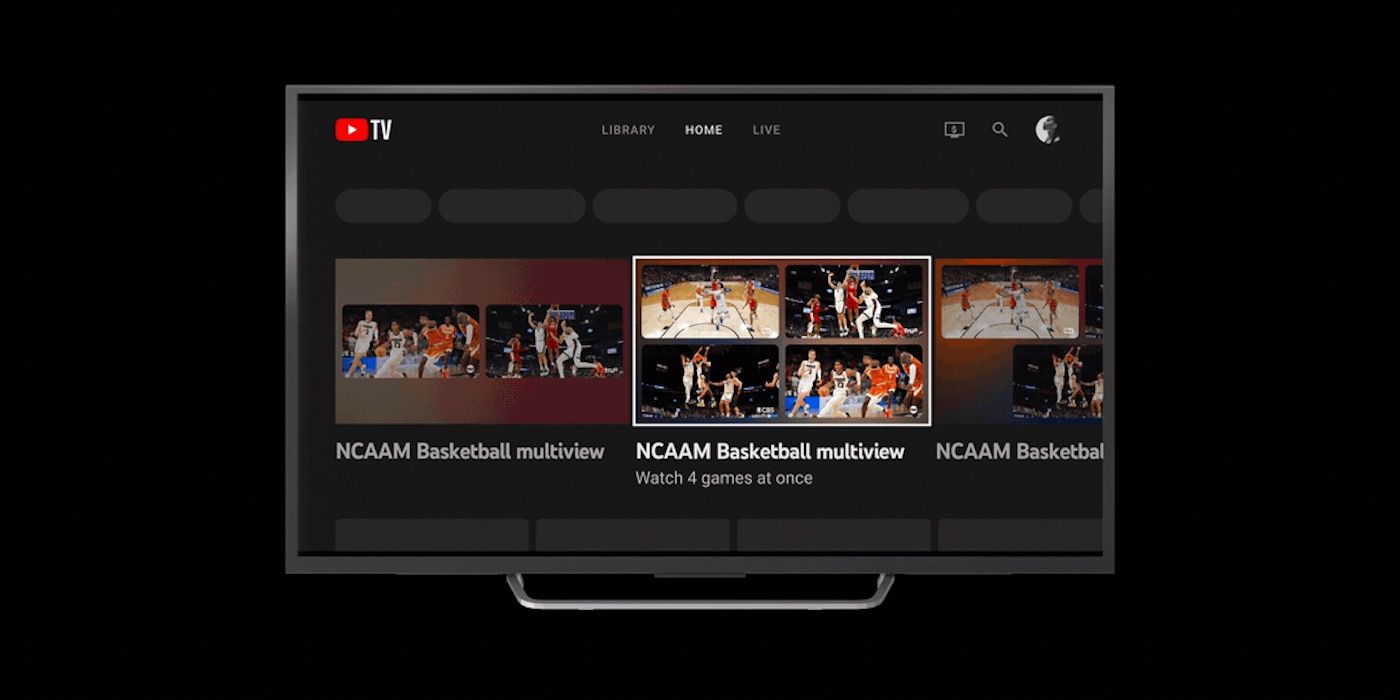YouTube TV has rolled out a feature called Multiview that allows viewers to watch up to four live streams simultaneously. Launched in 2017, YouTube TV is a premium subscription service that offers over 100 national and international TV channels, a collection of on-demand movies and shows, and more. It also offers a host of other features, such as DVR with unlimited cloud storage, the ability to share an account with up to six people, and the option to stream on up to three different screens at the same time.
As the name suggests, Multiview allows users to view multiple live streams at the same time, on the same screen. The feature isn't practical for watching movies or TV shows, but it's a great option for sports fans who do not want to miss out on any of the action, especially when there's more than one game scheduled at the same time. It's important to note that Multiview isn't supported on all YouTube TV content. YouTube TV offered Multiview for March Madness, and it's also available for NFL Sunday Ticket, which users can subscribe to on the platform.
How To Enable Multiview On YouTube TV
YouTube TV subscribers can enable Multiview from a number of different places within the app. For starters, on the Home tab, users will see Multiview stream options within the 'Top Picks for You' section. Here, users can simply pick a preselected Multiview stream to open it. Another way to start a Multiview stream is to open a live game from the Home tab and then select 'Watch in Multiview.' The final option is available within the 'Live' tab. Here, users can open a live game and then select 'Watch in Multiview.' To close a Multiview stream and get back to a single screen view, just hit the 'Back' button on the remote.
To select a particular audio source and captions while Multiview is enabled, simply use the direction pad on the remote to highlight a particular stream, and the audio will automatically switch to that one. Users will see a white border around the view providing the current audio. Users can also go full screen with any one stream while in Multiview. To do this, use the direction pad on the remote to highlight the target stream, and then press the 'Select' button on the remote to go full-screen. Press the 'Back' button to return to the Multiview setup.
While multiview is a great option for sports fans wanting to make the most of sporting events with four simultaneous streams, there are a few things to keep in mind before trying to use the feature. At the moment, Multiview is only available on the YouTube TV app for smart TVs and streaming media players, meaning people using the web version or the mobile apps will not be able to access the feature. Additionally, users may see between two and four streams on Multiview, depending on the game schedule.
Is YouTube TV Multiview Available For NFL Sunday Ticket?
After launching Multiview for March Madness, YouTube TV has confirmed that Multiview will be available for NFL Sunday Ticket. The platform has also said that it will be rolling out some improvements to Multiview for the 2023 NFL season. Viewers can purchase an NFL Sunday Ticket standalone subscription on YouTube, or get it as a bundle with YouTube TV. NFL Sunday Ticket begins streaming on Sept. 10, 2023.
The standalone NFL Sunday Ticket price on YouTube costs $449 ($349 on presale), and includes every Sunday afternoon game and the ability to watch on TVs and supported devices. Those who also want access to NFL RedZone will need to pay $489 ($389 on presale). When bundled with a YouTube TV subscription, NFL Sunday Ticket costs $349 ($249 on presale). The YouTube TV NFL Sunday Ticket and NFL RedZone bundle costs $389 ($289 on presale). It's worth noting that the YouTube TV bundle will require users to pay an additional $72.99 per month for the YouTube TV base plan.
Source: Google, YouTube TV/Twitter, YouTube