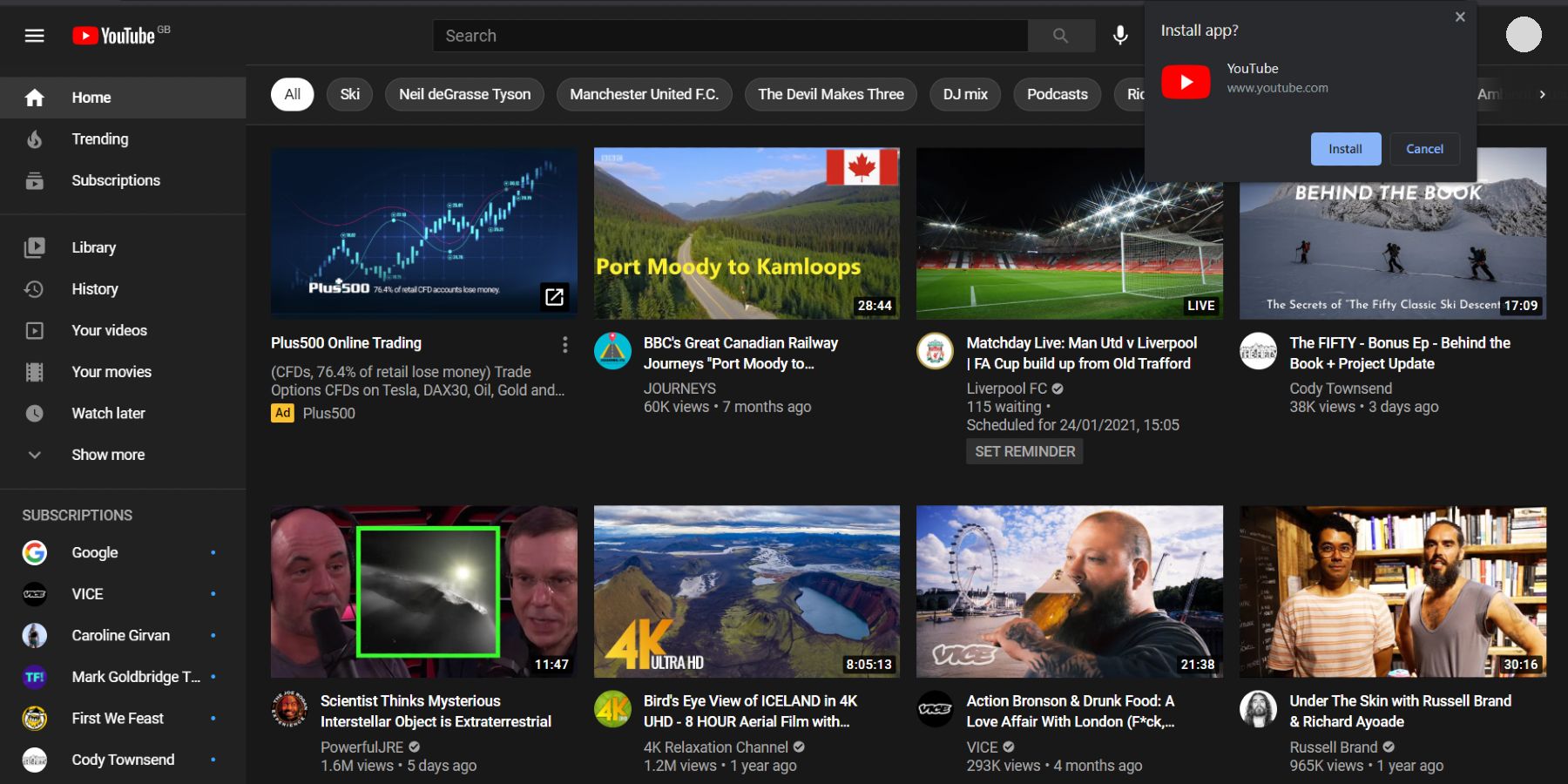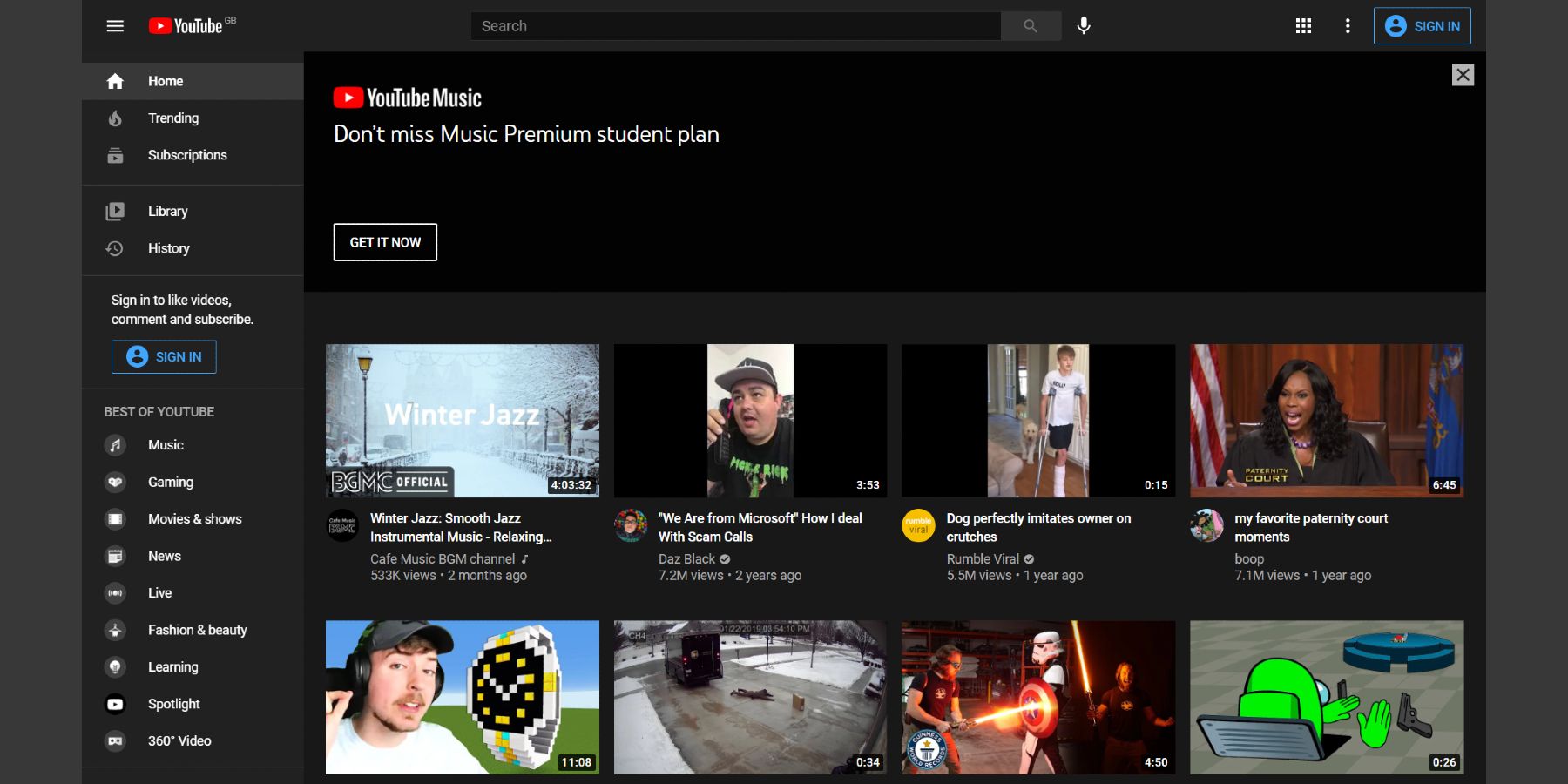YouTube is now available as a Progressive Web App (PWA), combining some of the benefits it offers as a website with those it can do as an application installed on a device. PWAs are meant to be fast, offer functionalities that websites can't, and feel more like native apps to use. They also work across different platforms. Google has been extolling the virtues of PWAs in recent years and the likes of Google Drive and Google Calendar are already available in PWA format.
PWAs were made possible by the continued development of web technologies that had already made it possible to create so-called 'web apps.' In addition to offering in-browser features like push notifications, they can offer device-based features like being installed to launch from the Start menu on Windows, downloading content for viewing offline, and operating without a web connection. It should also be noted that PWAs are installed straight from the browser, which means there's no need to visit an app store.
As reported by Chrome Unboxed, the PWA install icon — a circle with a plus inside it — is now showing in the Google Chrome omnibar for some Chrome users. Clicking this gives users the option of installing YouTube as a PWA. If users choose to do so, the app is installed, the YouTube tab in Google Chrome closed, and the newly installed YouTube PWA instantly opened in a separate window.
YouTube PWA Features & Benefits
The first thing to note about the YouTube PWA is that it looks, feels, and behaves very much like the website. This, of course, is because it is built using the same web technologies. It's snappier to use, because it only has to load content rather than the full page architecture every time a link is clicked, and it has more space because it does not have to display the address bar and menu bar of a web browser. The only other really noticeable thing, when using the app on desktop, is that it appears in the taskbar and so can be pinned as might any other app.
So, is it worth installing? Well, the investment of time is minimal and the same applies if a user decides to uninstall the app. There's also the speed benefit and, for those who use YouTube a lot, it can be nice to be able to launch it from the desktop and do so into its own window (rather than having to search for tabs). To the average user, it may seem unnecessary and also unclear as to just how tangible the benefits are. That's partly a symptom of PWAs not being promoted as a product by any single organization. But there is the additional pro that PWAs can be automatically updated with new features and, in YouTube's case, there are murmurings that this might see the functionality to download videos for viewing offline added at some point. That would be a feature worth having.
Source: Chrome Unboxed