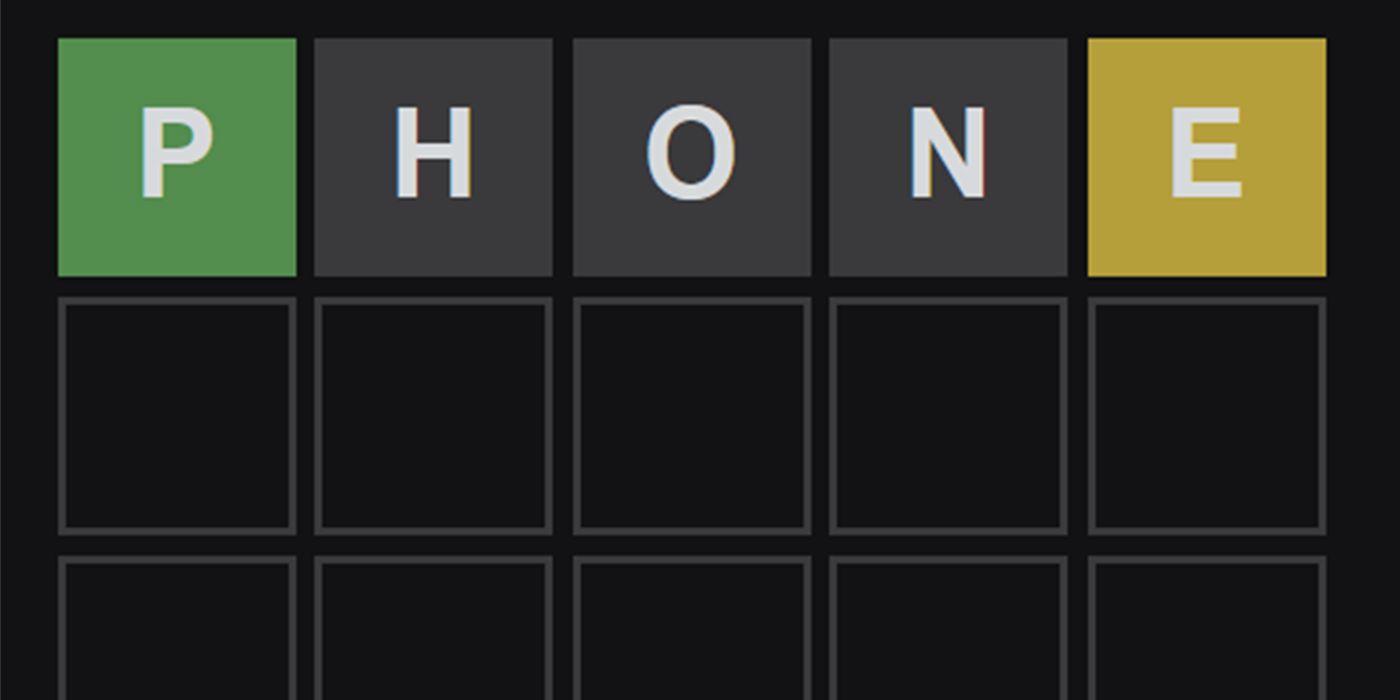Wordle is a new word-guessing game that reached massive popularity recently, and a lot of iPhone users are hoping to download the game and get on the bandwagon. People who are new to the internet craze probably don't know that the Wordle game that's invading most social media feeds is actually web browser-based. However, that hasn't stopped Wordle-adjacent apps to pop up on the App Store.
There are many games similar to Wordle that are available for the iPhone. Since the original game designed by New York-based engineer Josh Wardle can only be played once a day, other game apps have the potential to satisfy people's momentary need for a word puzzle fix. Some of these games may even be rip-offs of Wardle's Wordle hoping to get a piece of his action, but there's actually one specific iOS app bearing the same name that may have created some confusion with the Apple users who've erroneously downloaded it, thinking it was the game people were talking about.
A different Wordle app — developed by Steven Cravotta — has recently climbed to #1 in the ‘Casual’ category of the top charts on the App Store. It's not one of many Wardle’s Wordle copycat apps sprouting all over the place. In fact, Cravotta’s Wordle was developed and launched five years ago, way before Wardle’s version achieved astronomical success. The game mechanics are also completely different. Rather than requiring players to guess a five-letter word in six tries or less, Cravotta’s Wordle app is a timer-based word game that provides 4-7 letters and asks users to create words as fast as possible.
The Other Wordle iPhone Game
Cravotta's Wordle iOS app is equally fun and also has the ability to sharpen a person's word-finding skills. However, fans of Wardle's Wordle game may think Cravotta is benefitting from the web browser-based game's success. In a lengthy Twitter thread, Cravotta explained how his old mobile game's sudden rise in the iOS app charts completely surprised him. After realizing his app's sudden success is thanks to Wardle's efforts, Cravotta reached out to the game developer and offered to donate his app's proceeds to charity. Together, he and Wardle have chosen Boost West Oakland, a non-profit dedicated to providing free tutoring and mentoring programs to local kids.
To date, there is no official Wordle app linked to Wardle's game that is played by millions on a daily basis. However, through Apple's built-in Shortcuts app, iPhone users can essentially turn Wardle's Wordle game—which is officially hosted on his personal website—into an iOS app of sorts that can be easily accessed on the phone's home screen. To create a Wordle quick-task launcher, tap on the Shortcuts app and hit + at the top-right corner of the page. Under 'Shortcut Name', put in 'Wordle'. Hit 'Add Action', type 'URL' into the search bar, and choose 'Open URLs'. Users can also choose the 'Open URLs' action under Google Chrome, or the current default iPhone web browser. Tap on the 'URL' field and type 'https://powerlanguage.co.uk/wordle/'.
Once the shortcut is created, a widget can be added to the home screen for easy access. Long-press on an empty area on the main screen and tap + at the top-left corner of the page. Type 'Shortcuts' in the Widgets search bar and pick the app. Swipe through the available shortcuts until the one for Wordle is in view then hit 'Add Widget'. Drag the widget into the desired spot and hit 'Done'. The new Wordle widget can be tapped on anytime users want to play the game. If Siri is properly enabled and activated, iPhone users can also launch the game by saying, 'Hey Siri, Wordle'.
Sources: Apple, Twitter/StevenCravotta, Josh Wardle/Wordle