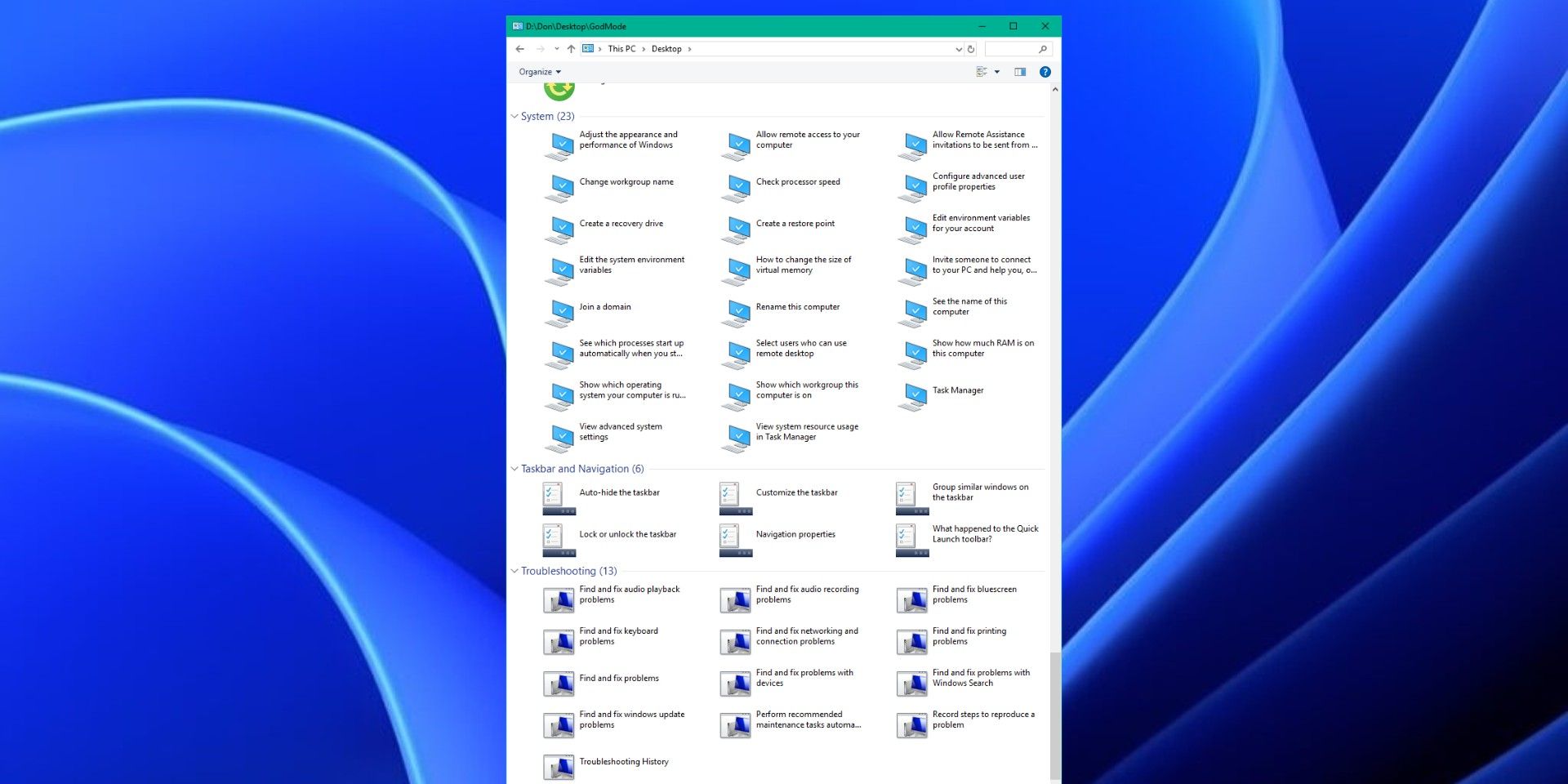Windows God Mode is a handy feature for managing and customizing Windows PCs. Windows 11 has introduced many new features, including the revamped 'Settings' app that allows users to access and tweak Windows settings easily. However, users may still need to edit some settings through the classic 'Control Panel.' Windows God Mode, as referred to, simply allows users to access the essential control panel options in an easy and accessible way.
There are different methods to tweak Windows 11 and Windows 10 settings, including the main 'Settings' app and the classic 'Control Panel.' Also, users can tweak some settings through the registry or using commands. However, when a specific setting isn't available in the 'Settings' app, users tend to search for it in different places in the OS. God Mode is beneficial in this situation since it collects and sorts a massive number of Windows 11 and Windows 10 settings in one place.
God Mode is available for Windows 11, Windows 10 and older versions, and it comes as a regular folder that contains sorted and enhanced shortcuts for most of the PC's most important settings. It comes in handy since it makes all of those shortcuts available and accessible without searching for them. In addition, activating Windows God Mode is easy and risk-free. However, users should be cautious when changing Windows settings in general.
How To Enable Windows 11 God Mode
To enable Windows 11 God Mode, users only need to create a new folder. This can be on the Desktop or in any other drive or folder. Users can do this by right-clicking the mouse and choosing 'New' then 'Folder.' For this folder to be a God Mode folder, users should name it by GodMode.{ED7BA470-8E54-465E-825C-99712043E01C} and then click the 'Enter' button. Once the name is saved, the folder will transform into a new shortcut, and the name will disappear. Clicking on the new folder will let the user access hundreds of Windows Control Panel's settings. The exact number of the available settings is 211 items, including settings related to 'User Accounts,' 'Disk Optimization' and more.
Since Windows God Mode is just a folder, users can interact with its shortcuts as they would with any other folder. So, for example, users could copy some shortcuts to different folders or the Desktop for easier access. For the most part, Windows God Mode is an excellent solution to access key Control Panel options, especially in the newest Windows 11, since Microsoft has started focusing on the main 'Settings' and hiding the old Control Panel. Moreover, since Windows 11 and Windows 10's God Mode is a standard shortcut, users can delete it when they're done using it and recreate it anytime using the same method.
Source: Microsoft