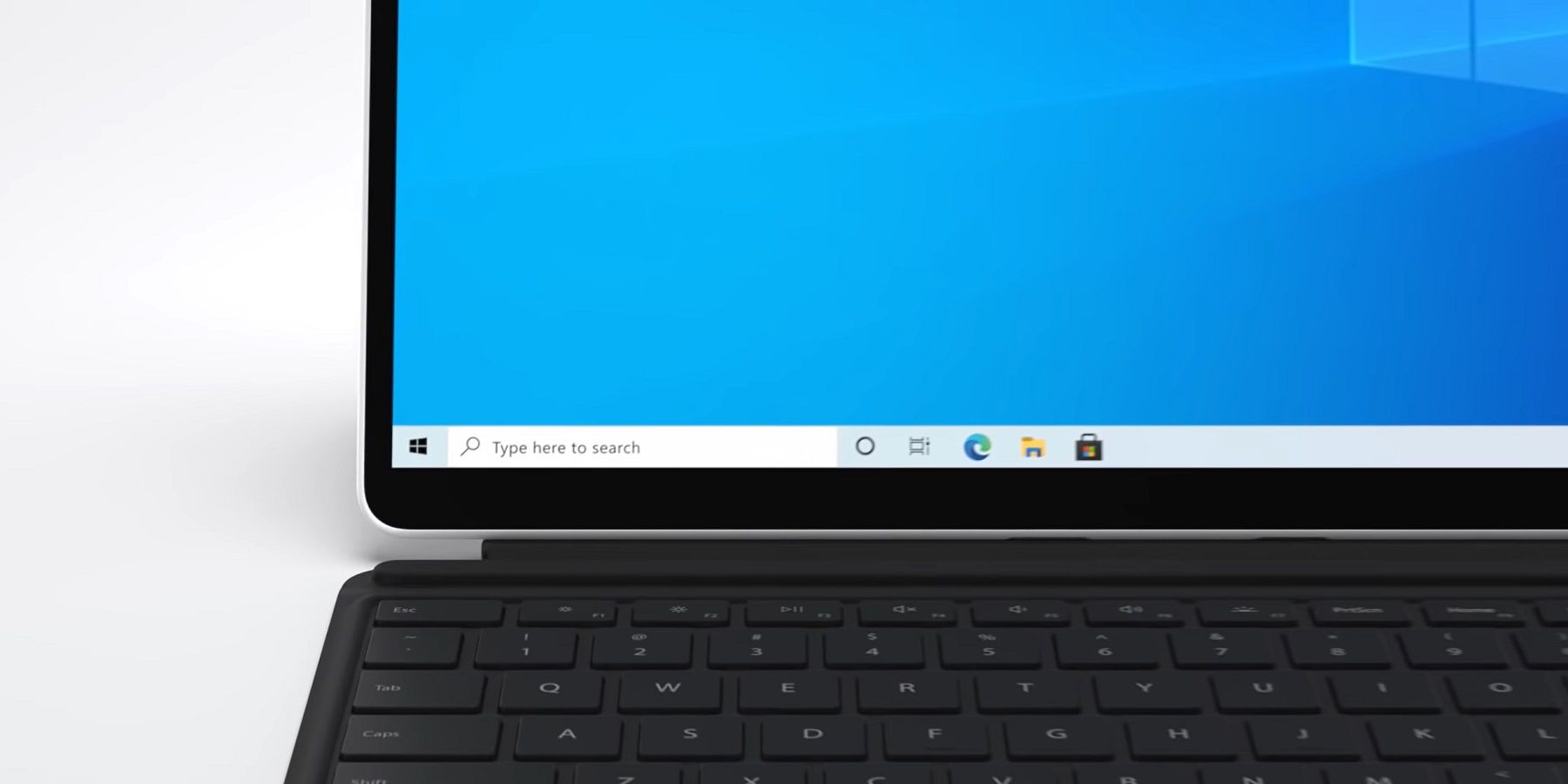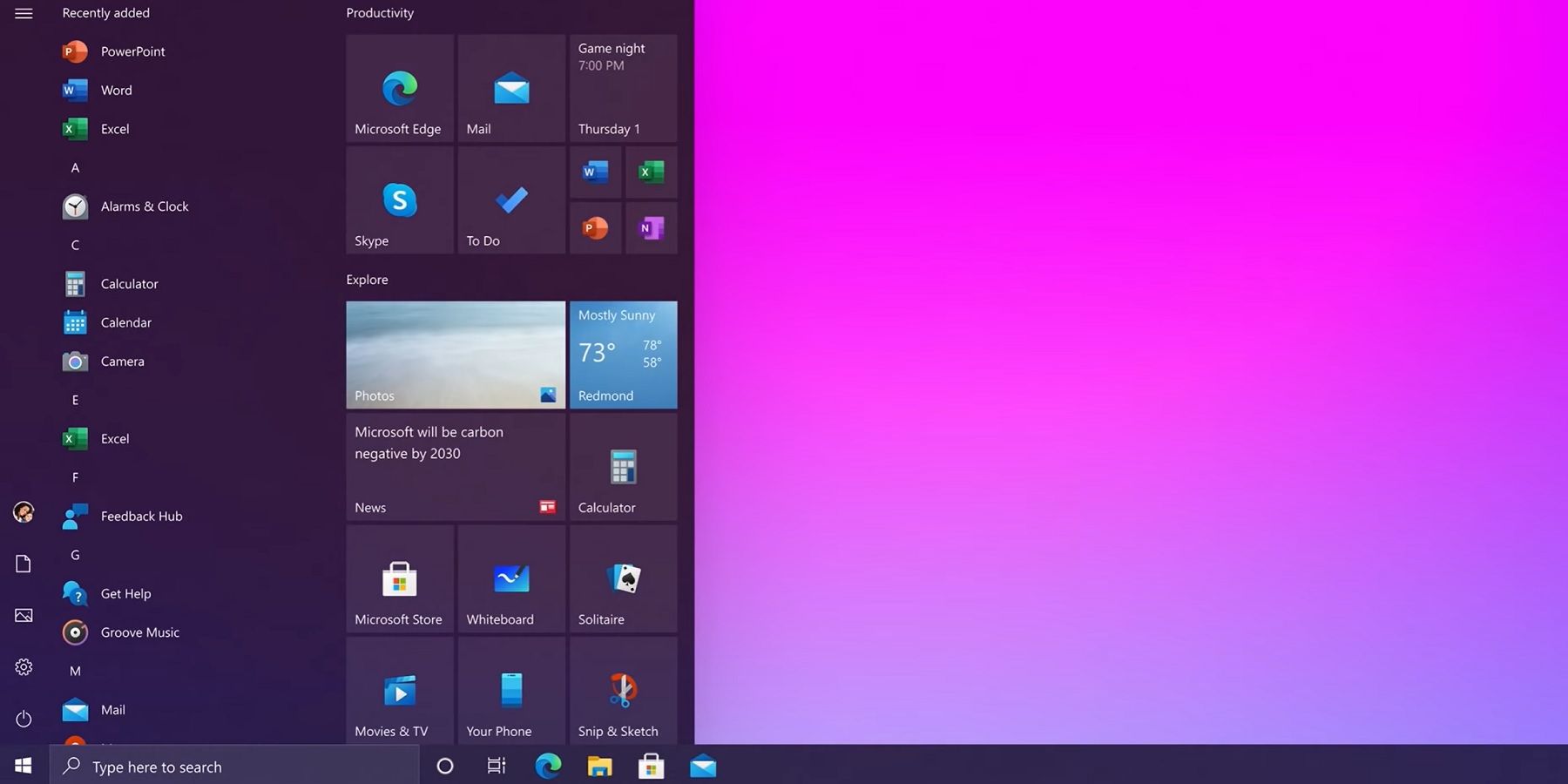The Windows 10 October 2020 update is here, and has brought with it several refreshing features for Microsoft's popular operating system. The update comes at a time when many companies and employees are working from home. Due to this, the modern Windows PC has taken on new responsibilities in everyday life.
Windows has taken several steps aimed at helping improve productivity during an unprecedented era for the country's workforce. Windows computers have long been one of the top operating systems, alongside Mac computers and laptops. The latest updates to the current Windows operating system seem to continue building on the idea of improving productivity.
In a blog post, Microsoft unveiled an updated Start menu with a partially transparent background and new icons for apps like Calculator, Mail and Calendar. The Start menu offers both light and dark themes, with an option to add some color when dark theme is turned on. In the Settings menu under the Personalization and Color tab, choosing to toggle "Show accent color on the following surfaces" allows users to apply accent colors to parts of the Start frame and tiles.
Other Windows 10 Changes & Upgrades
The newest version of Microsoft Edge is also packaged with the latest edition of Windows 10. The browser now has a Collections feature that allows users to save and share content they find online, from either desktop or mobile browsing. There's a Price Comparison tool too, allowing browsers to effectively check different prices across a variety of retailers. Outside of the browser updates, changes to the Settings menu allows users to adjust the refresh rate of their display. Doing so will provide smoother visuals for the content that users are watching on their machines, which is particularly important for gamers.
With Windows products that act as 2-in-1 devices - that is, laptops that can double as tablets - the newest update allows them to naturally switch between modes by default when detaching the keyboard. Windows has also made efforts to make notifications on its computers more noticeable and easier to identify where they are actually coming from, and a more cleanly-looking taskbar has been introduced for individuals buying new Windows PCs.
None of these new features qualify as groundbreaking or game-changing aspects for Windows 10 devices. Of course, many will make the claim that the Windows 10 operating system wasn't broke in the first place and by that logic, incremental adjustments to the user experience may have been exactly what Microsoft users have been looking for this fall.
Source: Microsoft