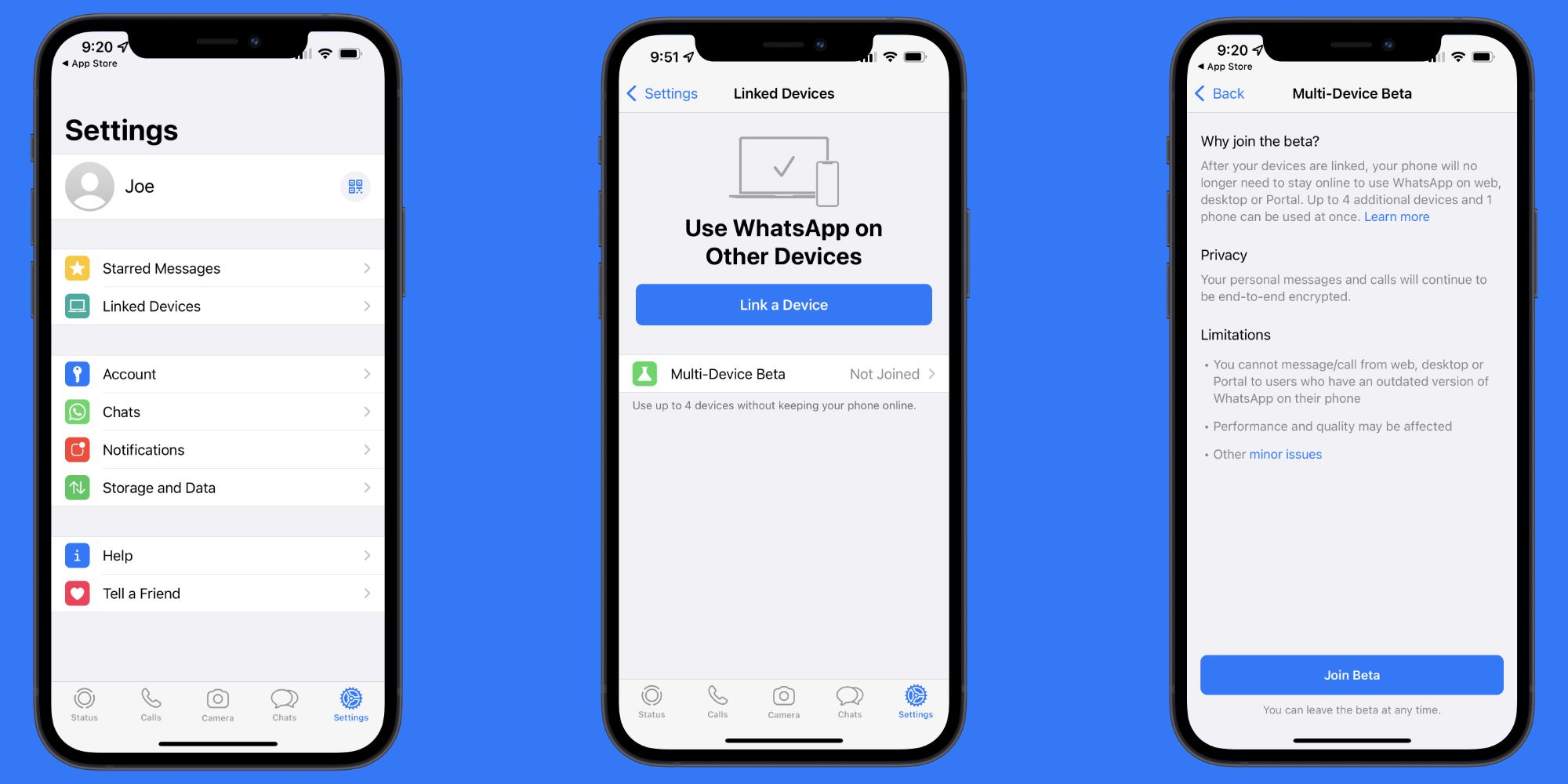If you use WhatsApp and want to access your messages beyond your smartphone, enabling the multi-device feature is a must. There are countless ways to message friends and family in 2021. Whether it be SMS texting, iMessage, Facebook Messenger, Telegram, etc., the options for messaging someone these days are plentiful.
One such app that's particularly popular is WhatsApp. Launched in 2009, WhatsApp has used the last few years to secure itself as one of the largest messaging services in the world — drawing in over 2 billion monthly active users as of October 2021. In a lot of ways, it's easy to understand the app's popularity. Not only has it been around for 12 years, but WhatsApp is extremely accessible. It's available on virtually every operating system, is 100 percent free to use, and even works on multiple devices at once.
In November 2021, WhatsApp launched its Multi-Device Beta program. It enables users to log into their WhatsApp account on up to four additional devices at once — including the WhatsApp website, desktop app, and Facebook Portal devices. While the functionality isn't turned on by default, getting it set up can be done in seconds. Open the WhatsApp application on your smartphone, tap 'Settings,' tap 'Linked Devices,' tap 'Multi-Device Beta,' and tap 'Join Beta' at the bottom of the screen. Now that you're enrolled in the beta, go back to the Linked Devices page and tap 'Link a Device' to link your WhatsApp account to the web client, desktop app, or a Portal device. With the Multi-Device Beta, this can be done up to four times and doesn't require a constant connection to your smartphone.
Why You Should Use WhatsApp's Multi-Device Feature
Although other messaging apps have offered similar functionality for a long time, this is still a fantastic addition to the WhatsApp experience. Let's say someone wants to access their WhatsApp messages on their work computer and personal laptop. After enrolling in the Multi-Device Beta program and adding both devices, they can do exactly that without a problem. It's also useful if someone has multiple home computers, a laptop and Facebook Portal, or any other combination of up to four gadgets. Users are still limited to using WhatsApp on one smartphone, but this offers much better flexibility for using WhatsApp on secondary devices.
Outside of that, there are a couple of tips to keep in mind when using this feature. When using WhatsApp from one of these linked devices, users cannot clear or delete messages, message/call someone using an outdated version of WhatsApp, view live locations, or create broadcast lists. These are things WhatsApp will likely add later on down the road, but for now, the experience is slightly stripped down. WhatsApp also notes that linked devices will become disconnected if someone doesn't use their phone for over 14 days.
Outside of those small caveats, there's no reason not to use WhatsApp's Multi-Device Beta. It's free, available on the latest versions of the Android and iOS apps, and makes using WhatsApp on multiple devices so much easier. Follow the steps above and have fun!
Source: WhatsApp