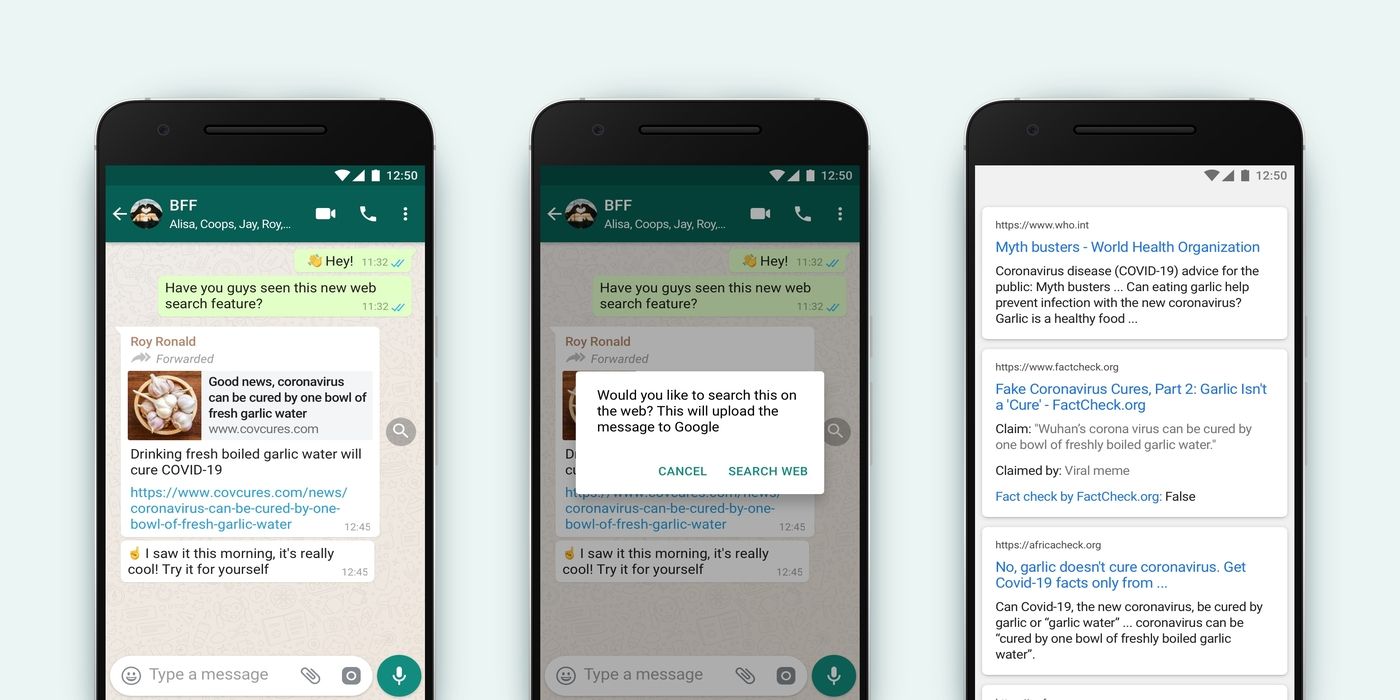WhatsApp users can now search the veracity of forwarded messages using a new 'Search the web' feature. When users receive a message they can forward it to up to five chats at a time. When a message has been forwarded more than five times from its original sender, or through a chain of over five chats, then WhatsApp will label it with a double arrow icon. WhatsApp messages labeled with double arrows can only be forwarded to one person at a time. The double arrow label lets you know the message did not come from a close contact. These restrictions on forwarded messages or forward limits are an effort to preserve WhatsApp’s intent to keep conversation intimate and private, as well as to drastically reduce the rate at which fake news spreads.
Everyone has received a forwarded message that makes outlandish claims. Those messages are received a lot more now because of the global health crisis, and at at time when the world is heavily relying on instant messaging apps to keep in touch with loved ones, as well as their doctors, teachers, employers, and so on. Useful information can be forwarded via WhatsApp, but so can a lot of misinformation as well.
WhatsApp recently debuted a simple method to check the veracity of messages labeled with double arrows. The feature is called 'Search the Web' and results in messages appearing with a magnifying glass icon next to them. When recipients of the message tap on the magnifying glass, they are able to send the message to their web browser and search for related news sources and information. The messages uploaded to the browser through this feature will never be seen by WhatsApp as all messages in the app are end-to-end encrypted. Users will then be able to debunk myths and fake news on their own by reading related information online.
How To Use WhatsApp’s ‘Search The Web’ Feature
'Search the web’ is only available in the following territories: Brazil, Italy, Ireland, Mexico, Spain, the UK, and the US. Once a user has made sure that the feature is available where they are, they need to make sure they have the latest version of WhatsApp for iOS or Android. The feature can only be tested if a WhatsApp user receives a message labeled with a double arrow icon. A search on their browser will be initiated when they tap on the magnifying glass that is displayed next to the message. In April, WhatsApp's efforts to limit the spread of misinformation had seen a 25 percent drop in forwarded messages globally, which is a clear sign that the steps it has taken thus far are working successfully to curb the spread of fake news.
In response to the COVID-19 pandemic, earlier this year, WhatsApp introduced a new WhatsApp hub which encouraged its users to trust only reputable sources, like the World Health Organization or the health ministry in a user's locality; and, to stop the spread of rumors by fact-checking information before forwarding a link/message. At the time, the concern was that WhatsApp was not doing enough to combat the spread of misinformation on its instant messaging platform. Now, finally, myths, misinformation, and fake news can be busted at the tap of a button. Most people don't want to be the source of fake news and in some countries, it is a punishable offense. By using 'Search the web' users can be more prudent about the messages they share with their contacts thus preserving WhatsApp's desire to stop the viral spread of misinformation.
Source: WhatsApp