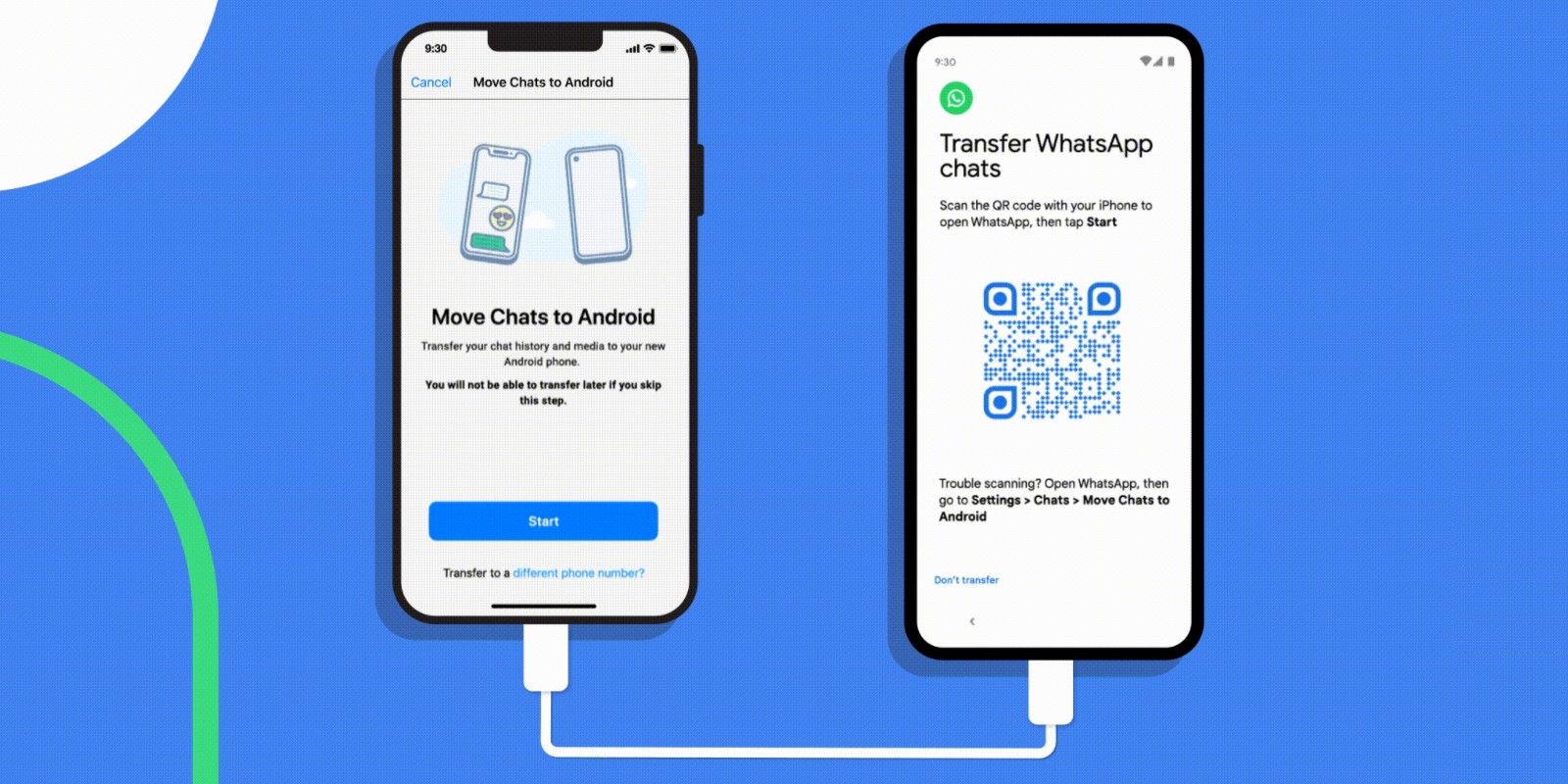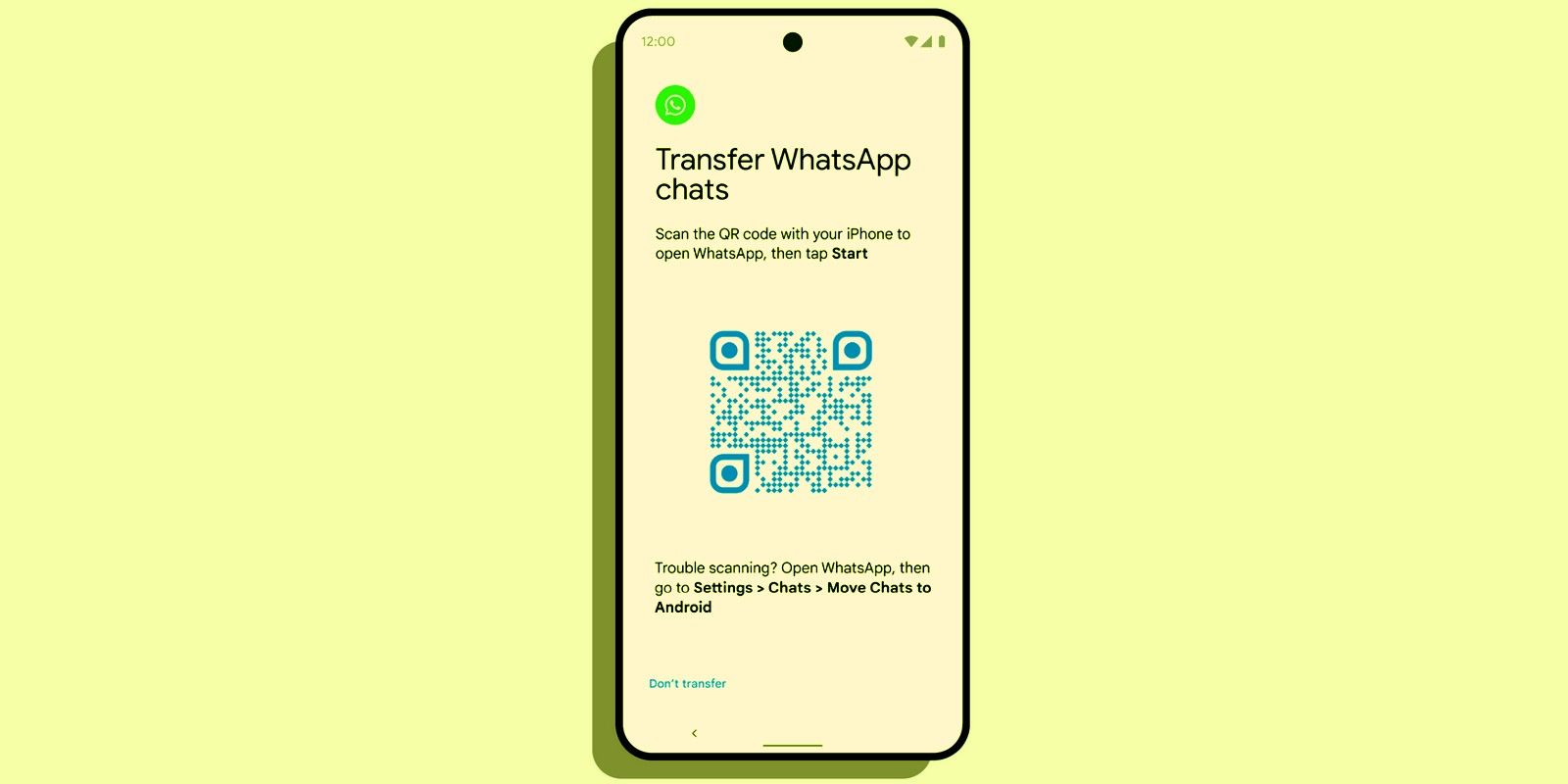Transferring WhatsApp data from an iPhone to an Android phone is now possible, providing that the phone is a Pixel or a device running Android 12. Millions of WhatsApp users have been demanding the feature for years now, but operating system limitations made it impossible to offer the facility. The restriction primarily had to do with the fact that WhatsApp backups were saved to iCloud for iPhone, while Android phones relied on Google Drive.
Roughly one month ago, that limitation was lifted for enthusiastic users who dabbled in the beta testing of apps. WhatsApp released version 2.21.160.17 via the beta channel on iOS, allowing iPhone users to move their WhatsApp chat history to an Android app. However, the beta channel proved to be a limitation for many, as the TestFlight slots are not readily available for users to register and download the latest beta version.
That limitation has somewhat come to an end. Google says it has worked with WhatsApp to create a system for safely migrating WhatsApp data from an iPhone to an Android phone. In addition, the whole process only requires a USB-C to Lightning cable. When the two phones are connected, users will see an on-screen prompt that will ask them to scan a QR code on the iPhone for initiating the WhatsApp data transfer. Once the code is scanned, WhatsApp will launch and the process will commence. In case there’s an issue, users can manually start the transfer by heading to Settings, followed by Chats and then tapping on Move Chats to Android. To ensure the migration process is uninterrupted, all incoming messages will be blocked for the duration.
There Are Still Limitations
There are a handful of limitations before the iPhone-to-Android WhatsApp bridge is operational. Firstly, the Android phone in question must be a Pixel-series smartphone. Google hasn’t said anything said about device compatibility, so it appears that all its phones up to the new Pixel 6 series that are running on the latest version of Android are ready for the chat migration feature. The only other smartphones that allows an official chat migration route between iOS and Android are Samsung devices, but they require installing Samsung’s SmartSwitch app as well.
Another limitation is that the iPhone-to-Android chat transfer tool is limited to phones running Android 12. For now, Android 12 is only available for Pixel phones. In the case of third-party phones, such as Samsung and OnePlus, it is overwhelmingly limited to flagship phones as of now. The situation will likely improve down the road, but a large chunk of mid-range and entry-level devices that aren’t on the Android 12 update roadmap will probably miss out on the feature. A final limitation is that the chat transfer feature only works with a new Android device, due to the WhatsApp data migration process taking place during the phone setup. Otherwise, users would need to wipe their Android 12-running phone and start from scratch to move their WhatsApp data from an iPhone.