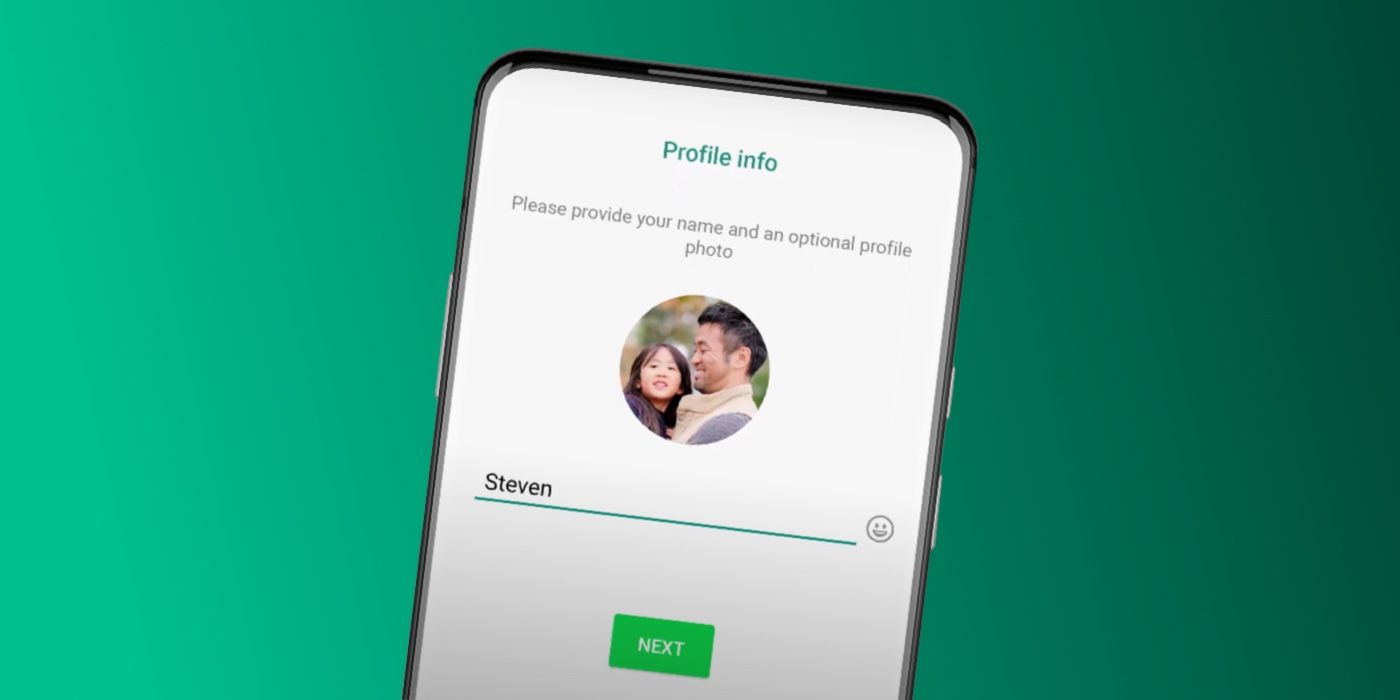Being among the most popular messaging platforms in the world, WhatsApp keeps adding new features that improve the user experience. Recently, WhatsApp launched a multi-device login feature that allows people to use their WhatsApp account on multiple devices, including a smartphone, tablet, and desktop. The platform also announced WhatsApp Communities, a feature that will allow users to combine several groups that are related to a topic and manage them together.
Since WhatsApp enables people to communicate with others, there is always a chance that a user might end up receiving messages from strangers or people they don't know very well. While the option to continue the conversation is entirely the user's choice, they might also want to hide their personal details from these people, such as their About section and profile picture. WhatsApp users may also want to hide their profile picture from specific contacts for personal reasons.
Originally, WhatsApp users had three privacy settings for their profile picture, Last seen status, and About section. They could either show their profile picture or Last seen status to everyone on the platform, make it visible to only their contacts, or hide their information from everyone. While these settings allow users to manage their profile's visibility, WhatsApp has now added another option. In June 2022, WhatsApp announced a new privacy setting that will allow users to hide their profile information from specific people. The feature is available on both Android and iPhone.
Hide Your WhatsApp Profile Picture From Select Contacts
To hide their profile picture, users need to open WhatsApp settings (tap the three-dot menu button) and select 'Account.' Tap on 'Privacy' to view the current privacy setting and select 'Profile Photo.' Select the 'My contacts except...' option, and on the next screen, mark the contacts the profile picture needs to be hidden from. Since contacts are arranged alphabetically, typing the contact's name is a better option than scrolling and searching manually. If a user wants to make their profile picture visible only to a few select contacts, they can tap on the 'Select all' button. This will hide their profile picture from all contacts, and users can then unselect the contacts they want to show their profile picture to.
Similarly, in the 'Privacy' section, users can tweak the visibility of their 'About' section, which appears when someone views their WhatsApp profile. In addition, users can hide their Last seen status from specific contacts on the platform. This feature also exists on Instagram, where users can hide their Stories from some users. The 'My contacts except..' setting was previously only available for a user's WhatsApp status, where users could hide their status updates from select contacts.
Source: WhatsApp