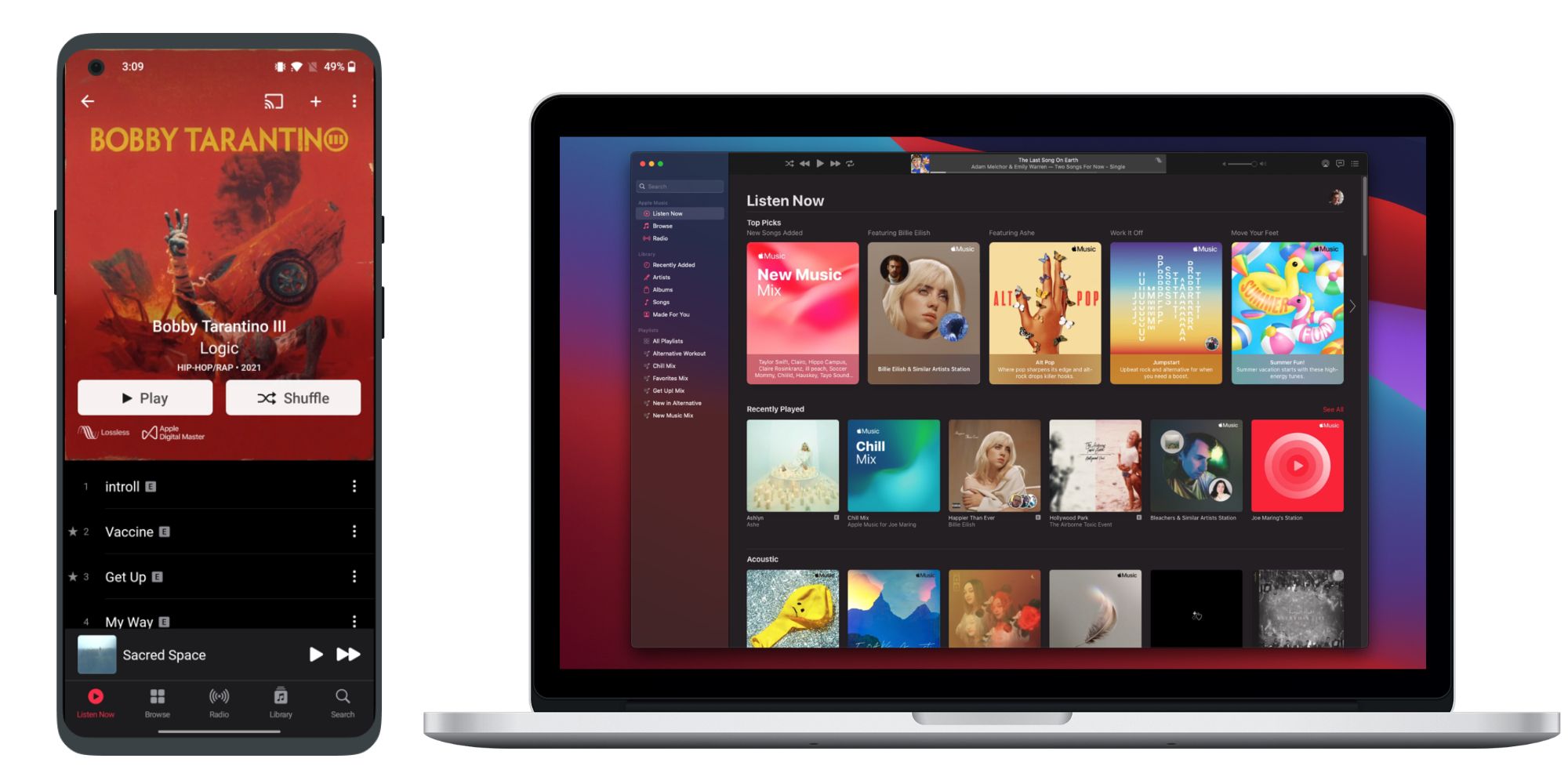Apple TV+ is slowly but steadily expanding its catalog of available shows, making its $4.99 monthly subscription fee look more appealing. With successful original series like Ted Lasso and Dickinson backed by high production value, some TV and movie lovers find the subscription service a must-have. Although Apple TV+ is available on many devices, signing up can be tricky without a validated Apple ID. The company offers the option to create an Apple ID online but doesn't allow it to be used with Apple TV+ until setting up an Apple device. Not to worry, because there is a workaround using only an Android device.
The Apple TV+ subscription service was one of the first announced, second to Apple Music, in the company's shift towards a subscription model. Apple initially offered a combination of different services separately — additional iCloud storage, Apple Music, and Apple News — as the company added more services, it consolidated its offerings. Now, the family plan is called iCloud Plus and offers all of the benefits of the Apple ecosystem. But where does that leave Android users intrigued by the Apple TV+ catalog but outside the Apple ecosystem?
The process is simple to watch Apple TV+ in a web browser. Go to the Apple TV+ website, and users can create an Apple ID and enter payment information to subscribe to the streaming service. However, if the goal is to connect an Apple TV+ account to a smart TV or a set-top box, creating an online account won't be enough to complete the setup process. Additionally, while the Apple TV+ app is a matured evolution of iTunes on iOS, macOS and TVOS, it is relatively primitive on the website, offering a subpar experience.
Use Apple Music To Validate An Apple ID
While Apple TV+ doesn't currently offer an Android app, it recently added its Apple Music app to Android. That means users can use the Apple Music app, found on the Google Play store, to validate their Apple ID for use on other devices. Thankfully, since Apple Music offers a free trial and the option to create an Apple ID, users can quickly validate their accounts. Simply download the Apple Music app for Android, follow the prompts to make or enter an existing Apple ID, and subscribe to the free trial. Users can cancel the free trial immediately after signing up to protect against accidental charges. After users complete the process, their Apple ID will be 'cleared' by Apple's servers for use on smart TVs and set-top boxes.
Though Apple has made it increasingly difficult for users outside of its ecosystem, this solution offers a simple way to create an Apple ID and subscribe to Apple TV+ with just an Android device. After everything is set up, the Apple TV+ account will function as part of the iCloud system, allowing users to sign in to other devices normally. That means users can use the devices they might already own — like an Xbox, Amazon Fire TV, Roku, or Playstation — instead of forcing users to purchase an Apple TV or an Apple device. In the future, it's possible Apple could add its entire catalog of subscription services to non-Apple devices as the company did with Apple Music as it gained popularity.
Source: 9to5 Mac