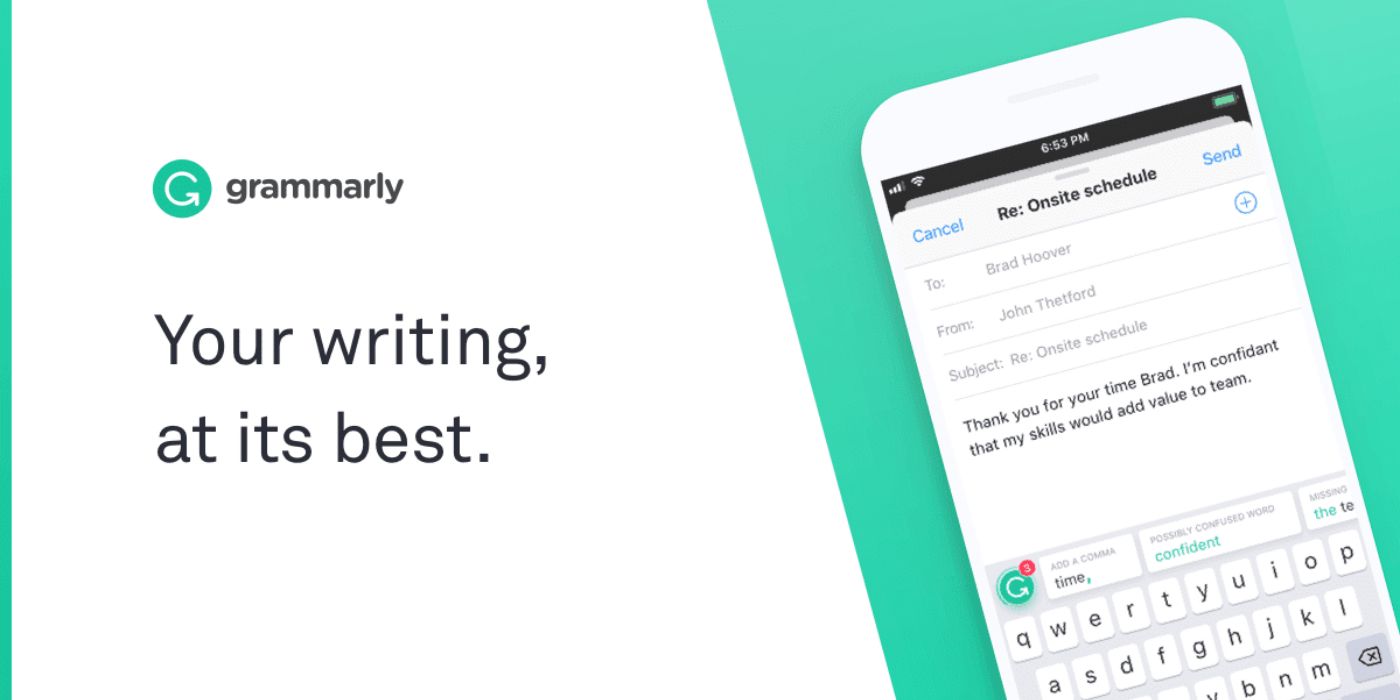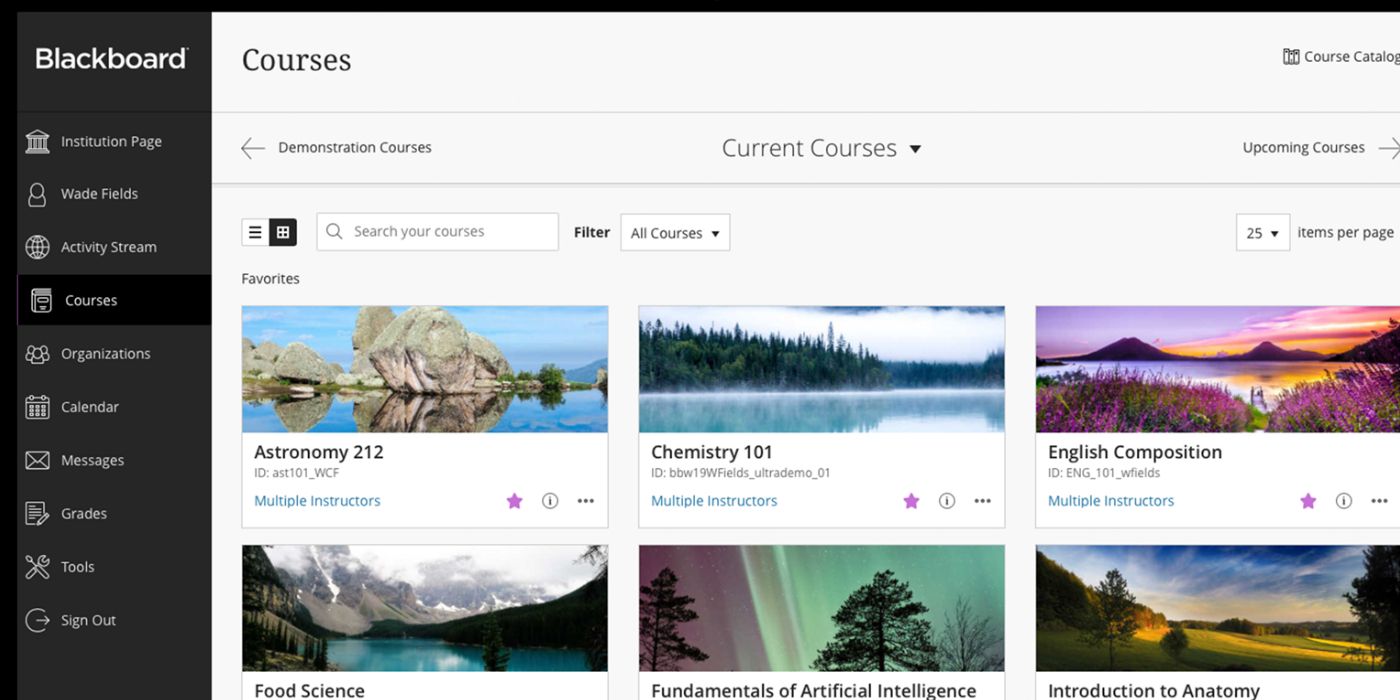The first day of class is quickly approaching - as some states started school - and for new students, the list of things to pack only seems to be getting longer and longer. However, a little first-day-of-class prep doesn't require packing another box, doesn't cost any money, and can all be done on a phone - apps.As college students go into a world where they have more freedom to explore and do things, sometimes an app can be handy to balance school and personal life. Some apps will help students keep track of their goals and integrate lessons as preparation for college, whether the academic skills, social life, organization, or day-to-day improvements. Other apps give the advantage of taking specific courses and serve as additional tools such as a scientific calculator or a citation generator. Everyone has their preference, but there are some apps that every college student should have.
Alarmy
Many college students have to wake up early in the morning, but for some, this can be a difficult task to fulfill, causing some to be late to classes. College students who are not morning people should download the alarm clock app called Alarmy.
Compared to using ten different alarms with a 5-10 minute interval, Alarmy will help with waking up and staying up to start the day. Unlike the standard phone alarms, Alarmy requires users to take a specific action when the alarm goes off. The actions can range from taking a picture in a specific preregistered place, completing a quick exercise, or solving a brainteaser. It may be annoying, but when used correctly, it'll help wake up the mind and body and keep students from being late.
Official University App
Most colleges and universities have their own apps dedicated to all that goes around campus, and if they didn't already push it during orientation, the marketing pitch will surely come sometime in the first week of classes. In this particular case, it would be good to listen to the university and download the app.
Schools create these apps to help students get acclimated to their campus. There will likely be helpful resources like an interactive map of the campus, public transportation routes for commuters (if the campus has its own transportation system), event calendars, and more. The official university app can act as a quick and easy guide that will help students adjust back into life on campus.
Quizlet
Flashcard fanatics or students looking for apps that help them with their courses and offer more interactive ways to study need to download the Quizlet app. The free study app offers a wide variety of study tools that can adapt the information inputted into more dynamic formats like a matching game, quizzes, and the standard flashcards.
Quizlet lets users also program their course information into their profile and then generates study sets created by other people currently in the course or previously took it. If the app is downloaded onto a mobile device, these resources will be readily available everywhere, allowing users to study until they walk into the testing room.
Trello
Organizational skills are key to submitting projects and assignments on time. Thankfully, Trello is an app that lets users create personal and collaborative boards for splitting projects into separate tasks and to-do lists that can then be checked off as they go. As a personal organization tool, Trello can help students stay focused on what they need to do for each assignment in a particular class, or they can create a workflow for a project that can be worked on over the duration of a couple of weeks.
When working in a group atmosphere, a single Trello board can keep each group member up to date on everyone's progress, and users can upload documents or links to their specific tasks. Before getting to campus, students should try setting up a Trello board with things to do the first week of class and see if the program is a good fit.
Grammarly
No matter what students go to school for, writing assignments will be part of the collegiate experience. Grammar and spelling aren't everyone's friends. Even those that excel in writing need a second pair of eyes when it comes to checking over their writing for mistakes. Grammarly can be that set of eyes for assignments, presentations, and direct communications.
Grammarly is a free online writing assistant that can be used to check for writing issues, ranging from spelling and grammar errors to sentence structure and tone adjustments. When the Grammarly extension is added to chrome on the desktop, it will automatically check for any writing errors that may appear when writing on the web. The app will check for errors when writing in other desktop applications and browsers.
GroupMe
Getting involved socially at a new school is challenging, but when that school has hundreds or thousands of other students with schedules that are almost completely different, it may feel hard to form connections. This is why students are encouraged to attend events on campus, join organizations and interact with people in their class. A common app used for communication in each of those spaces is GroupMe.
GroupMe is a group text messaging app that is free, whether it is accessed via desktop, android, or on an Apple device. Students often start GroupMe groups for each of their classes, and within those chat rooms, class updates, study information, and just general thoughts about the course are shared. It helps keep everyone connected, and if the need arises, there's the option to chat with people directly in private messages. This can all be done without having to share personal phone numbers with what could be hundreds of other students taking the same course.
Blackboard
Every university has a different way of keeping course information and assignments organized, but if Blackboard is listed on the course syllabus, downloading the Blackboard app is a necessity. Everything for each class will be stored there, so grades, assignments, and course information can all be accessed in one place.
Professors will assign discussion topics, quizzes, or tests within Blackboard. If the mobile app is downloaded, students will receive notifications of upcoming deadlines and can complete the assignment in the app directly from their phones.
Networking may not seem like a big deal in college, but it's never too early to start. LinkedIn lets students create a professional profile and network with other students, professors, and professionals in their desired field. The app is completely separate from the current popular social and dating apps, and action taken on the platform should be strictly professional.
LinkedIn is a professional networking app, so most students on there are looking for others studying the same thing as them to connect with. This is a great place to find fellow students that want to form study groups and professional relationships. Job postings are also available within the app, so there's also the opportunity to find an internship or part-time position.
Google Workspace/ Google Productivity Apps
When it comes to organizing work for projects or working as a team to complete assignments, Google will take a lot of the guesswork out of the equation. Storing work on a cloud is a great practice for making sure to never lose an assignment that last all semester long. OneDrive is an option that comes along with the school email students receive, but using Google will ensure that students can always access work they may need as reference for future professional work.
When students use the apps that are included in Google Workspace, assignments are saved automatically, are accessible from any device that can access Google, and can be shared for collaboration on group assignments. The apps will have to be downloaded separately (i.e. Google Docs, Sheets, Slides, Drive, etc.), but everything done inside each apps will save to the drive.
Zoom
Online classes have increased in popularity since the beginning of the pandemic in 2020. So, for students headed to class this fall, Zoom is a must. It's likely that in a 100% online course or a hybrid course, professors will use Zoom to stream their lectures.
For students who avoided the video calling platform this past two years, now is the time to change that. Downloading the Zoom mobile and desktop app will guarantee that it's always available, so whether running late to lecture or enjoying the freedom that comes with online classes, there will always be quick access to the program.