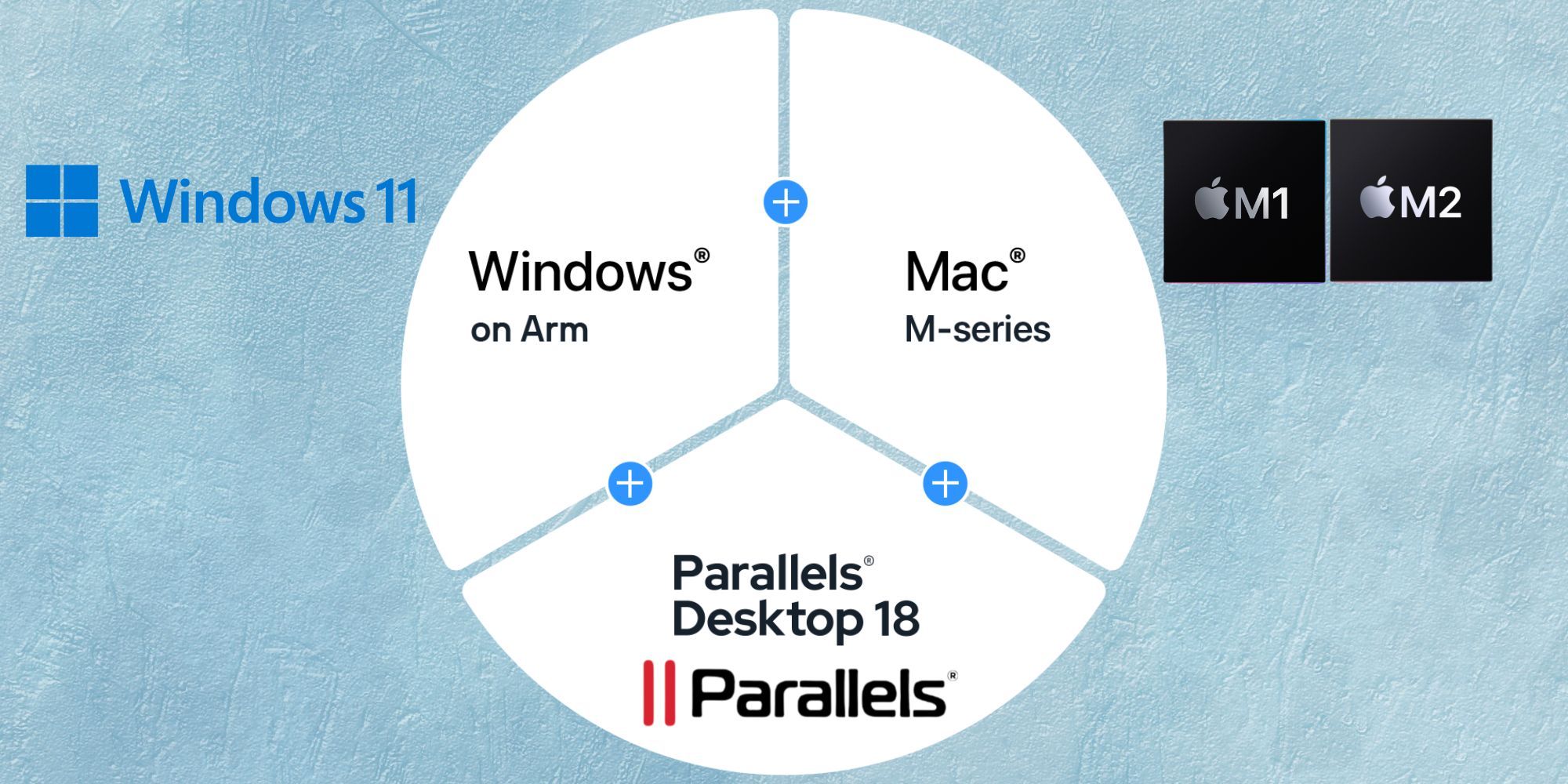Microsoft announced two distinct ways to run Windows 11 on a Mac equipped with Apple M1 and M2 chips. The company also recommends Parallels Desktop as an authorized method to run Arm versions of Windows 11 Pro and Enterprise installed in a virtual machine on a Mac with Apple Silicon. Although it does not perform as well as the native OS solution, Microsoft has taken a positive step toward providing Windows 11 for Mac users.
Users can run Windows 11 on a virtual machine on Mac after downloading and installing Parallels Desktop 18 on a Mac from its official website. Launch the Parallels Desktop application on the Mac, click the ‘Parallels’ icon on the top bar, and then select "Control Center." Click the "+" icon in the upper right corner of the Control Center window. Select "Get Windows 11 from Microsoft'' from the Installation Assistant window and click "Continue." Click on the "Install Windows" button to download and install Windows 11 automatically. When the "Installation Complete" prompt appears, click “Continue”. After reading the Microsoft Software License Agreement document, click the "I accept" button at the bottom. A personalized Windows 11 is now available for use on the Mac with an Apple M chip.
Use Windows 365 To Stream Windows 11 on Mac
Microsoft offers another method to access Windows 11 on Apple M1 and M2 Macs. Through Microsoft's Windows 365 service, users can securely stream their entire personalized Windows 11 experience to a Mac with M-series chips on a Cloud PC. Windows 365 is a SaaS solution offering various Cloud PC configurations depending on performance needs. It can be used for testing, running emulators, ensuring all applications are compatible, and more, with nested virtualization.
Parallels Desktop for Mac is widely regarded as the best option for virtualizing Windows desktops and applications to be accessed on Mac. The most recent version works with silicon M1 and M2 chips from Apple, giving users more freedom and flexibility. Windows 11 can be downloaded, installed, and configured with just one click for Parallels Desktop users. A high level of security is provided on Windows 11 by the virtual TPM chip, Apple Silicon's robust security features, and Secure Boot.
On Parallels Desktop, the Arm version of Windows 11 has some limitations that can make it harder to use various hardware, games, and applications, including those that use DirectX 12 or OpenGL 3.3 or higher. Macs with M1 and M2 chips do not support 32-bit Arm applications that can be downloaded from the Windows Store. However, users can use apps in x64 or x86 emulation. While Microsoft restricts the CPUs that can run Windows 11 natively, Parallels Desktop allows users to run Windows 11 in a virtual environment on Apple M series Macs.