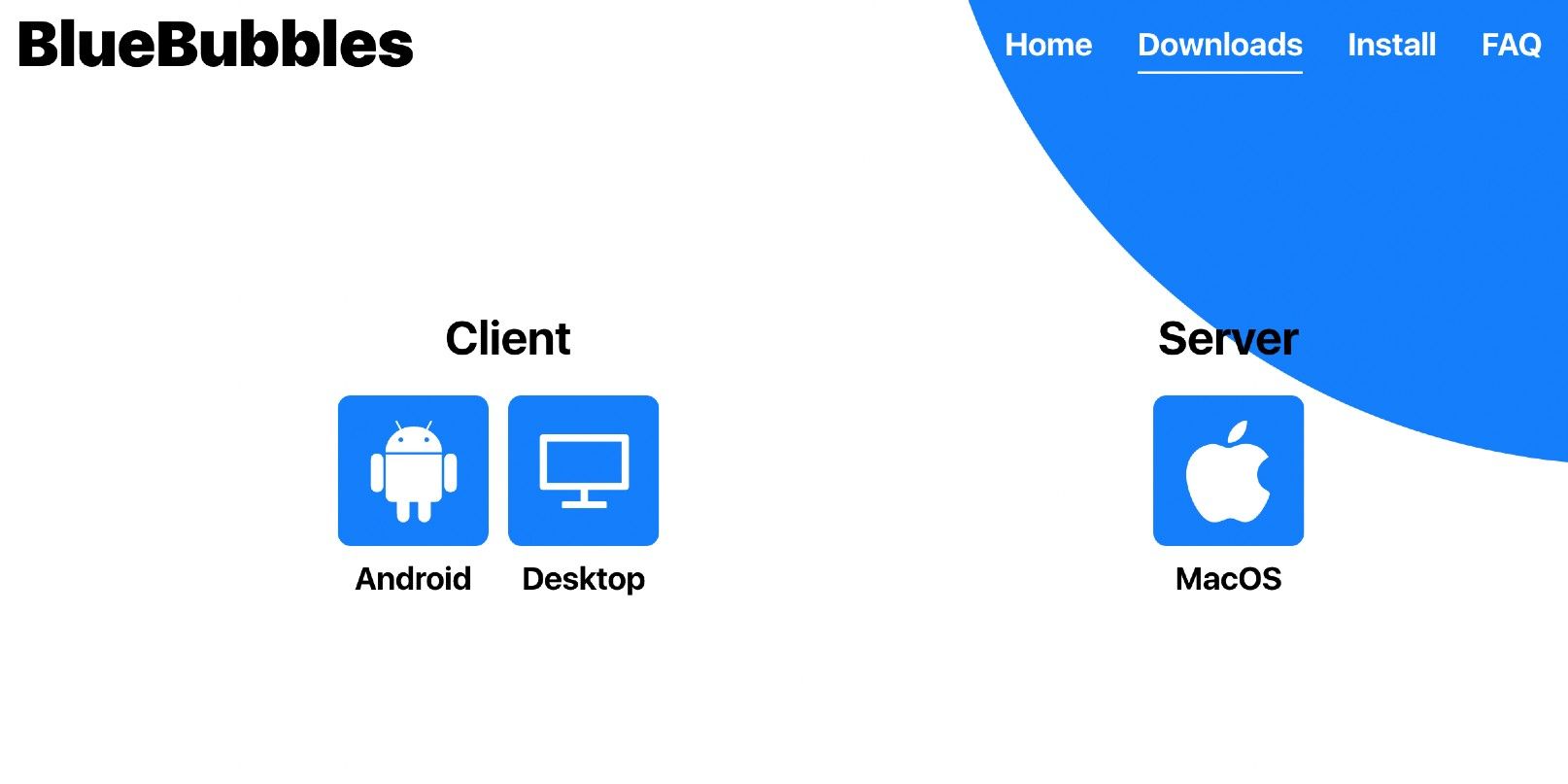Many users often find themselves bound to Apple's walled garden because of no support for apps like iMessage on non-Apple devices, but with a bit of perseverance, a few sure-shot ways to use iMessage on Android, Windows, and Linux are achievable. Apple's stance on exclusivity is undoubtedly one of the factors contributing to its dominance in the tech world. But that often means that users are forced to pass over the flexibility and openness of other platforms like Android and Windows.
The infamous green message bubble in iMessage can impact a person's social status and leads to a big divide between iOS and Android users, even though devices running on both platforms have only minor differences in performance. This especially holds true for markets like the U.S., where SMS is still more popular than online messaging apps like WhatsApp and Telegram. But despite its vices, Apple's iMessage — and its ability to seamlessly sync across all Apple devices — is envied by other giants, including Google, which has also tried to replicate the same phenomenon with its Rich Communication Services (RCS) text messaging protocol.
Related: Apple Won't Create iMessage For Android To Ensure iOS "Lock-In"
While Apple prides excluding devices except those running on iOS or macOS from the blue bubble clique, few tested methods can help run iMessage on machines running on operating systems including Android, Windows, and Linux. One of the ways to send and receive messages on iMessage using a non-Apple device is through an app called BlueBubbles. Users can use the app to run iMessage on an Android device or any web browser irrespective of the operating system using a web client. The developers are also creating dedicated desktop versions for Windows and Linux, although early builds are already available for these platforms for testing.
How To Run iMessage On Android, Windows, and Linux — And, What To Expect?
BlueBubbles shares an extensive setup guide on its website with step-by-step instructions on how to use iMessage chats on Android, Windows, or Linux. It has also linked a video with these instructions on the page to help users watch and learn the setup because it might require some advanced technical know-how and might not be easy for beginners. So, is setting up iMessage on Android and other platforms a trivial process? Not really. There is one major caveat: users will need a MacBook or any other Mac computer running macOS High Sierra or later for BlueBubbles to work.
The macOS machine is used as a server for iMessage to work and forward these messages to and from another device. Besides this, the Mac must be connected to the internet, so messages are relayed seamlessly between the server and the dependent device. Users can find the download links for the Android, Windows, and macOS apps as well as the server package on BlueBubbles' GitHub page.
Although the requirement to keep a Mac running may sound unreasonable, users can still avoid being dictated by Apple just to be able to stay connected with their social circle. Users can start sending and receiving text, images, videos, and voice notes on iMessage once the tedious process of setting up BlueBubbles on Android, Windows, or Linux is over. Users can also join groups on iMessage and react to messages like regular Apple users without anyone noticing. Meanwhile, there are other similar apps to run iMessage on Android, including apps like AirMessage and weMessage, but the process of installing a server on Mac is still inescapable.
Source(s): BlueBubbles, BlueBubbles GitHub, AirMessage, weMessage