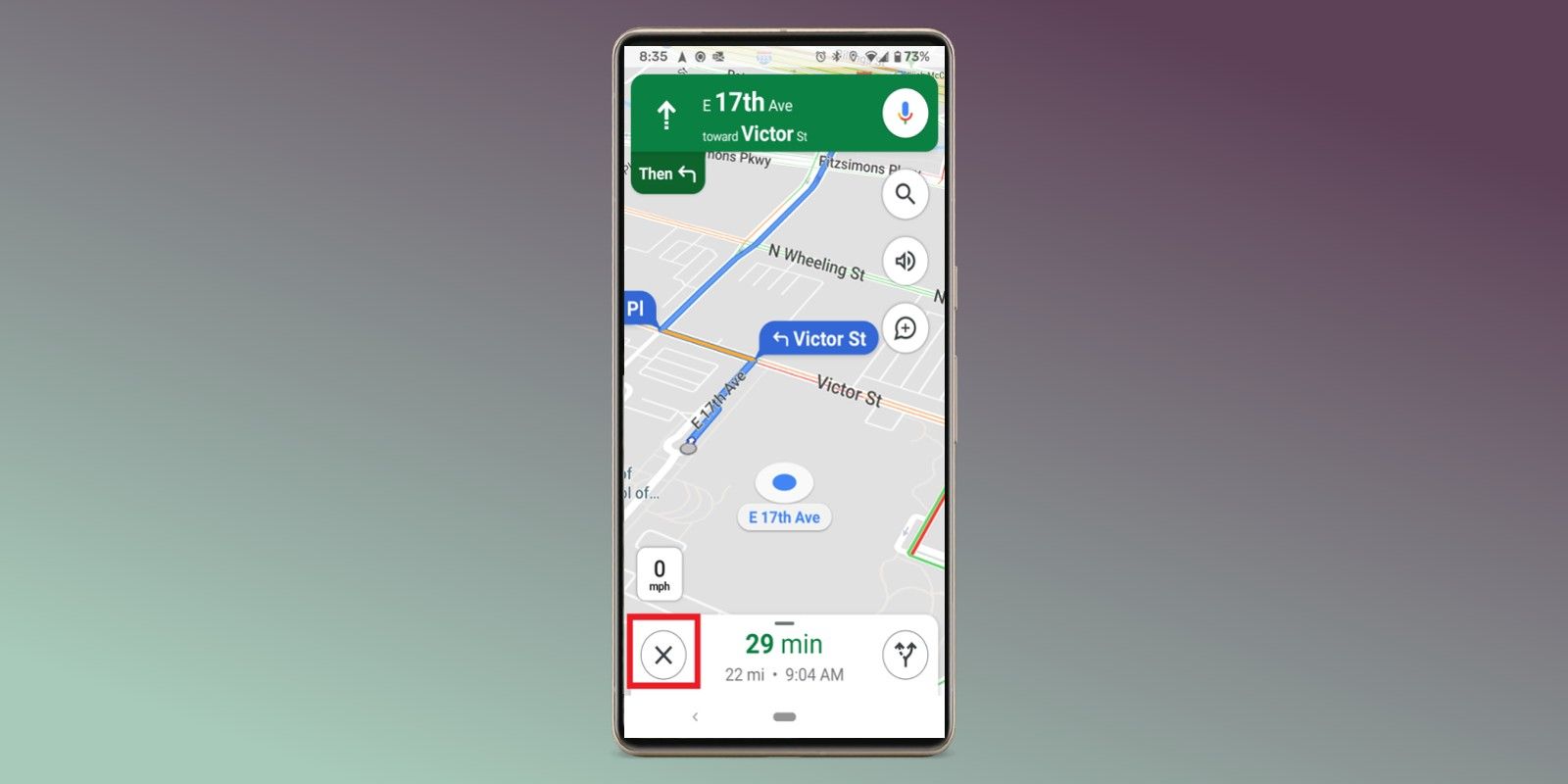Google Maps support was one of the features Fitbit promised would roll out to the Sense 2 and Versa 4 smartwatches when they launched a few months ago, and it is now available. Fitbit released an update that brought Google Wallet to the Sense 2 and Versa 4 in Nov. 2022 and promised that Google Maps would follow shortly.
The arrival of Google Maps on Fitbit's smartwatches is currently only limited to Android users. However, Fitbit says it will come to iPhone users in early 2023. To set up Maps on the smartwatch, open the Fitbit app, tap on the profile picture, and select the Google Maps tile on the screen. If the app isn't installed, users will be notified that Google Maps isn't available on their phones or smartwatch, and they can download the respective apps from the Google Play Store and App Gallery. Once the app is installed on both devices, launch the app on the Fitbit Sense 2 or Versa 4 and follow the on-screen instructions.
It Needs A Smartphone To Work
First, launch the app on the smartphone to use Google Maps on either device. Enter the location in the search bar at the top, tap "Directions" at the bottom of the screen, and choose the mode of transportation. Fitbit supports cycling, driving, and walking. Tap on "Start" at the bottom of the screen. The Google Maps app on the watch should automatically open once navigation begins on the smartphone. This way, users don't have to bring out their phone from their pocket or mount it on their bikes to follow directions. Fitbit says auto-start on the Sense 2 and Versa 4 is only turned on for cycling and walking, so users will have to turn it on manually when driving.
To do this, open the list of apps on the Fitbit smartwatch, swipe up through the app list, and select Google Maps. Launch the app and swipe up to get to the Auto-start settings section. There is a toggle to turn the feature on or off. Users can also turn on the feature for driving under this section or turn it off for other transportation modes. Once a user reaches their destination when cycling or walking, the watch will also show a summary of their activity. For Google Maps to work on the Sense 2 and Versa 4, Fitbit says the connected smartphone must be within Bluetooth range, and the Google Maps app must continue to run in the background.
Source: Fitbit