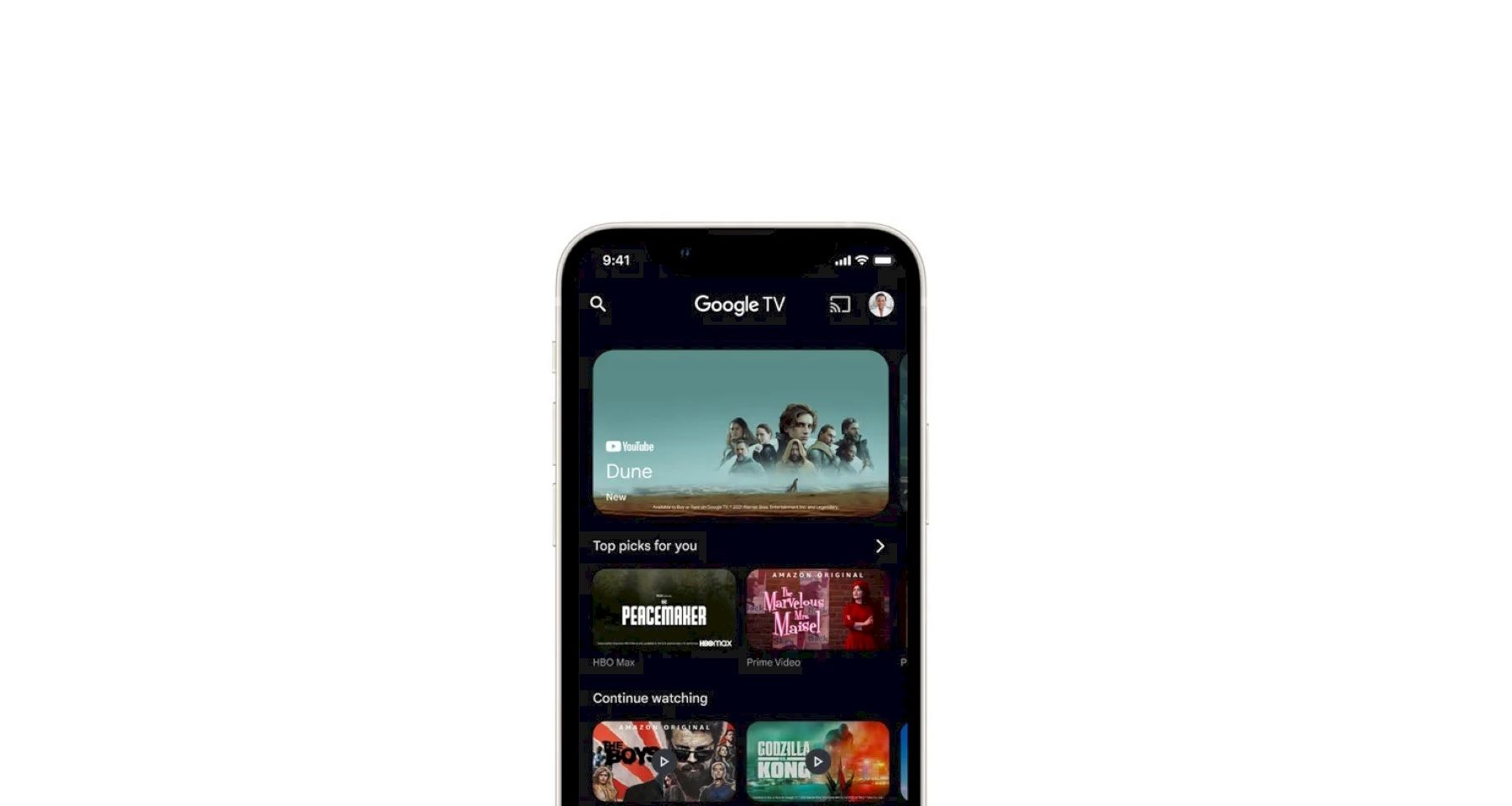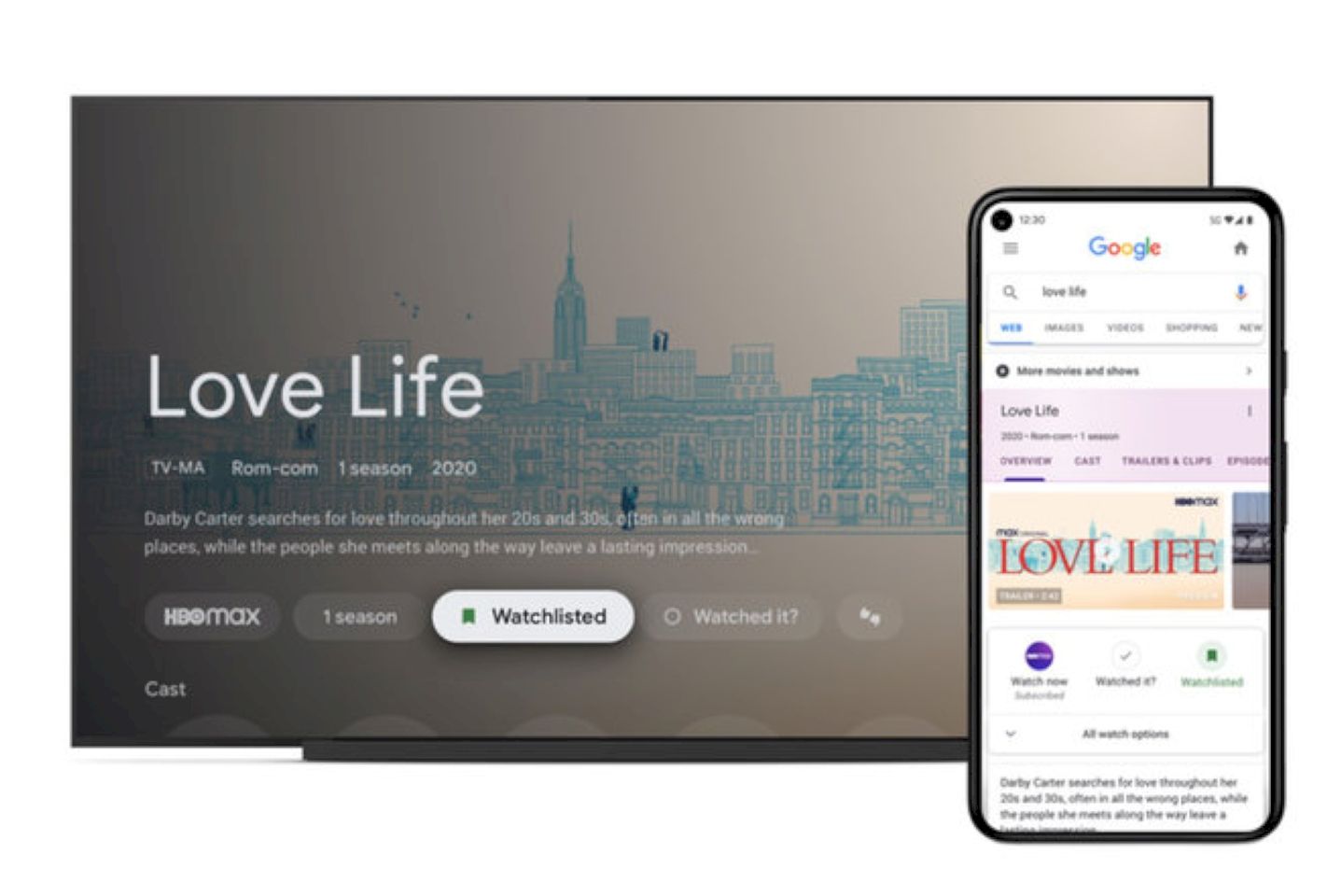Google has started rolling out the new Google TV app to iOS users as an update to the legacy Google Play Movies and TV app. With the newly released app, iPhone and iPad users will be able to use their devices as a remote control for Google TV and Android TV. Additionally, the Google TV app will also bring streaming services together, and it will work seamlessly with Google's Chromecast.
Google TV allows users to rate the movies and shows they have watched to get improved future recommendations. In addition, users can connect their Google TV to their favorite streaming services to get all their media together. However, some primary streaming services are still unsupported, including Netflix. In addition to this, users can now create individual profiles for Google TV, which improves the overall experience.
iPhone and iPad users can start enjoying the new Google TV experience by downloading the app from the App Store or updating the Google Play Movies and TV app if they already have it. After downloading the app and logging in, users can use their iOS or iPadOS devices as a remote by tapping the 'Remote' icon. Then, they can tap the 'Scan for Devices' option.
Using An iPhone As A Remote For Google TV
After completing the scan, users should follow the on-screen instructions on both the TV and iPhone/iPad to finish the pairing up. After pairing Google TV/Android TV with an iPhone or iPad, users can start to use their mobile devices as a remote control with an Android-like experience. Google TV users will need to log in with their Gmail on both devices, and if the pairing process fails, users will first have to check their Wi-Fi connection first, and then they may try restarting the device. It's worth noting that the whole connection process relies on Wi-Fi, so users need to use the same network on both devices.
The Google TV app is a complete hub, and using it as a remote is one of its features, not the primary use scenario. Users can use this app to get recommendations across all their streaming apps and create one unified watchlist. Finally, Google TV users can also watch their media through the app, especially if they have purchased it through Google. It's also possible for Google TV users to download their media to watch it offline. It's worth noting that users may connect the same Android TV, Google TV, and Chromecast to multiple devices. For example, users can use their iPhone as a remote and use their Android device as a remote at a different time.
Sources: Google, Google Blog, App Store