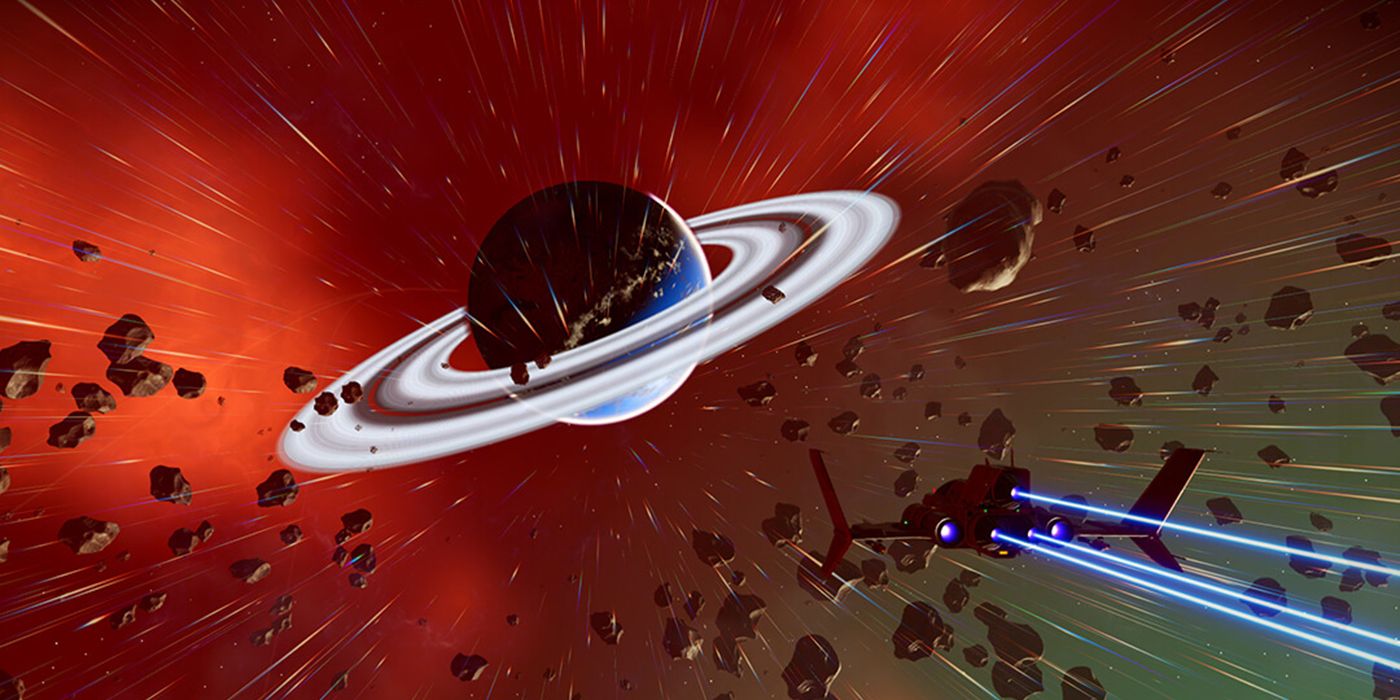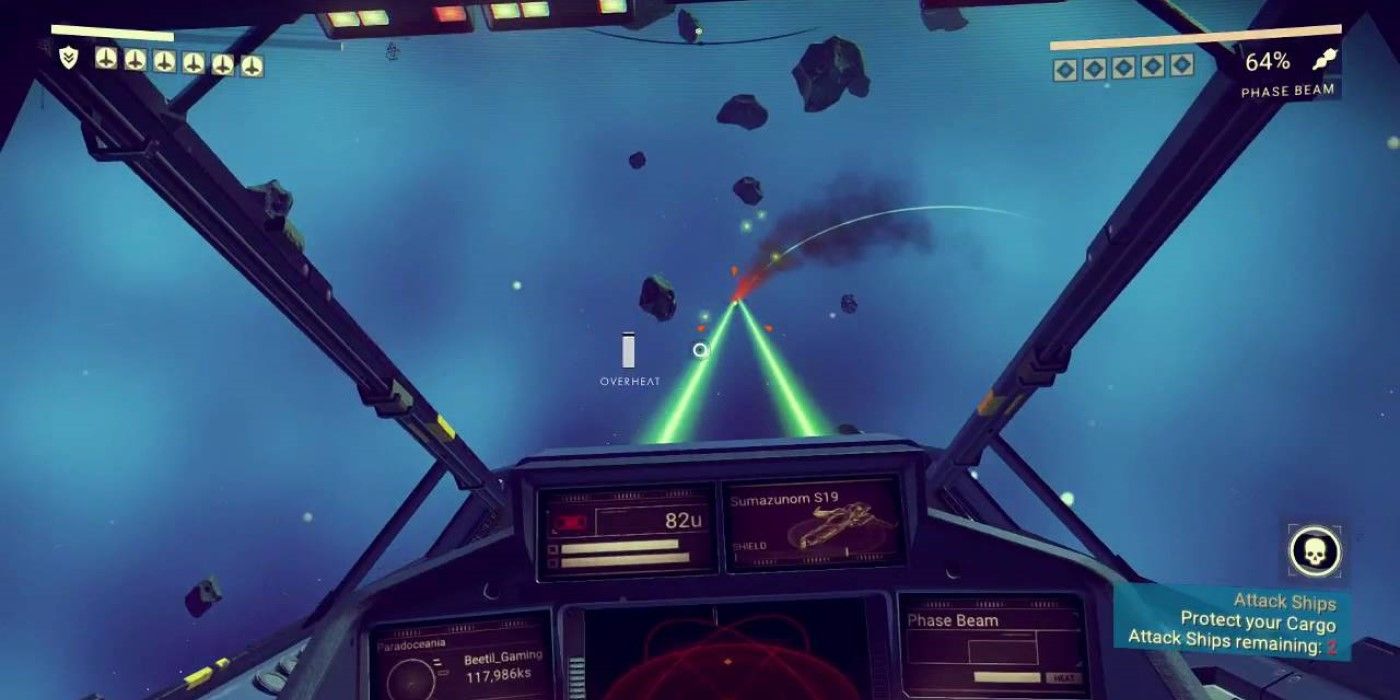Having a good ship in No Man's Sky is one of the most important aspects of the game. By buying new ships, players can maximize their ability to explore the universe and fight against more technologically advanced enemies. Eventually, players will need to install some upgrades though.
Upgrades can be used to improve a ship's capabilities. In order to progress through the more dangerous galaxies in the game, players will need to add as many upgrades to their ships as possible. This guide will show players how to upgrade their ship and which ones they should prioritize.
How to Upgrade Ships in No Man's Sky
Upgrading a ship is actually a very simple process. Players will first need to acquire upgrades for their ship by buying them at the store or building them. Buying them is as easy as going to a store at a space station or speaking to another pilot to trade with them. Players can also acquire blueprints that will need specific components to build.
Once players have acquired an upgrade they will need to go into their ship's menu and add it into the inventory. If the upgrade is already completed this will automatically boost whatever ability it corresponds to. If it is just a blueprint, players will need to track down whatever materials are necessary to build the upgrade first before it will be operational.
No Man's Sky: Launch Thruster Upgrades
This is one of the most important aspects of the ship as it allows the ship to take off from a landed position. Depending on what ship is being piloted will determine how many uses the player gets out of it before they will need to refuel. There are two separate upgrades that players can acquire that will boost the launch thruster's capabilities
Efficient Thrusters- This will reduce the amount of fuel needed for a launch, meaning that players can use their thrusters more often without having to refuel. Once a blueprint has been acquired, players can craft it using 1x Dihydrogen Jelly, 100x Tritium, and 2x Wiring Loom.
Launch System Recharger- Once players have acquired this they will be able to recharge their launch system automatically by using a planet's atmosphere. Anytime the ship is parked it will slowly recharge its launch thrusters. This can be crafted using 5x Antimatter, 2x Cobalt Mirror, and 2x Wiring Loom.
No Man's Sky: Pulse Engine Upgrades
The pulse engine will power all forms of flight within a specific galaxy. It enables players to travel between planets, moons, and space stations. It also enables ships to perform short "pulse jumps" between celestial bodies that cuts down on the amount of time needed to reach locations. The pulse engine has three separate types of upgrades.
Instability Drive- This increases the fuel efficiency of the pulse engine and makes sure players don't have to fill up as often while exploring galaxies. Once players have acquired a blueprint, they can craft the instability drive by using 1x Warp Cell, 3x Tritium Hypercluster, and 100x Chromatic Metal
Sub-Light Amplifier- This will dramatically increase the speed of the pulse engine, which will allow players to reach their destinations at a much faster pace. Players can craft this upgrade using 3x Carbon Crystals, 100x Platinum Crystals, 200x Tritium.
Pulse Engine Modules- These are randomly generated upgrades that players will find on their journey's. Players will be able to install them to their pulse engine in order to acquire boosts to speed and maneuverability. Players will only be able to install three of these upgrades at a time and they cannot be crafted.
No Man's Sky: Deflector Shield Upgrades
The deflector shield will be important for players who want to avoid damaging their ship. The shields will deflect enemy attacks and stop enemies from directly attacking the player. There are two types of upgrades that players will be able to acquire.
Ablative Armor- This upgrades adds a second level of armor to the deflector shield and boosts its protective abilities in combat. Players can build this upgrade by using 100x Gold, 50x Sodium Nitrate, and 1x Wiring Loom.
Starship Shield Modules- Randomly generated upgrades that players will find in the game world. Each one that players find will boost the durability of the shield and players can install three at a time. These can't be upgraded.
No Man's Sky: Photon Cannon Upgrades
The photon cannon is the starter weapon that is installed on all ships in the universe. This is the weapon that players will probably use most often while in combat, so it is incredibly important that players upgrade it as much as possible. There are two types of upgrades that players will be able to use for the photon cannon.
Nonlinear Optics- This upgrade will allow players to fire their photon cannon more often without worrying about it overheating. Players will be able to craft it using 2x Hermetic Seal, 1x Wiring Loom, 100x Tritium.
Photon Cannon Modules- This is another set of randomly generated weapon upgrades that players will want to find and install as soon as possible. Each one will give boosts to heat dispersion, amount of damage, and rate of fire for the photon cannon. Players will only be able to install three at a time.
No Man's Sky- Phase Beam Upgrades
The phase beam is another very effective starship weapon that players can use to fight enemies and mine resources. Players will need to craft this for most starships as it does not come installed on the majority. It can be crafted using x100 Tritium and 1x Wiring Loom. There are also two types of upgrades for this weapon.
Fourier De-Limiter- With this upgrade installed, it will boost the phase beams recharging abilities. It can be crafted using 1x Salt Refractor and 2x Wiring Loom.
Phase Beam Modules- Players who find these random upgrades will be able to boost their phase beam's damage or recharge rate. Players can install three at a time and won't be able to craft these upgrades.
No Man's Sky: Hyperdrive Upgrades
In order to travel between galaxies and star systems, players will need to have a hyperdrive installed on their ship. This technology allows for faster than light travel, which allows players to hop to new star systems. The starter hyperdrive will only allow players to travel to yellow star systems, so players will need to upgrade with other drives in order to explore the universe in its entirety. There are four upgrades available for the hyperdrive.
Cadmium Drive- Players can craft this drive by using 250x Chromatic Metal and 3x Wiring Loom. They will then be able to jump to red-colored systems.
Emeril Drive- In order to travel to green systems, players will need to install this drive. It can be crafted using 250x Cadmium and 2x Wiring Loom.
Indium Drive- Players will need this third upgrade in order to travel to green systems. They will be able to craft it by using 250x Emeril and 5x Wiring Loom.
Emergency Warp Unit- Players can use this upgrade to escape combat situations by warping to a random system. Players will need 1x Warp Cell, 220x Gold, and 4x Microprocessor to craft this upgrade.
No Man's Sky: Starship Scanner Upgrades
Players will probably use the scanner very often while they are exploring the universe. This technology will allow the player to scan planets and systems to determine if they are useful resources for the player to obtain. There are two different upgrades players can acquire for the scanner.
Economy Scanner- Once this is installed, players will be able to scan systems and determine what its economy is like without having to warp to it. It can be crafted by using 5x Microprocessor and 1x Wiring Loom.
Conflict Scanner- This works very similarly to the economy scanner but is used to see what the conflict level of a neighboring system is. Players can create one by using 1x Walker Brain and 1x Wiring Loom.
No Man's Sky can be played on PlayStation 4, Xbox One, and PC.