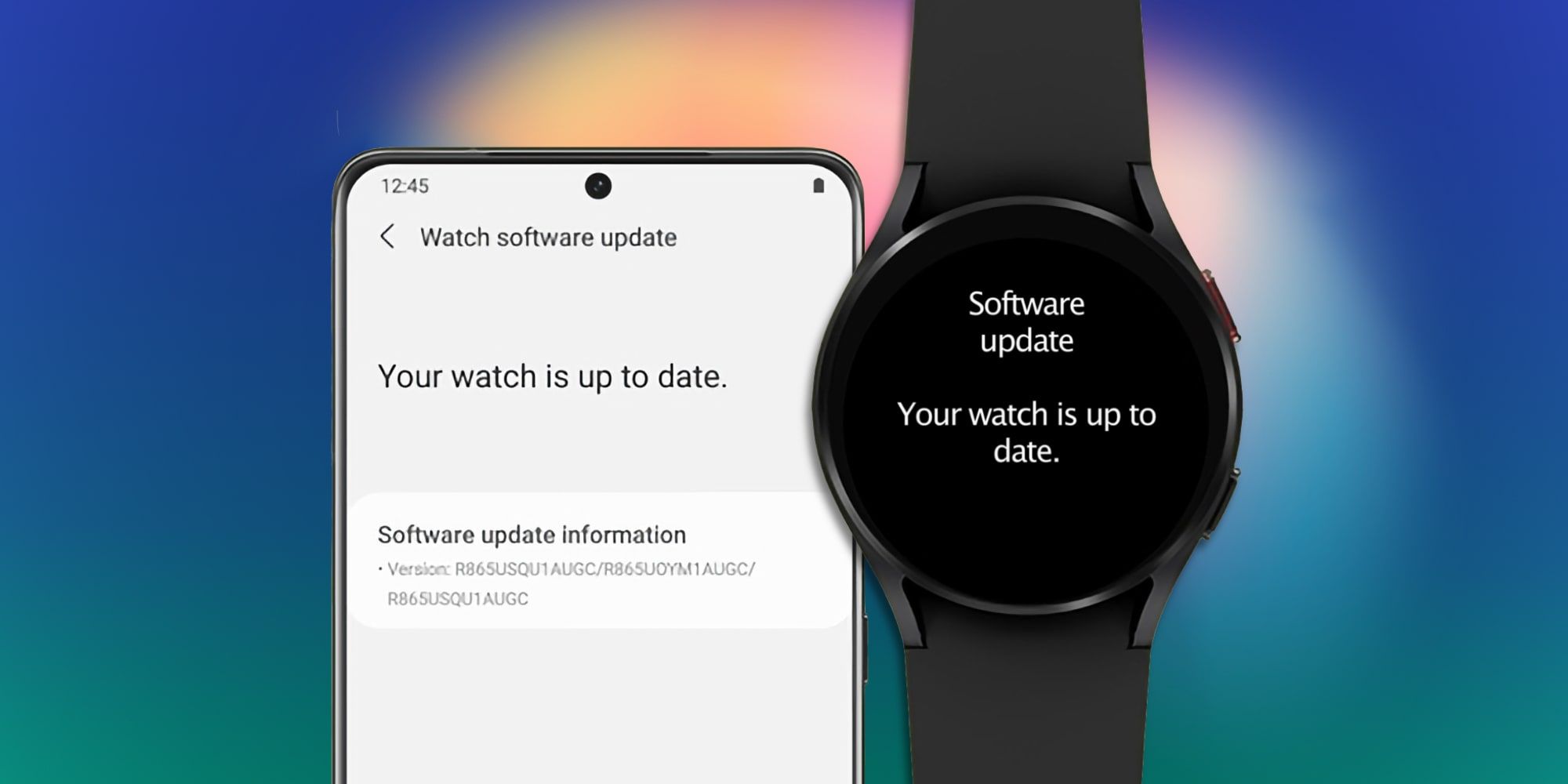Samsung has made several updates to the Galaxy Watch 4, and while some are critical updates, others bring great new features. However, it might not be clear how to install the latest version of the operating system, and also apps need to be updated, and that process might not be evident to the user since it has changed from the way this worked with previous models. In each case, users can handle the newest changes to Wear OS and installed apps by using the paired smartphone or installed from the Galaxy Watch 4 itself.
The Galaxy Watch 4 represents a new beginning for Samsung's wearable and also a fresh start for Wear OS. Wear OS 3.0 unites the two most prominent Android-compatible smartwatch operating systems, Google's Wear OS and Samsung's Tizen, bringing the best of both worlds and making a diverse platform that will entice more app developers. In addition, Samsung significantly upgraded the speed of the Galaxy Watch 4 compared with earlier models, placing it in strong competition with the Apple Watch.
Users should update Samsung's Galaxy Watch 4 regularly to get the very best from the device. Since launching, the smartwatch has had several changes and improvements made via software, adding more watch faces and expanding various capabilities. To check for updates with the paired smartphone, the user can open the Galaxy Wearable app. An update option might appear on the app's home screen, making it easy to get the new version. If not, the user can tap 'Watch settings' and then 'Watch software update.' If a system update is available, a choice will be given to 'Install overnight' or 'Install now.' Users can also do system updates by using only the Galaxy Watch 4. In this case, the user can open the watch's 'Settings' app and scroll down to find the 'Software update' button. Tapping this will begin the process. The Galaxy Watch 4 must have at least a 30 percent charge to complete the update with either method.
Galaxy Watch 4 App Updates
While system updates can sometimes be critical for privacy and security, app updates are usually more about bringing new features and clearing up software bugs. Occasional updates are a good idea to enjoy each app to the fullest. Users can do this from the paired smartphone by opening the 'Galaxy Wearable' app, then tapping 'Settings' and 'Apps' to see all installed apps. If any updates are available, the apps will be shown at the top with an update button for each.
It's also possible to update apps from the Galaxy Watch 4. The user can press the 'Home' button, then open the 'Galaxy Store' app. Tapping the three vertical dots reveals more options, and tapping 'Update' will show any apps that can have new versions. Individual apps can be updated or by selecting 'Update all,' each app that has an update available will get the new versions. With the latest system updates and apps, Samsung's Galaxy Watch 4 will perform even better and be more capable.
Source: Samsung