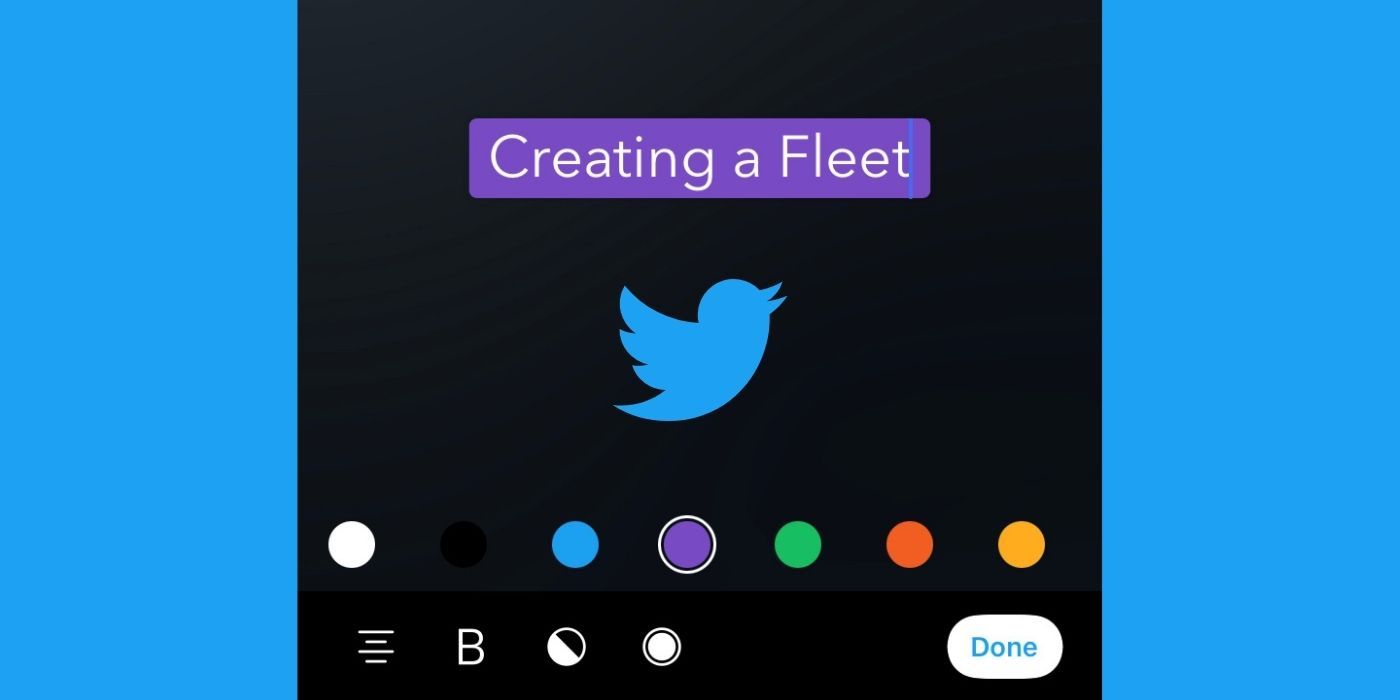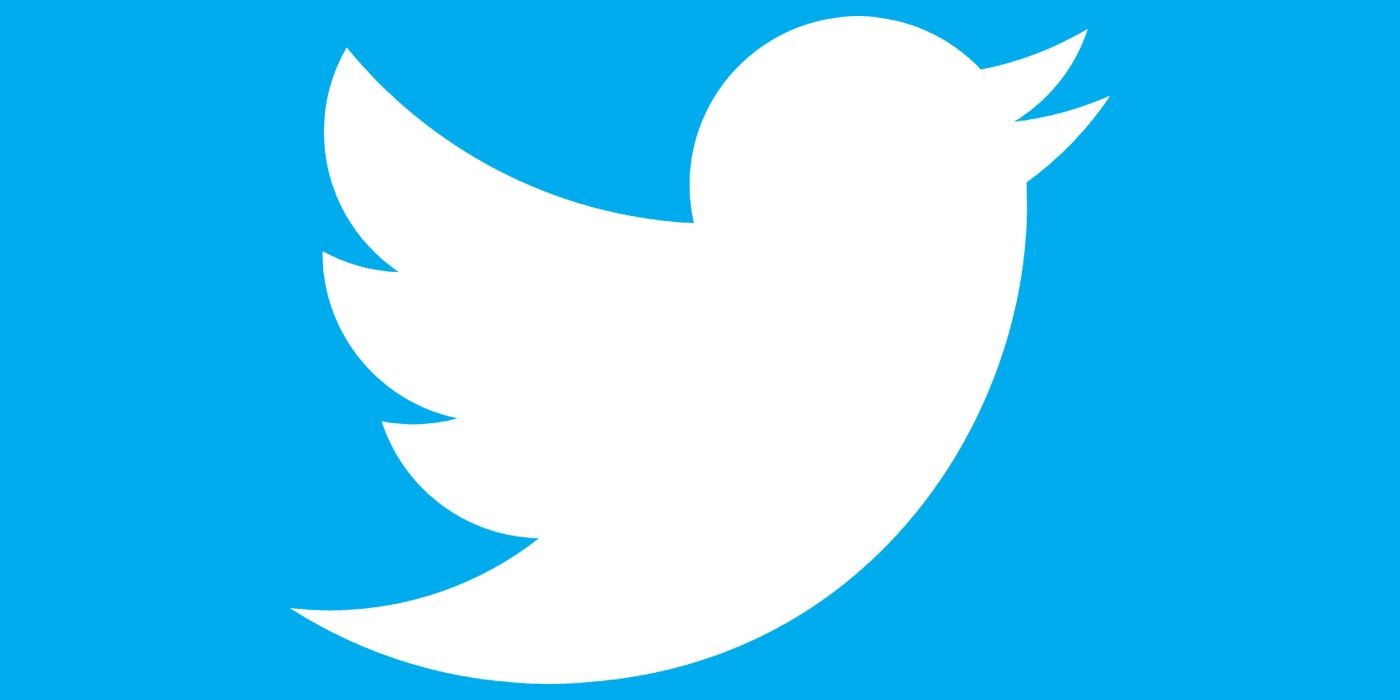Fleets are now available to everyone using the Twitter app. Twitter first introduced Fleets back in March, with the feature initially only available in Brazil. One of the main selling points is that Fleets are the equivalent to disappearing Tweets, with users able to share thoughts, photos, and other posts they don't want permanently on their account.
Fleets aren’t really a new concept, even if they have only recently become available on Twitter. In fact, it follows in the footsteps of Snapchat, Facebook and Instagram, which all offer a similar feature, typically called Stories. Even the career-oriented networking site, LinkedIn, has its own version. Stories are social media posts -- including text, photos, and video -- which are only available for twenty-four hours. However, that doesn’t mean Stories necessarily disappear forever. For example, a user watching a video Story can record and save it using the screen recording feature on an iPhone, or take a screenshot of a photo Story to easily save it to their phone.
The expanded availability was confirmed in a Tweet by the official @Twitter account. According to the instructional video accompanying the Tweet, Fleets can be used to share a Tweet, and add emojis to the post in order to express their own thoughts on the matter. Additionally, users can take a photo right from the Fleets screen or record a video, as well as share photos from their own camera roll. It’s also possible to see how many people have viewed a Fleet, although this option is only available to the original poster. Creating and/or viewing Fleets is only available through the Twitter mobile app.
How To Create A Fleet
After opening the Twitter app, users will now be greeted with a Fleets bar at the top that looks similar to the Stories bar on Instagram and Facebook. In the Fleets bar, users will see their profile icon with a blue plus sign next to it and creating a Fleet simply requires a tap on that icon. After opening the Fleet interface, the first option available is to post text, along with the option to bold the text, create a background, or change the font color. With the decisions made and text added, tapping the Fleet button in the upper-right corner posts the fleeting message.
In order to add a photo from the camera roll, the Twitter app will need permission to access the photos on the device. Images can then be selected using the "Gallery" tab that's shown beside the "Text" option. Likewise, the "Capture" button allows the user to take a fresh photo using their device and then add text before tapping the Fleet button to post. Recording a video works in much the same way and similar to Capture, users can add text to the video, along with the added option of tapping the speaker icon in the bottom-right corner to mute the audio. Users can watch their own Twitter Fleets back by tapping on their profile icon, now located next to the post button.
Source: Twitter