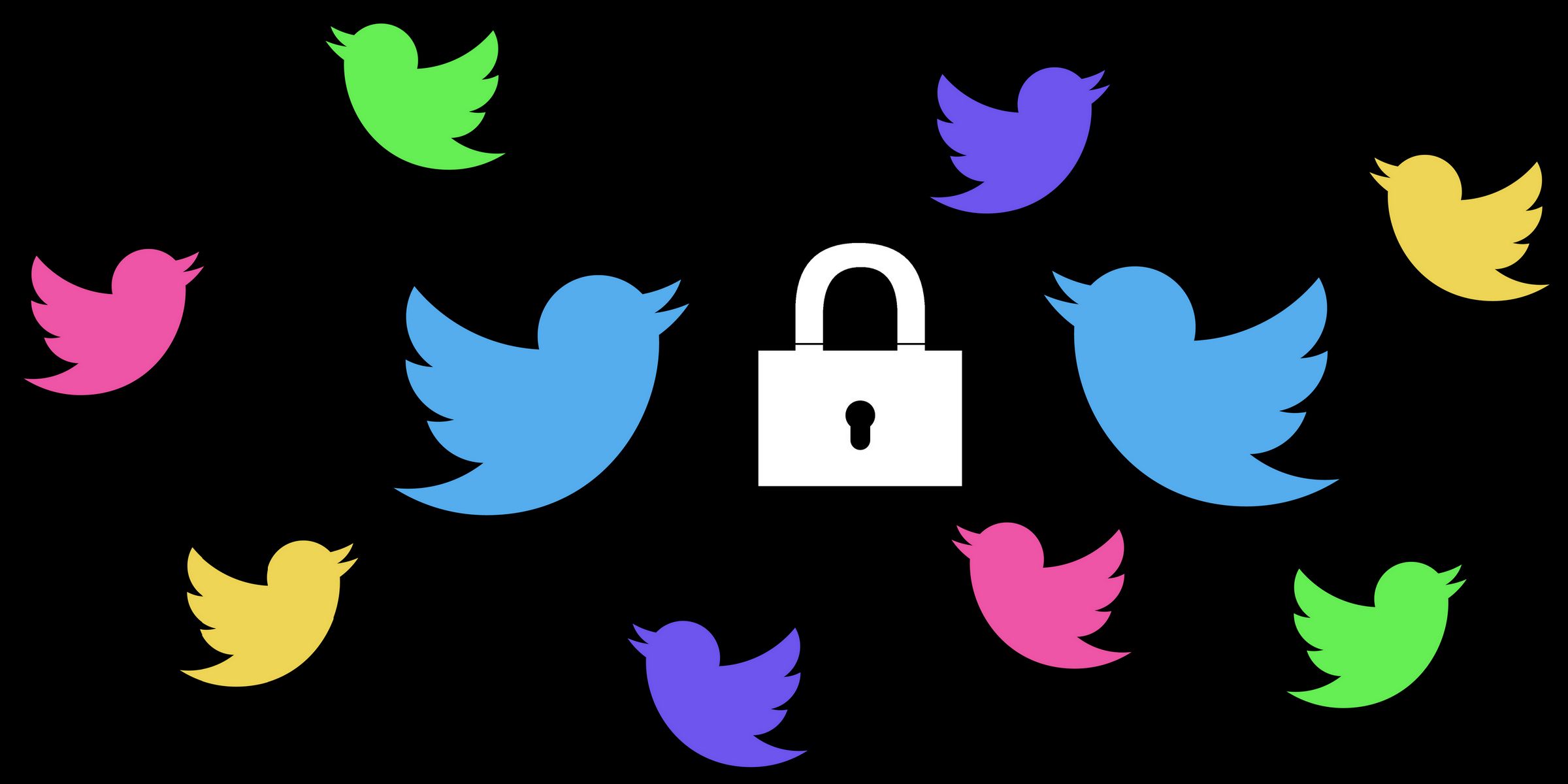Twitter is one of the most popular social media apps around, but for anyone growing tired of it, the good news is that deleting an account can be done in just a few short steps. Following its humble beginnings in 2006, Twitter's since expanded into a massive online platform with hundreds of millions of users. It's where many people get their daily news, follow online drama, engage in political discourse, and so on. Whether someone's endlessly scrolling through their timeline or getting in a heated debate with other users, there's no doubt it doesn't take long for Twitter to become addicting.
To Twitter's credit, it's challenging to have a healthy relationship with any social media app. They're designed to show people relevant content, get them to interact with other users, and keep engaged with the app for as long as possible. Apps like Twitter and Facebook can start harmless enough, but as they start getting their hooks into someone, that's when problems can arise. One way to combat this is by setting limits for how often someone allows themselves to spend on these apps. Another option, however, is to delete your account and move away from it entirely.
For someone ready to take that step and delete their Twitter account, the instructions are as follows: From the Twitter app on a phone or tablet, tap the profile icon in the top left, scroll down, and tap 'Settings & privacy.' If viewing Twitter from the desktop site on a computer, click the 'More' button towards the left of the screen and click 'Settings & privacy.' Once on this page, the instructions are identical across the app and website. Select 'Account,' select 'Deactivate your account,' select the reactivation period (either 12 months or 30 days), and select 'Deactivate' at the bottom of the screen. Enter your account password, select 'Deactivate account,' and that account is officially deactivated.
What Happens After Deactivating Your Twitter Account
Twitter makes it very clear that users are 'deactivating' their account rather than 'deleting' it. That's because deleting a Twitter account is a multi-tiered process. Upon completing the steps above, users need to wait for the reactivation period to pass before the account is permanently deleted. They can log into the account at any point during this time to reverse the deactivation, but if they stay logged out, it'll eventually get deleted once the allotted time is complete. When an account is finally deleted, Twitter informs that "your account is no longer available in our systems. You won’t be able to reactivate your previous account and you won’t have access to any old Tweets."
If someone deactivates their account but notices it keeps getting reactivated, that's probably because third-party sites linked to the account are inadvertently keeping it alive. In this instance, users will need to go through and revoke any outside sites that have access to the account. Log into Twitter, open 'Settings and privacy,' go to 'Account,' select 'Apps and sessions,' select 'Connected apps,' select on an app from the list, and click/tap 'Revoke app permissions.' Repeat this process until no sites have access to your account, repeat the above steps to deactivate the account, and all should be good now.
Source: Twitter