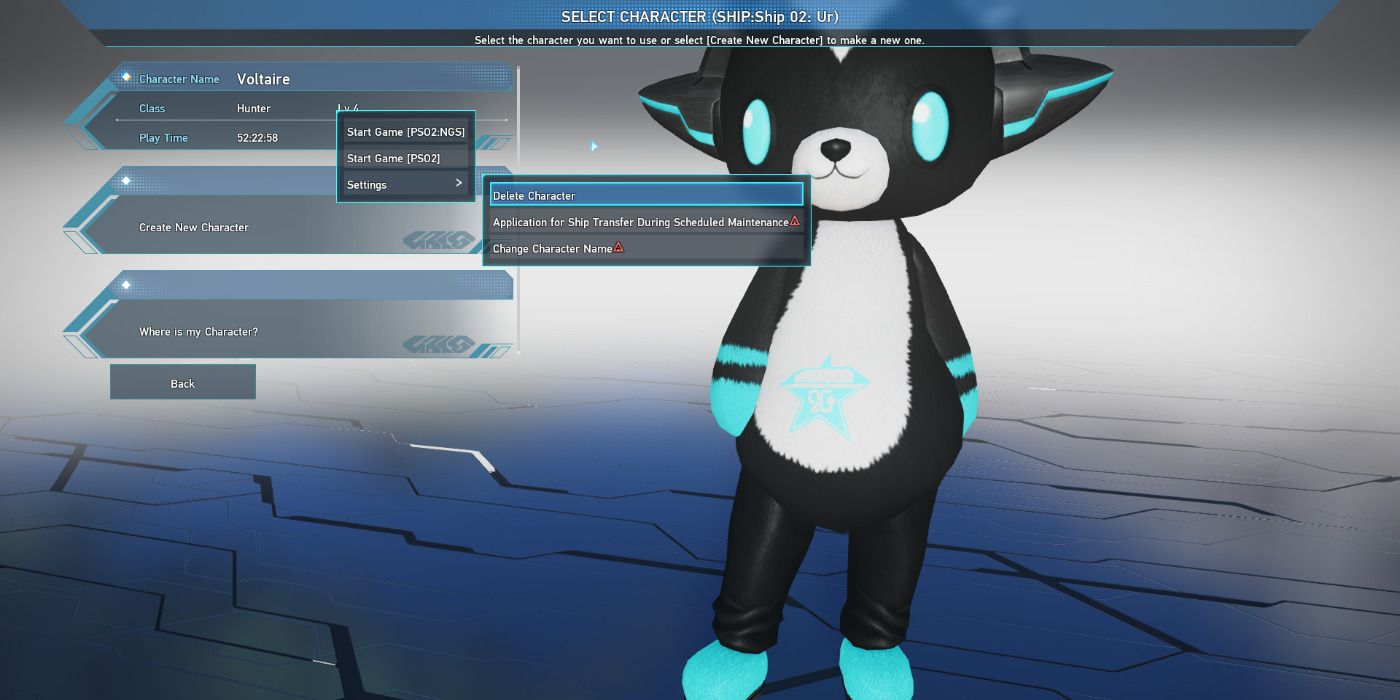Nearly a year after PSO2's release in the west, Sega brings forth a newer, more updated iteration under the title of Phantasy Star Online 2 New Genesis. New Genesis is a completely new experience, taking on much of it's predecessor by improving and expanding upon a myriad of gameplay features. This includes an untold story line, an array of completely new enemies, and a brand new roster of weapons and armor. Of course, while creating entirely new characters from scratch can be enjoyable for some, many PSO2 players may prefer to maintain the characters they've been playing with for some time. To a certain degree, NG does oblige by this.
The good news is, characters can be transferred into New Genesis from base PSO2 with relative ease. Character creation is a large part of PSO2, as there are tons of cosmetic items to choose from. It's easy to spend hours experimenting with colors, positioning, proportions, and quantity of the sheer number of items available. While New Genesis has its own approach to facial, and physical features, the desire to start with something familiar has its own merits. Here's how players can move their characters into PSO2 New Genesis.
How to Transfer Characters to Phantasy Star Online 2 New Genesis
Since Phantasy Online 2 New Genesis arrived only on PC and Xbox in the West specifically, there are two methods available to everyone. The first would be to download the game using the Microsoft Store, and logging in with their Xbox Gamertag once prompted. Players with prior data from base PSO2, will have their data automatically transferred to New Genesis after loading. Simply select the ship used in PSO2, and select "Character Creation/Selection". The character(s) in question will show up immediately, listed from highest or most recently used, downward. The same applies on Xbox as well. Simply boot up the game, go to character select, and choose which version of PSO2 players would like to enter with the character in question.
For Steam or other PC platform players, the steps are a little more tricky, but still doable without much confusion. Sega provided a character creation Benchmark, that allowed players to upload their characters from PSO2, or create brand new ones to drop in New Genesis once it released. After entering the PSO2 data files, copy the character file info to the Benchmark folder, boot up the game, and load them up during the character creation process. It's recommended that players make any cosmetic changes to their characters in the salon prior to saving them; cosmetics in New Genesis operate on a slightly different set of code so, some items might not look as attractive once appearing in New Genesis. Once the files have been copied, PSO2 New Genesis will pick up the character data from the benchmark, appearing among the list of characters on the correct ship. This applies to characters created in the benchmark as well.
Phantasy Star Online 2 New Genesis is available on Xbox and PC.