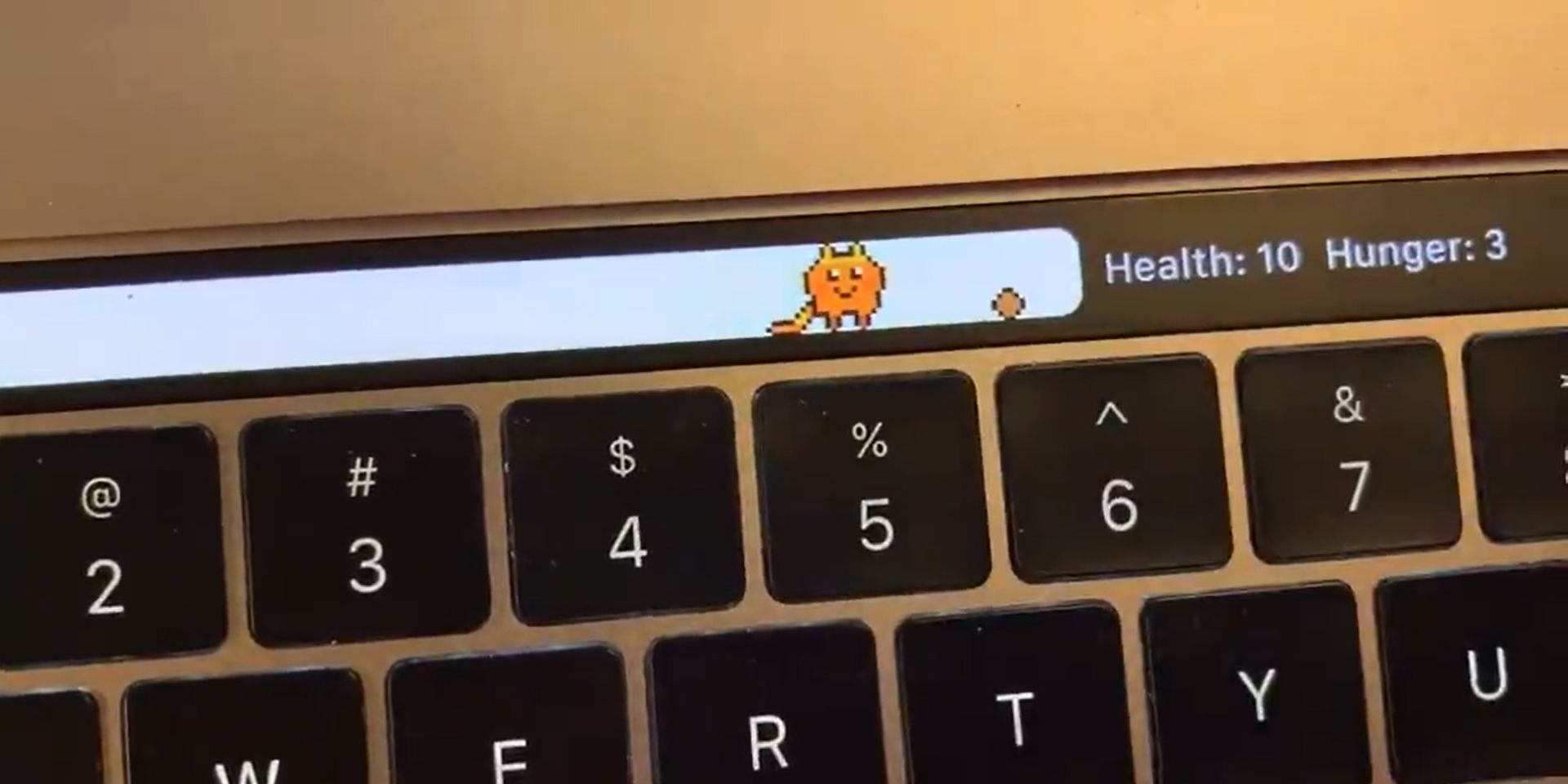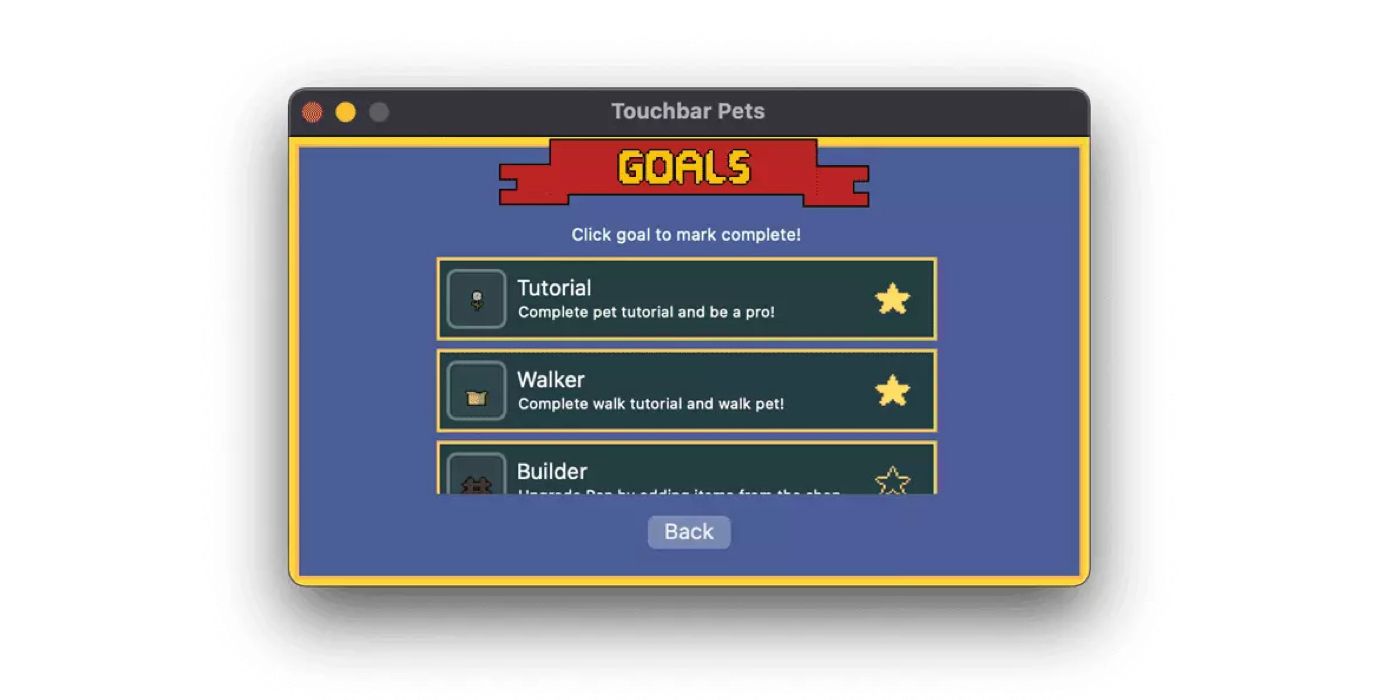When Apple first introduced the Touch Bar on select models of its MacBook Pro, it likely didn't expect it to be used as a Tamagotchi-style pet. However, few would argue that feeding and petting a cute kitty instead isn't a worthwhile use for it. Tamagotchis, for the uninitiated, were Japanese toys that shot to prominence around the world during the 1990s. Small enough to be attached to a keychain and carried in a pocket, the battery-operated devices featured a screen displaying a small pet that required looking after. Over 82 million are said to have been sold by 2017, showing just how popular the Tamagotchi became.
The same can't be said for Apple's Touch Bar, however. Introduced in 2016, it allowed users to do things like answer FaceTime calls, choose emojis, select predictive text, edit photos, and open website shortcuts. Despite all that, public opinion on the Touch Bar is very much split. Users might see it more favorably were they to install Touchbar Pet. Created by iOS developer Grace Avery, Touchbar Pet is an unofficial but no-less delightful take on the Tamagotchi. Its cat-like pet meanders back and forth along the MacBook Pro's Touch Bar eating treats, playing, sleeping, and doing its business. Users must look after it and can also play laser pointer and ball games with it.
How To Use The Touch Bar Tamagotchi
Touchbar Pet can be downloaded from Avery's website for use on macOS 10.14 or above. To begin, users just need to tap the egg to hatch it, after which they can tap the character to pet it, tap an empty space to drop food, and tap its poop to clear up after it. A two-finger tap will play a laser pointer game with the pet while swiping on an empty space will roll a ball for it.
The pet loses health if it is not fed enough, is overfed, if its environment is too dirty, or it's lonely. Each of these can be combated via various actions, such as feeding the pet when it's hungry, playing with it when it is lonely, and so on. Avery also notes that the pet gets grumpy if it's woken up from naps too often — something we can all empathize with. Nothing about Touchbar Pet will improve someone's productivity, but it's a cute use for one of the MacBook Pro's most divisive features.
Try Touchbar Pets Instead
The Tamagotchi pet isn't the only app of its kind. There's another similarly named app called Touchbar Pets that lets users adopt a pet that lives in the Touch Bar. After downloading the app, users can select 'Adopt a pet' and choose between a dog, cat, or rabbit. There's even an option to customize the color of their coat with four choices available. Once done, click on 'Create' to adopt the pet.
Touchbar Pets has its own online store where users can buy over 40 different items for their pets using tokens. There are various items available, like food, design equipment, and toys, and users can earn tokens by taking their pet on walks and keeping them alive. When walking their pet, users will need to pick up their poop to avoid paying a fine. Users can even pick up litter for a reward and find treasure on the way. Additionally, users can design a pen for their pet which can be decorated using items purchased from the store. To keep users engaged, the game also comes with various goals, similar to achievements, which can be earned by walking the pet, building their pen, and more.
Other Ways To Add Tamagotchi To Your Life
Whether you download Touchbar Pet or Touchbar Pets on your MacBook Pro, either game can be a fun little distraction during your work day. It's worth noting that not all MacBook Pro models have a Touch Bar, making the use case limited. After removing the feature from the 2021 models, Apple's 13-inch M2 Macbook Pro released in June 2022 brought back the Touch Bar.
All hope isn’t lost, though. For those who don’t have a Touch Bar-equipped MacBook Pro but are absolutely yearning for the nostalgic Tamagotchi experience, there’s always the option to get an actual Tamagotchi. The official My Tamagotchi Forever app brings the caretaking game to iOS and Android, so users can raise virtual pets on their phone. The app features all of the standard caretaking activities — feeding, playing, bathing, etc — plus a suite of mini-games. Physical Tamagotchi toys are still available too, in several models and with adorable pop-culture crossovers. Who could turn down a pocket-sized Grogu?
Source: Grace Avery, Touchbar Pets, App Store, Bandai