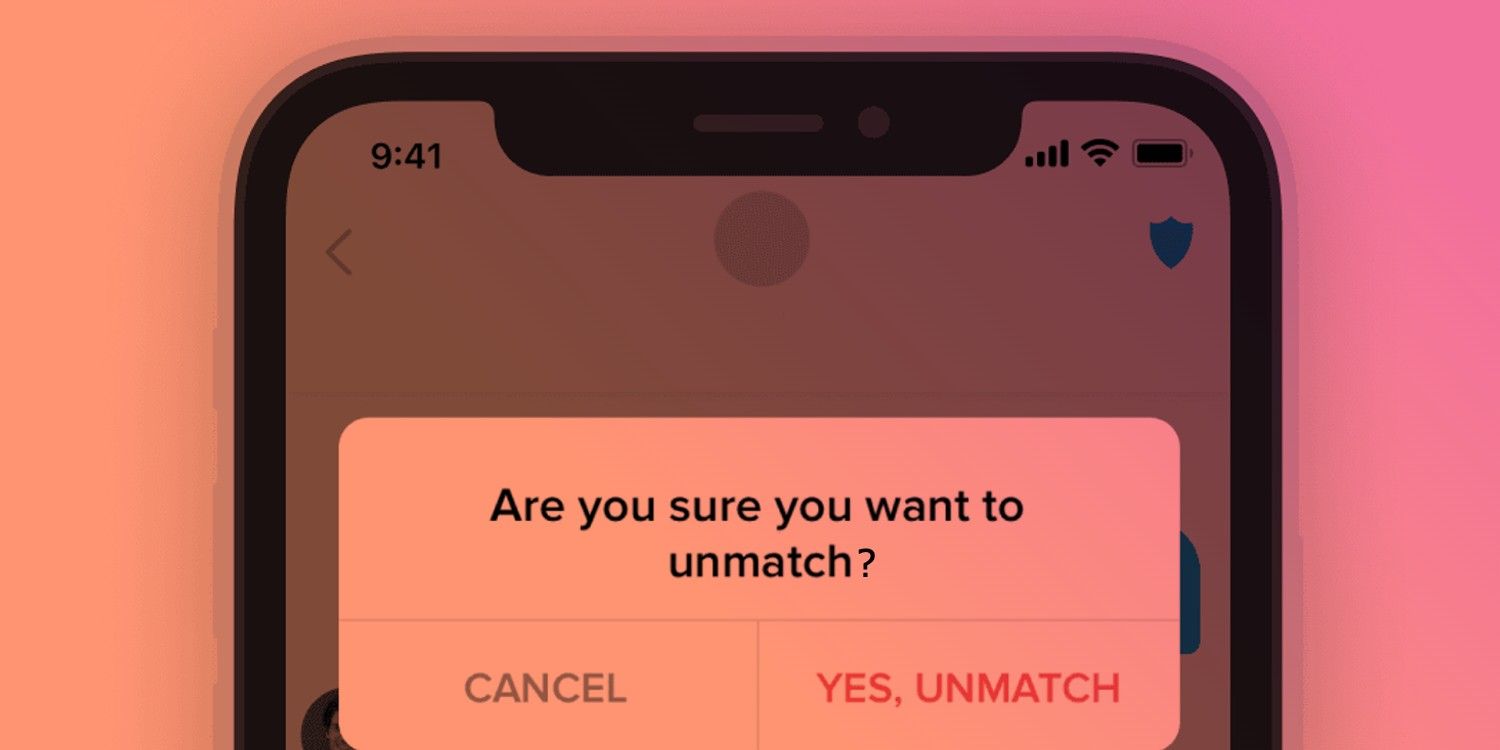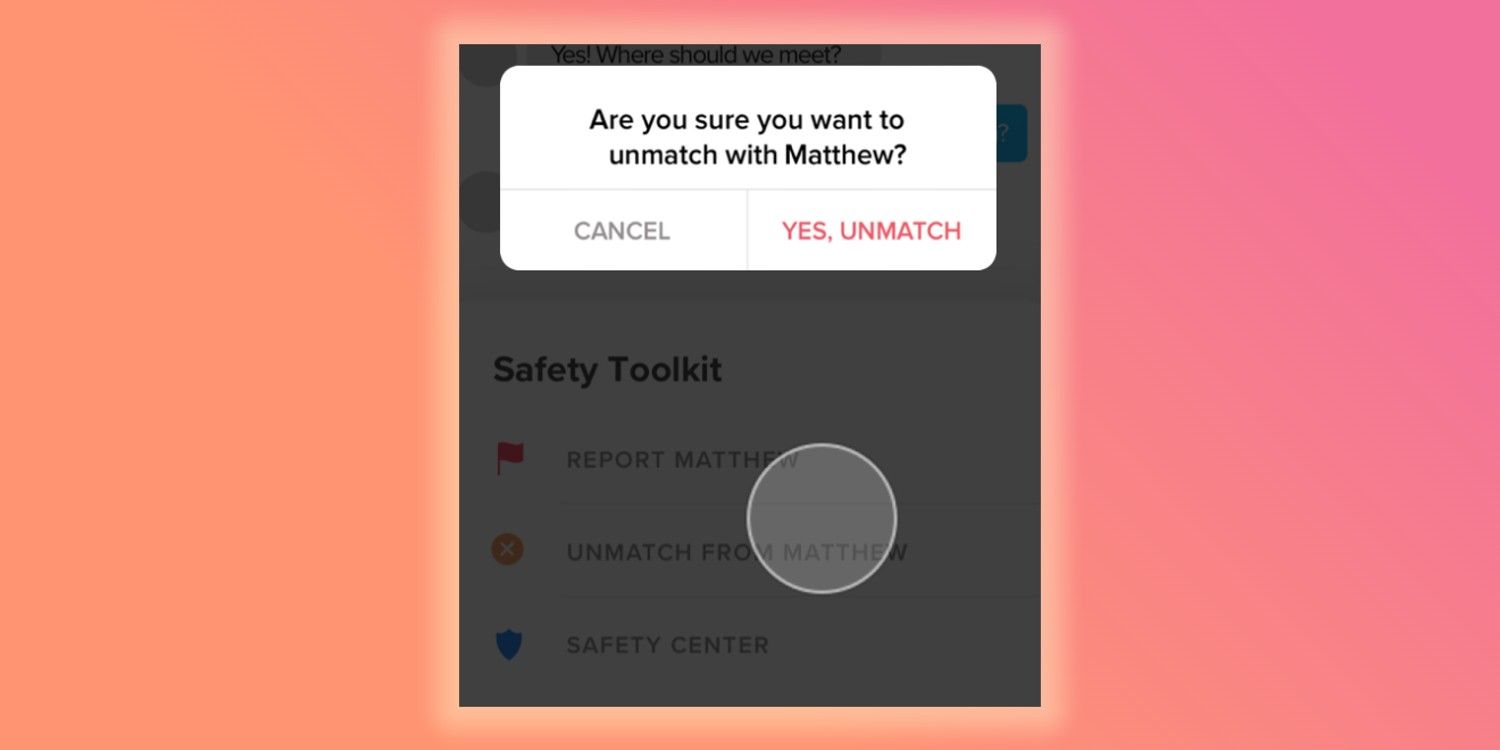There are plenty of reasons Tinder users might want to unmatch from a person they’ve connected with on the app, and thankfully, doing so is simple. Tinder has long maintained its hold as one of the most popular dating apps around, due in large part to its ease of use. Users can set their dating preferences and swipe through a seemingly endless pool of potential matches in their area, swiping left to pass over a profile and swiping right to show interest.
Tinder matches don’t always work out, though. Whether a user got a little swipe-happy and accidentally matched with someone, or just didn’t feel a connection after striking up a conversation, Tinder gives users the option to unmatch from other users. Unmatching can also be a matter of safety when dealing with another user who crosses the line or becomes inappropriate. To unmatch from someone, users should open the chat in question and tap either the shield icon (iOS) or the three dots (Android) at the top right of the window. This will open the Safety Toolkit, where there will be an option that reads, 'Unmatch From [User].'
What Happens When You Unmatch With Someone On Tinder
After tapping the 'Unmatch' button, a popup will ask the user to confirm the decision. Users should know that the other person will not be notified that they’ve been unmatched. Instead, both users will just disappear from each other’s match list and will no longer be able to communicate with each other in the app. This cannot be undone, though — once they’re gone, they’re gone.
If users need to unmatch from someone due to harassment or other safety issues, they can take the action a step further and report that user’s profile as well. To report a Tinder user before unmatching from them, users should head to that person’s profile and scroll down until they see the option, ‘Report.’ Making this selection will flag the user to Tinder and will otherwise have the same effect as unmatching, cutting the line of communication between the two users.
To report a person after unmatching, users should head to Tinder’s support website where they can submit all relevant information. Using Tinder should be a safe experience, and it’s important users know they have options if things turn negative.