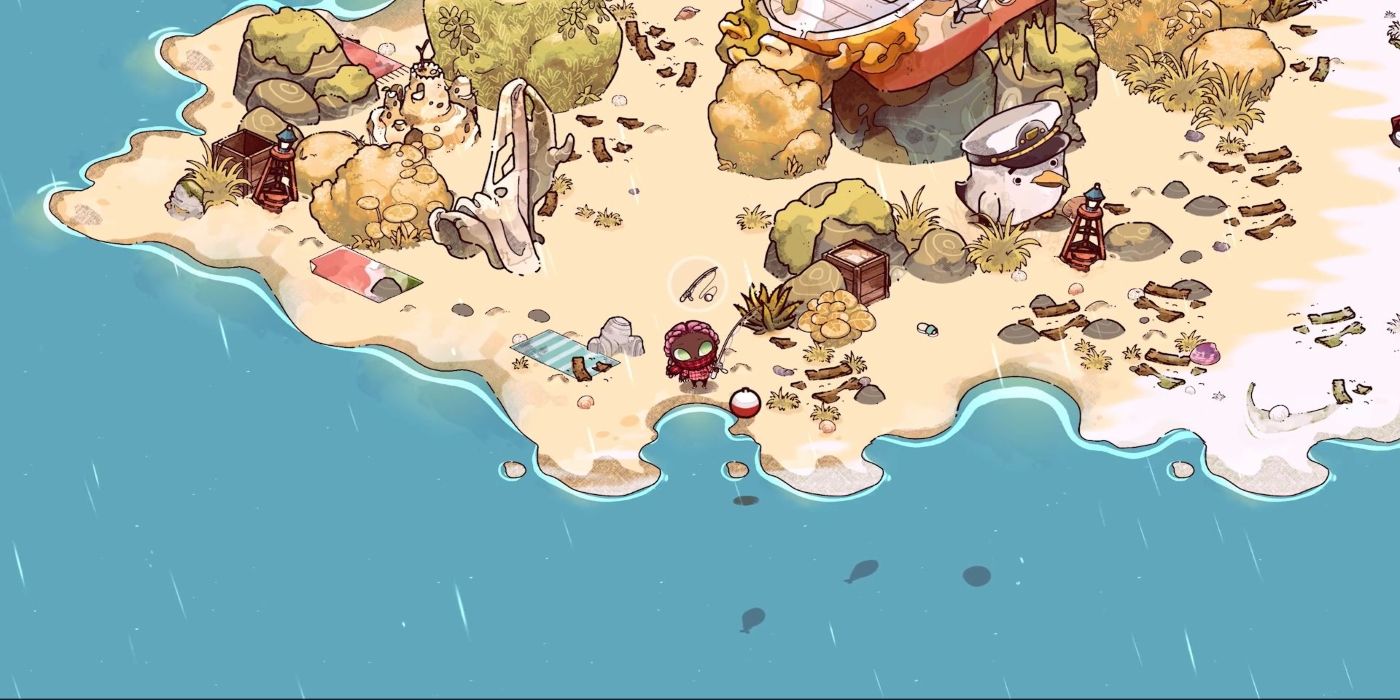Developer Spry Fox's newest game, Cozy Grove, is an adorable life-simulator that bears many similarities to Nintendo's Animal Crossing series, including the use of real-time mechanics and time-locked content. Each day, players will find new tasks they can complete to help the ghostly bear residents of Cozy Grove and slowly restore life to the island. Unlike Animal Crossing, once the player's Spirit Scout finishes all the tasks available in a day, they will hit a wall, and the residents will tell them to come back the next day for more. While players can continue fishing and foraging, they won't have much else to occupy them. To get around this, players can time travel by changing the date and time on the device to trick Cozy Grove into thinking it's the next day, or any other time in the future.
Because Cozy Grove is available on so many platforms, and each platform has different methods for changing the date, time traveling may look different for every player. It is possible to time travel as often as desired, and it is a viable way to unlock more story content at once. Here's how to time travel in Cozy Grove on various systems.
How to Time Travel by Platform in Cozy Grove
Prior to trying to time travel in Cozy Grove, players will want to make sure to save and close their game. For most platforms, the date and time change options are found in system Settings.
Time traveling comes with certain risks. While there don't appear to be in-game penalties for doing so, some players have reported troubles with their save files as a result of using this practice. This is more likely to happen after switching the date and time back after time traveling.
Instructions for time traveling in Cozy Grove by platform appear below:
iOS
Depending on the version of iOS players have, some settings will be different.
- Navigate to Settings and choose General.
- Select Date & Time.
- Switch off the Set Automatically option
- Manually adjust the date and time to the next day, or another day in the future.
- Launch Cozy Grove.
PC
- Right-click on the date and time on the bottom-right corner of the taskbar.
- Select Adjust date/time.
- Switch the Set time automatically option off.
- Under Set the date and time manually, click Change.
- Manually adjust the date and time to the next day, or another day in the future.
- Launch Cozy Grove.
Mac
Depending on the version players have, some settings will be slightly different.
- Select the Apple menu (Apple icon) and choose System Preferences.
- Click Date & Time.
- Click the lock icon to enable changes, and input password if prompted.
- Deselect Set date and time automatically.
- Manually adjust the date and time to the next day, or another day in the future.
- Launch Cozy Grove.
PlayStation 4
- Open Settings and select Date and Time.
- Select Date and Time Settings.
- Choose Set Manually.
- Manually adjust the date and time to the next day, or another day in the future.
- Launch Cozy Grove.
Nintendo Switch
- Open System Settings from the Home menu.
- Select System.
- Select Date and Time.
- Turn off Synchronize Clock via Internet. Note this is not possible to turn off while the Nintendo Switch Parental Controls app is linked to the console.
- Manually adjust the date and time to the next day, or another day in the future.
- Launch Cozy Grove.
Xbox One/Xbox Series X/S
Time and Date settings on Xbox can only be changed while the console is offline. It will not be possible to play offline until players set the console as their Home Xbox. To do this, they should go into Settings and choose Personalization > My home Xbox.
- Open Settings and select Network.
- Choose Network Settings, then Go offline.
- Restart the Xbox.
- Open Settings again and select System.
- Choose Time
- Manually adjust the date and time to the next day, or another day in the future.
- Launch Cozy Grove.
Note that going back online will automatically reset the time on the console. Players should also note they will not unlock any achievements while the console is offline.
Cozy Grove is available for iOS, PC, PlayStation 4, Nintendo Switch, and Xbox One.