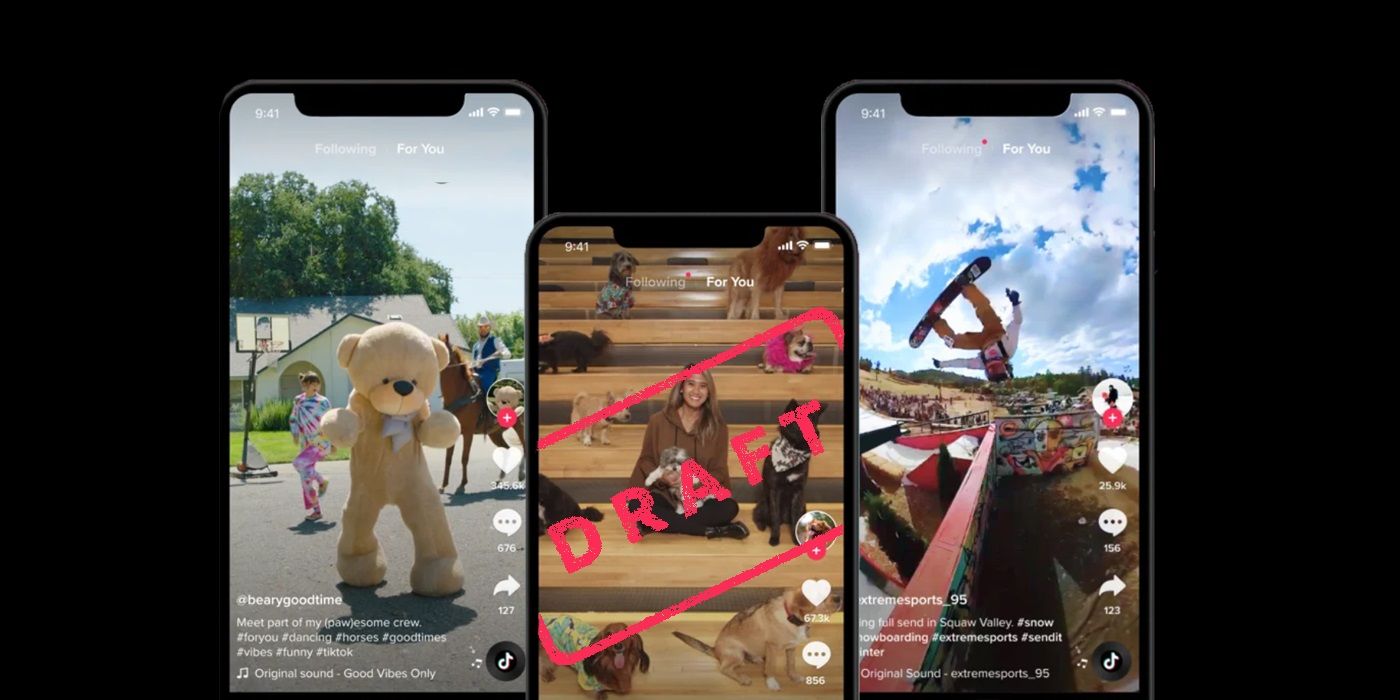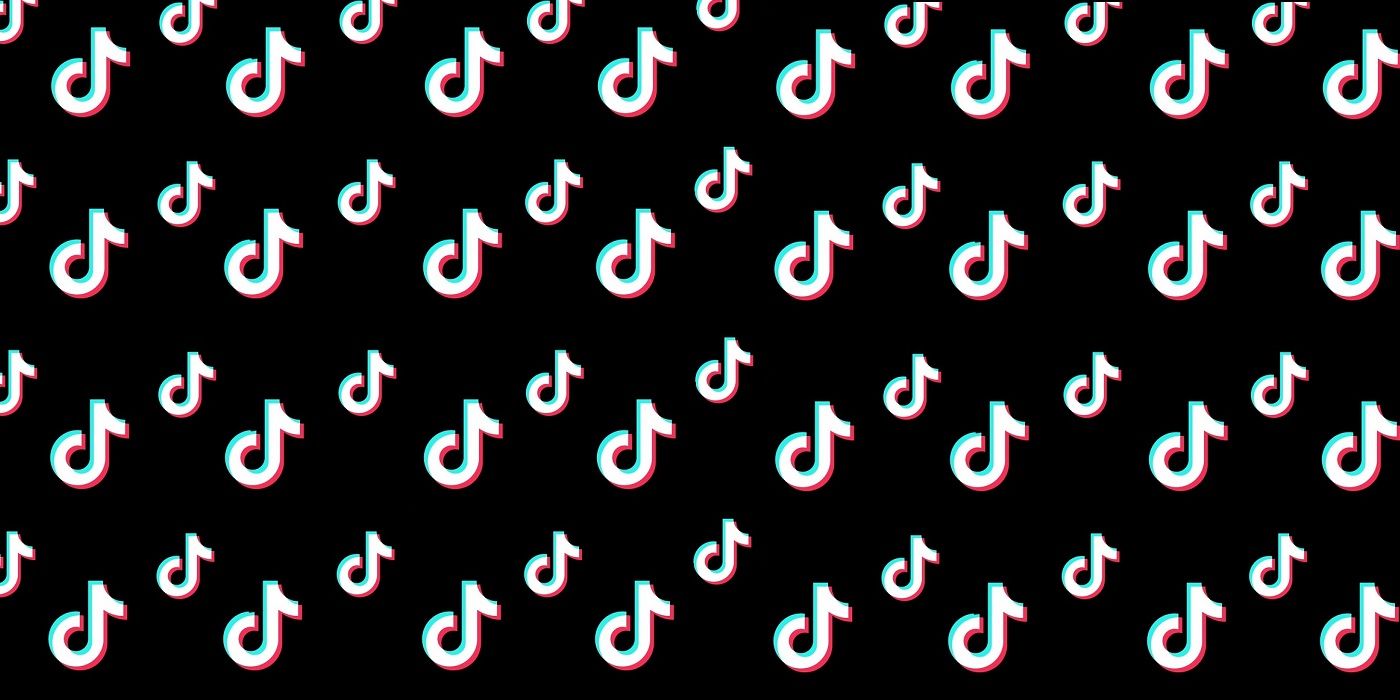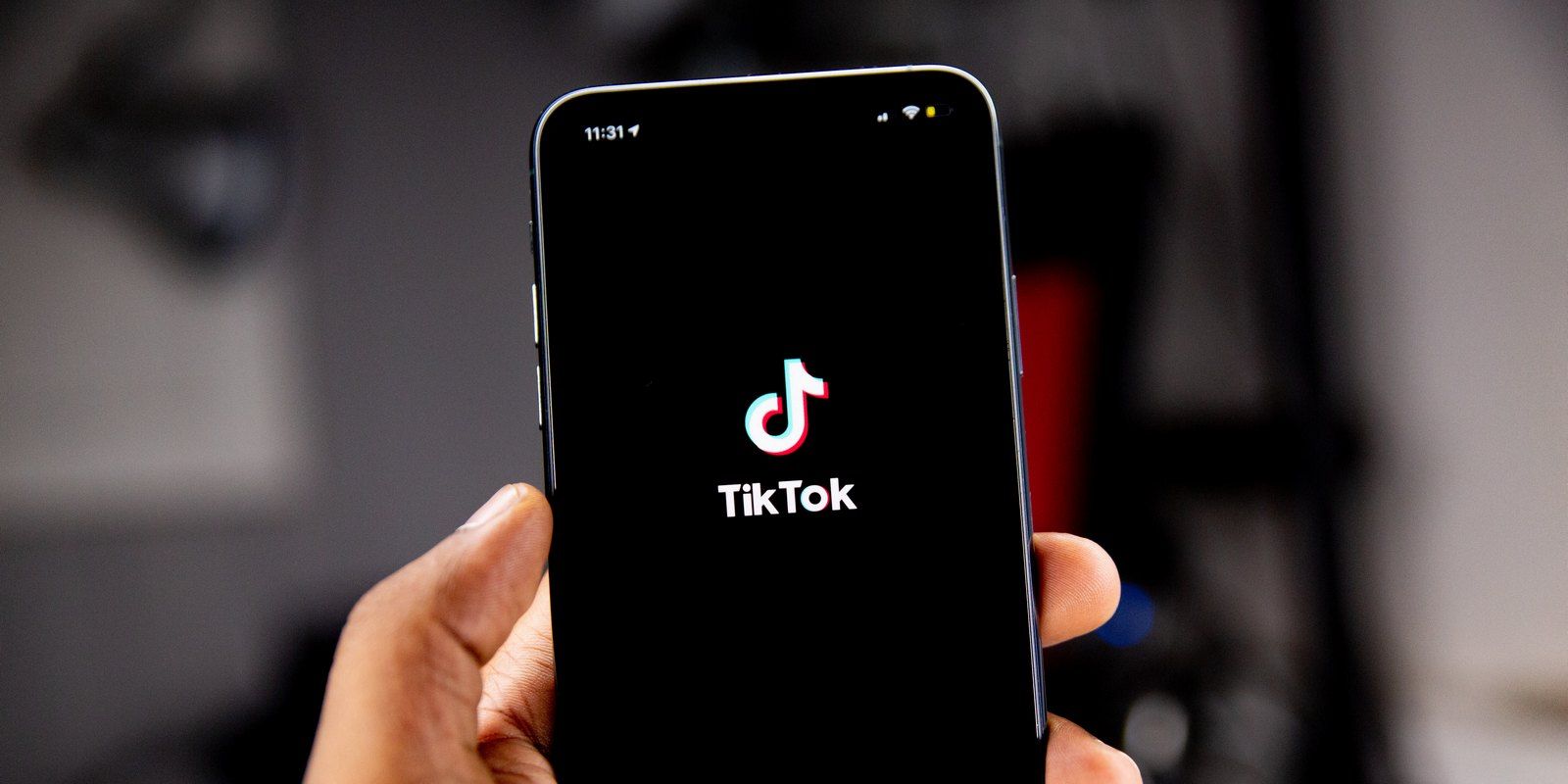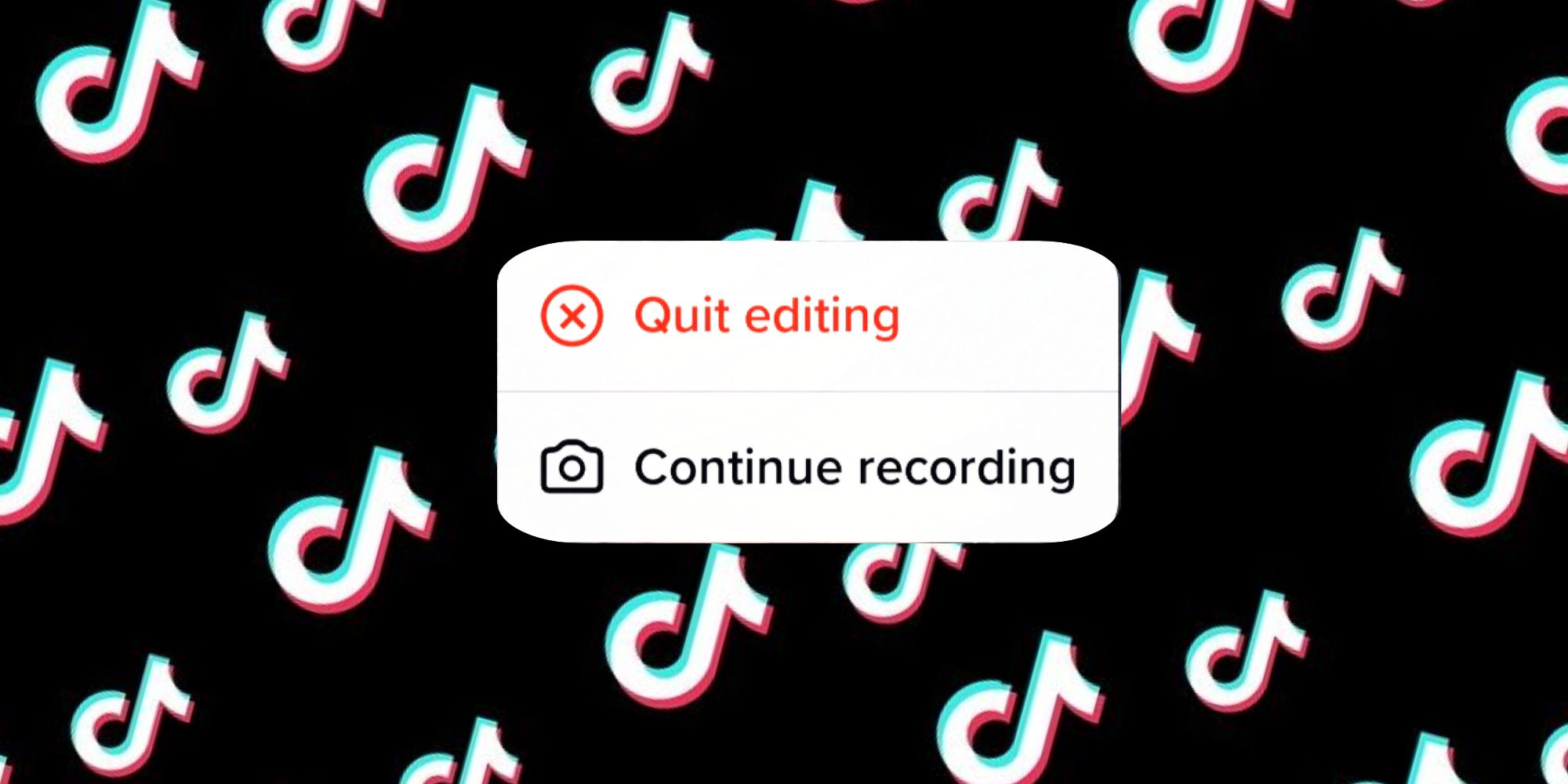Creating a video for TikTok can be as simple or as complicated as the creator wants, and the option to save drafts makes it easy to add improvements later... so long as the content creator can find them again. TikTok video drafts are not actually that difficult to locate, but they may be initially harder to find for those new to the viral platform. In some cases, they might have disappeared altogether.
Actually saving a TikTok draft is super simple to do. Once a video has been recorded and the user taps on the 'Next' page in the app (where the effects usually are), there will be a 'Drafts' option to save the video right next to the 'Post' button. Tap that 'Drafts' button, and it instantly saves the video for later. To find it again, the video will be located in the 'Drafts' folder within the user’s profile. This folder can be accessed by tapping on the 'Me' button in the app and then on the 'Drafts' thumbnail. If there are multiple drafts saved, the thumbnail will display the number of videos that are stored there.
Why TikTok Drafts Disappear
Although creating a TikTok draft and locating it again is simple enough, there might be times when they disappear. The reason for this is that, unlike posted videos, drafts are not saved on TikTok’s servers. Instead, they are saved locally on the device that they were uploaded to the app from. This means they are also bound by the same limitations as any other media stored only on the device. For example, if the TikTok app has been uninstalled and reinstalled with all the app data cleared in the process, then the drafts will have been deleted. In this case, there is no option to get the drafts back again.
Due to drafts being stored locally on a device, TikTok users are also unable to actually switch between devices and continue editing. If the draft is only stored on one device, when a user opens the app on a different device and logs in with the same account, they will find it is unavailable on the new device. Therefore, it is important to finish the editing process and post the TikTok video using the same device the original video was uploaded with. TikTok videos only become freely accessible over the internet once they have been posted and not before.
Can You Transfer TikTok Drafts To Another Phone?
Unfortunately, since TikTok drafts aren't stored on the platform's servers, it's not possible to transfer them to another device. However, there is a workaround to save drafts to a camera roll and access them later. To do this, open the TikTok drafts folder and select the video that needs to be downloaded. Tap 'Next,' and under the options for 'Who can watch this video,' select 'Only Me.' Now, tap on 'More options' and turn on the toggle next to 'Save to device.' Tap 'Post' and the video will now be posted to the user's TikTok, but will only be visible to them. The video will also be downloaded to the user's camera roll.
Once the draft is available on a phone's camera roll, it can be transferred to another phone where the user is signed in to their TikTok account. The draft will remain in the phone's gallery, and users will be able to upload it to TikTok, edit the video, and post it to their followers. As a rule of thumb though, it's always worth recording TikTok footage using the smartphone camera app to ensure that a video will always be accessible, even in cases where drafts are inadvertently deleted.
How To Continue Editing A Draft On TikTok
When it’s time to revisit those saved drafts and finally post them, doing so is easy. From the ‘Drafts’ tab in the user’s profile, users can simply tap on their saved videos to reopen them. Opening a draft will take users to the normal editing page, with options to add stickers, effects, filters, trim their clips, and more. Users can also hit the ‘Back’ arrow in the top left corner and select ‘Continue recording’ to add new footage to their video.
Once they’re happy with how it’s turned out, users can tap ‘Your Story’ at the bottom to add it to their story or ‘Next’ to fill out a caption and other details, and post it to the feed. Additionally, if users do not wish to keep a saved draft, they can press and hold the video thumbnail until a popup comes up with the option to ‘Delete draft.’ Not every video is ready to be posted right away, and the drafts feature is a convenient way for TikTok users to store their unfinished work until they have time to get it just right.
Source: TikTok