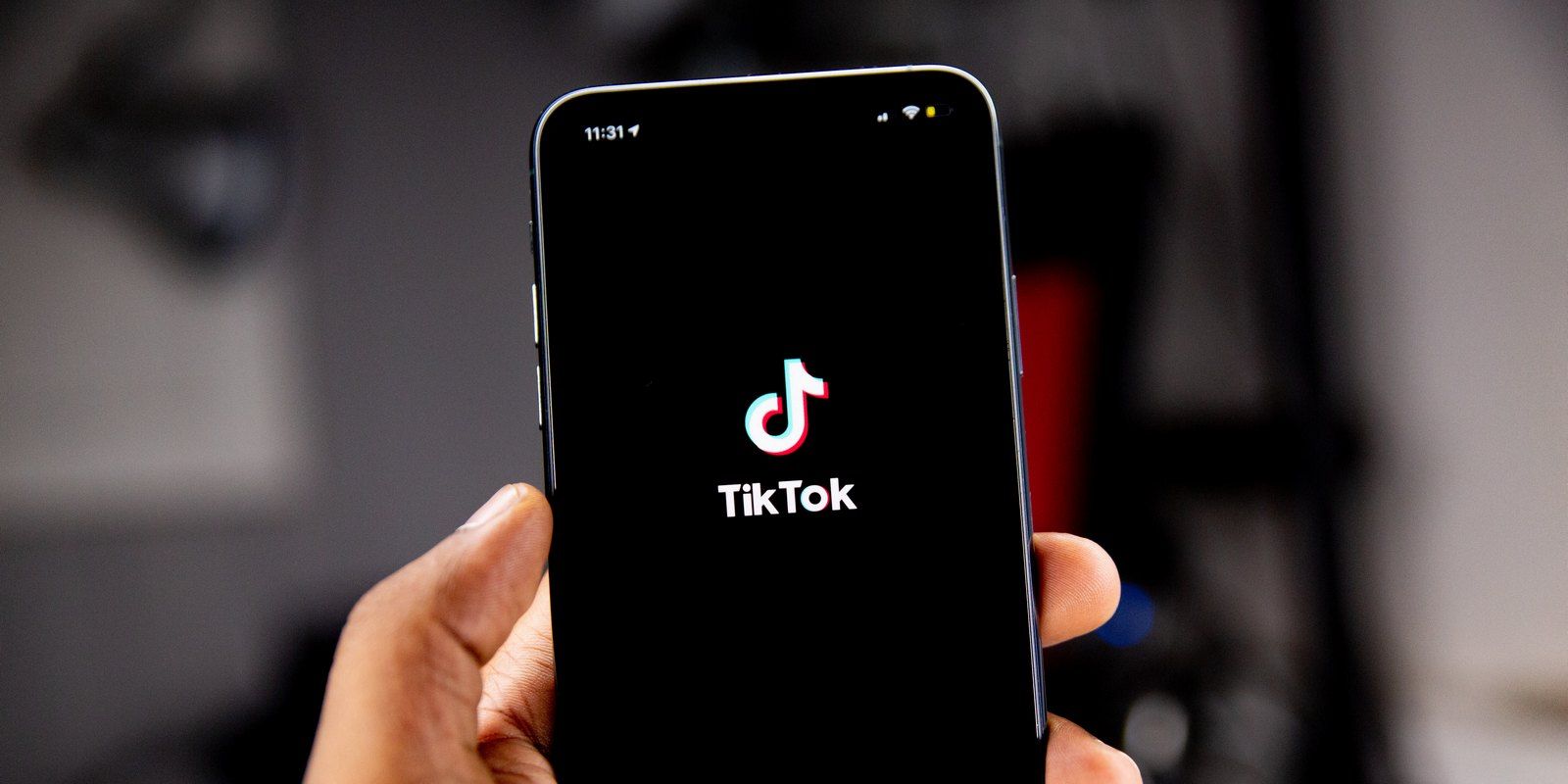Pingu Noot Noot’s trending TikTok filter has returned, but not with the same meme. Pingu was a stop-motion children's series that used clay animation, and was wildly popular in the early 1990s. Apart from the unique claymotion effect, fans also loved the 'penguin language' which was just gibberish, with the honking sound popularly called 'Noot Noot.'
TikTok is well known for its short-form videos that are edited with sounds, filters, and effects. Since its 2017 worldwide release, the app has gained over a billion users. Hundreds of memes were started on TikTok, including the first Pingu trend. The viral video, Terrified Noot Noot, featured the iconic Noot Noot sound from the animation mixed with orchestra music, giving a solemn effect. The original video gained just under one million likes.
To use the Pingu Noot Noot filter, start by opening TikTok and navigating to create a new video by pressing the '+' icon. To the left of the record option, tap on 'Effects.' Next, tap on the eyeglass icon, and the search bar will appear. Type in 'Pingu Noot Noot.' Two filters will appear – choose the one with the full title. When the filter is activated, the person in the line of sight of the camera will have a mascot-style Pingu overlaid on their head. Pouting the lips will result in Pingu's signature animation where the beak rounds like a horn. Currently, most of the popular videos with the Pingu Noot Noot filter use a particular sound and captions to reenact a time the user was being rather irritating by talking too much.
How To Hop On The Pingu Noot-Noot Trend
Now that the filter is back, it's associated with a new meme. Edward Edwin's original sound is paired with the filter in the latest trend. The sound is Pingu chatting in the character's language nonstop. A more efficient way to use the filter and sound together is to do the following. Search for videos with the sound in TikTok's search bar on the For You page using Edward's username 'Mysterioushotdog3.' Choose any of the Pingu Noot Noot videos. While viewing TikTok, tap 'Use Sound' at the bottom of the TikTok. The filter will activate along with the camera. Now press the red record button, and the sound will play in the background. Wrap up this trend by tapping the 'Text' icon and describing the funny situation where the person is talking too much and annoying someone else.
With this new trend, TikTokers around the globe can share those special moments and laugh together. Pingu Noot Noot, with Edward's sound and a chatty text, is hilarious yet relatable. Each day, TikTokers upload videos telling their own stories. Several TikToks associated with this craze have already received over hundreds of thousands of likes. Contribute a narrative by using the Pingu Noot Noot filter on TikTok to see if it has the potential to go viral.