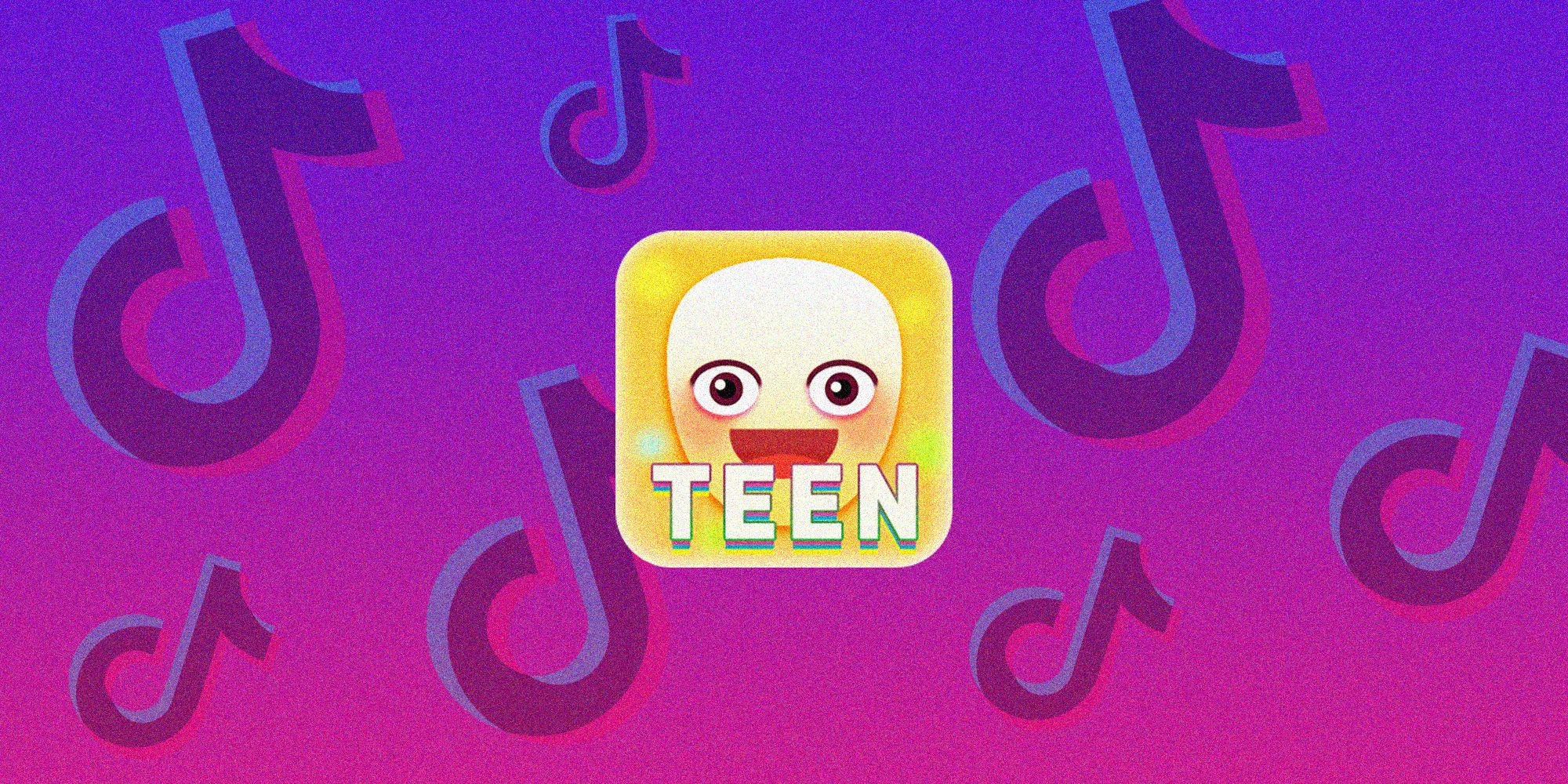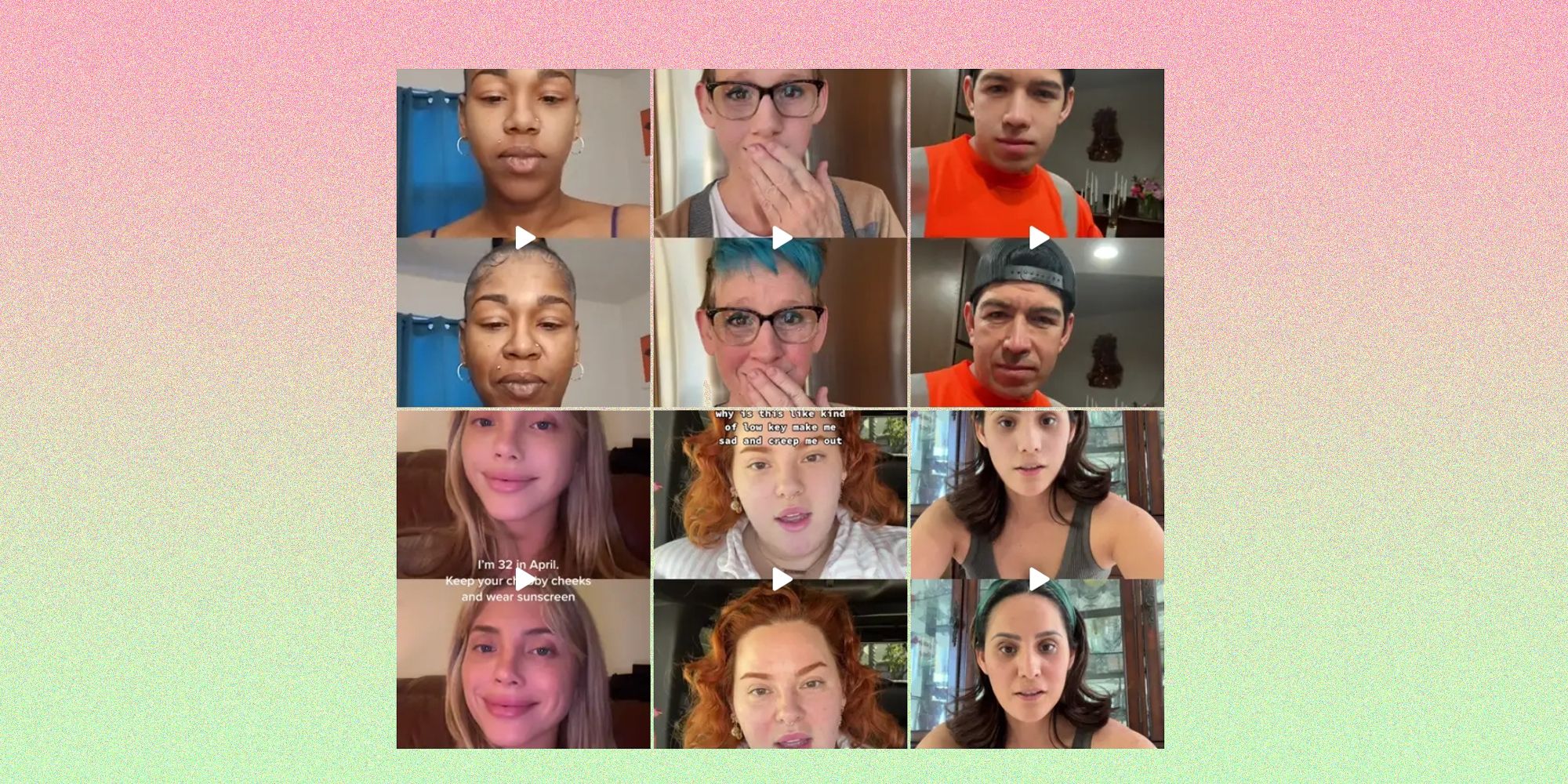TikTok has become the go-to social media app for funny videos, cool camera filters, and other trending content, with the most recent one being the viral Teenage filter. Users who enjoy participating in viral challenges can find all sorts of memes to remix, personality quizzes to take, and filters to try out through their For You page. All of these can be turned into fun and entertaining TikTok entries that can be posted across various media-sharing platforms.
TikTok recently released a new Teenage filter that aims to transform people back into their teenage selves. When users apply the camera effect, they may notice that any facial blemishes disappear and their skin is ironed out, giving themselves a more youthful appearance. To date, there have been over 1.7 million videos posted on TikTok using the filter, and based on people’s reactions in their clips, most results produced seem accurate enough.
Create Your Own TikTok Teenage Look Video
To try out the viral TikTok video effect, launch the TikTok app, tap the magnifying glass icon in the top-right corner of the page and search for the #teenagefilter hashtag. Tap one of the search results that show two camera views — one of a person’s current face and one that has the teenage look applied. Near the bottom of the post, viewers can hit and access the ‘Teenage Look’ effect they used. There may be several filters that are designed to do the same thing, so the way to ensure that the correct effect is used is to find the one officially created by TikTok. Hit the ‘Use this effect’ button at the bottom of the TikTok filter page.
This should bring up TikTok’s camera page with the Teenage Look camera effect already applied. The default view of the filter shows the two-camera comparison view, but tapping the screen once will switch the view to just the teenage version of the person onscreen. Record the TikTok post and apply any desired tweaks, including any additional text, stickers, filters, or background sound. Depending on which post was used to access the filter, the default background song might be The Freshmen by The Verve Pipe — which is pretty appropriate considering the camera effect — but feel free to use any other tune, or remove it entirely in lieu of sound captured with the video recording.
Like most trends on social media, there’s been mixed reactions to TikTok’s now-famous Teenage look filter. While there are loads of people who may appreciate the nostalgic appeal of seeing time rewind several years thanks to a camera effect, as Instagram influencer Danae Mercer Ricci points out, there is valid concern that such a fad may contribute to already existing body image issues and exacerbate the desire for elevated beauty standards in certain users. Before trying out the TikTok effect, it may be best to remember that the results are not necessarily accurate and should be taken with several grains of salt, if complete humor or zero seriousness is unachievable.
Sources: TikTok, Charlie Puth/TikTok, Danae Mercer Ricci/Instagram