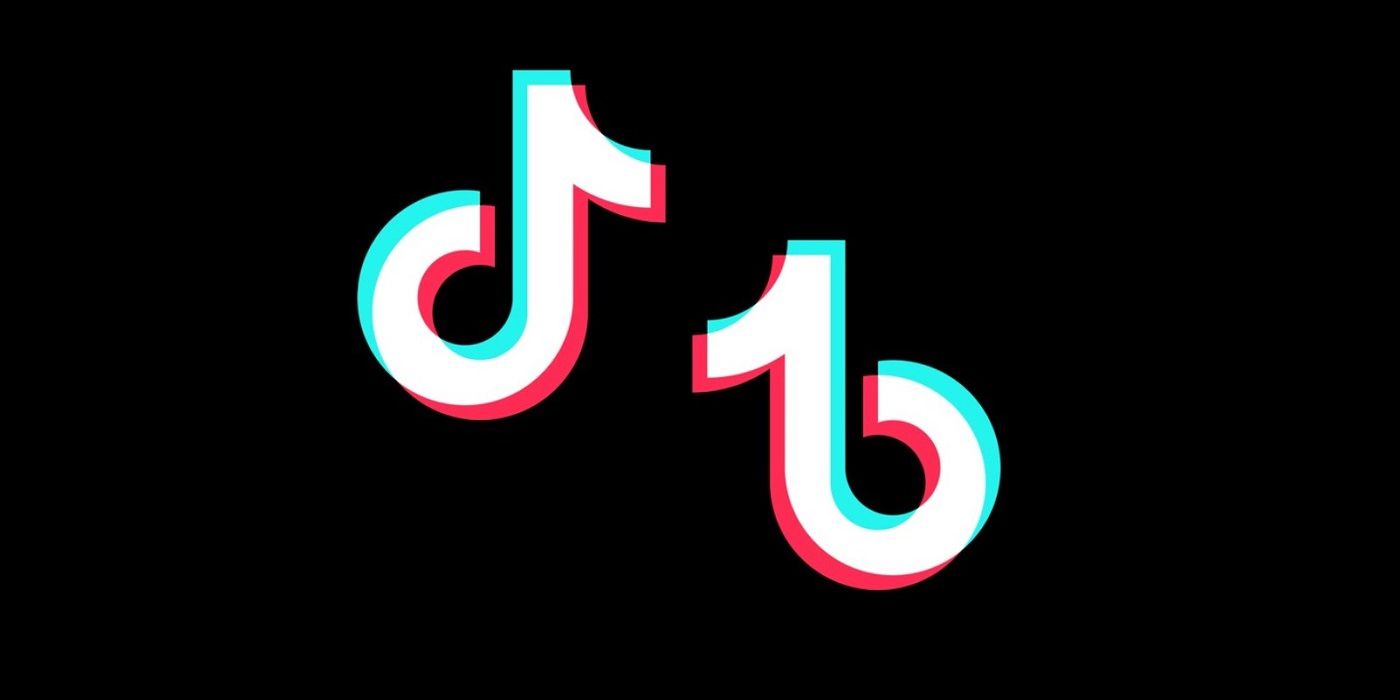TikTok offers a number of ways to edit a video before publishing, including the option to reverse it. By adding effects to a video, users can create even more unique and interesting content. Something that’s all the more important for any content creators looking to stand out from the crowd on what is a very popular platform.
TikTok has quickly risen to become one of the most used social media services around and the video-sharing platform can be specifically beneficial to creators with interesting and unique content. After all, TikTok is known for quickly helping videos and creators to go viral. In some cases, videos can prove popular enough for them to go viral on other social media services. Not to mention, it is not uncommon for filters and effects to be taken from other services and go viral on TikTok. Therefore, becoming familiar with many of the tools available to creators can be extremely useful in helping to add an extra dimension to content.
Reversing a video on TikTok is pretty easy and can be done just after recording. Recording a video through the app is just a matter of tapping the plus sign and then the red button to start. Once finished, the user needs to tap on the red tick to stop recording and save the video. At which point a new page will open showing the recording. At the bottom of the screen are a number of options to customize the video further. The user will need to select the Effects option and then tap on Time. This will open another set of options, including Reverse. By simply tapping the Reverse icon, the video will automatically play backwards. The reversed video can then be saved and made live for followers to see.
Other Time-Based TikTok Effects
Besides the ability to reverse the video, TikTok offers other options to edit based on time. For example, there’s Repeat which allows the user to define a specific section of the video to repeat over and over again. Then there’s the option to slow the video down. Similar to Repeat, the Slow-Mo effect comes with the ability to select a specific part of the video to slow down.
No matter which time-based effect is used, creators can quickly undo the effect again before making the video live on TikTok. Due to this, it is worth trying them all out to see which one best improves and helps to make the video as unique as possible. In addition to applying time effects, TikTok users might also want to consider adding sounds as well. In fact, adding sounds is almost certainly something a reversed video will need, considering reversing the video on TikTok doesn’t also reverse the audio.
Source: TikTok