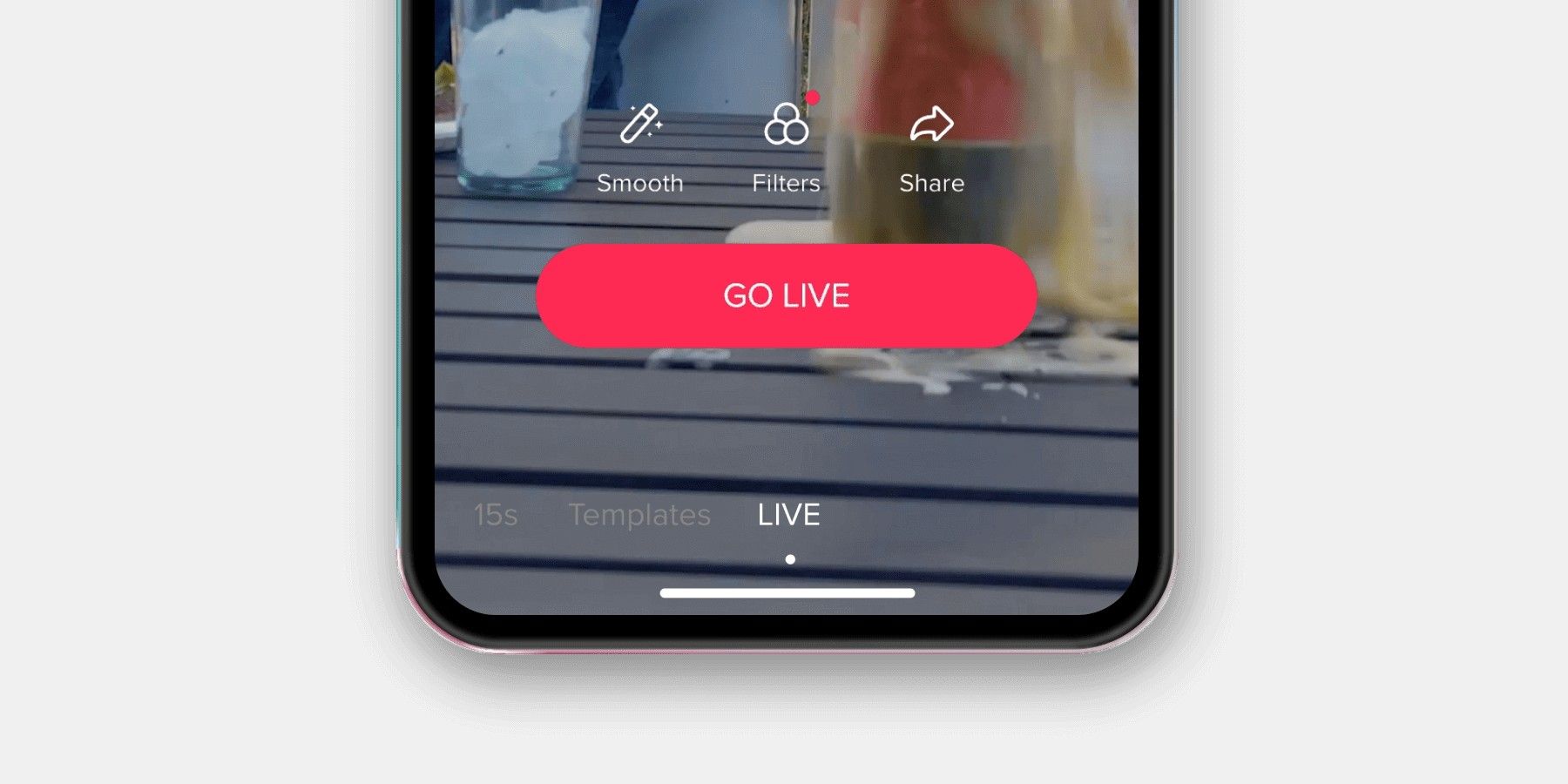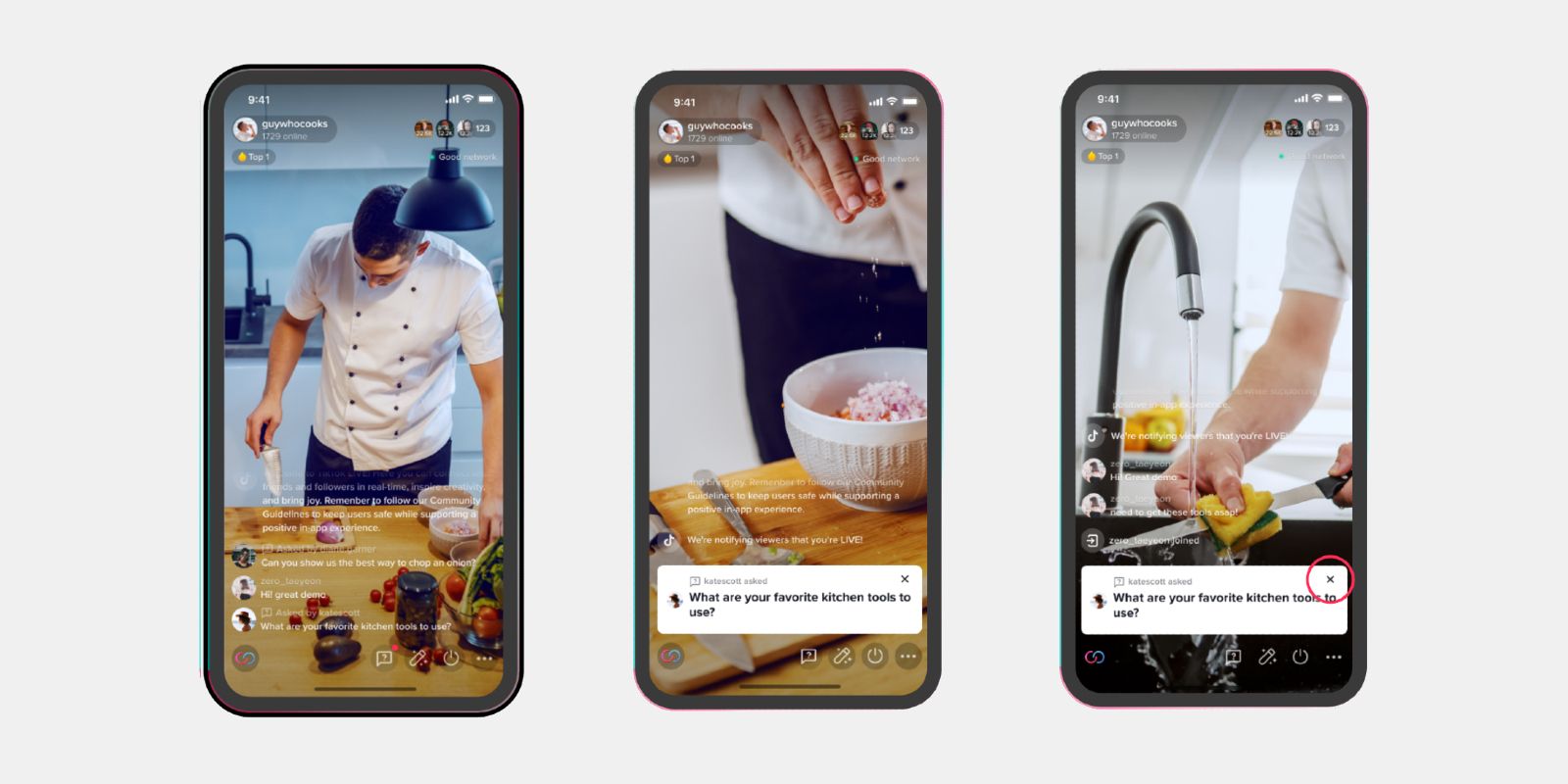TikTok has made it possible for users to schedule and register for Live Events. This ensures creators can maximize their audiences by making sure as many of their followers as possible know about an upcoming broadcast and that potential viewers don't miss out on broadcasts they're interested in.
TikTok Live allows users to broadcast to their followers in real-time, much like the similar functionality in platforms like Instagram. Not everyone can go live on TikTok — users must be 16 years or older to do so and have at least 1,000 followers. This helps to ensure there will be at least some interest in broadcasts. Of course, when users go live with no warning then only their followers on the app at the time or available to watch when they receive a notification will be able to view the broadcast. That's what Live Events are aimed at tackling.
TikTok Live Events allow broadcasts to be trailed in advance so that people don't miss them. Social media commentator Matt Navarra tweeted to say that TikTok is in the process of rolling out the functionality for scheduling Live Events. Screenshots appear to show a calendar icon on the user's profile that can be tapped to bring up their Live Events list. From here, they should be able to just tap 'Create an event' and then add a time, description, and promotional video for the Live Event. Their followers and users who have registered to view the event will then be notified when the event is about to start and, for creators, it's simply a case of going live at the time.
Registering For & Sharing TikTok Live Events
To register for a creator's Live Event, perhaps after seeing a promotional video for one, users simply need to navigate to the creator's profile and tap on the upcoming Live Event link below their bio. The user can then select the event they're interested in and tap 'Register.' It's also possible for users to add an event to their calendar by selecting the event, tapping 'Share,' and then tapping 'Add to calendar.'
A similar process can also be used for sharing Live Events with friends, family members, and colleagues. Tapping 'Share' brings up a list of users to whom the event can be sent. On the other hand, should an event contravene any of TikTok's rules, it's also possible to report it. To do so, users just need to select the event, tap 'Share,' and then tap 'Report.' Then, it's just a case of providing an explanation about why the event is being reported and following the additional steps.
Source: TikTok, Matt Navarra/Twitter