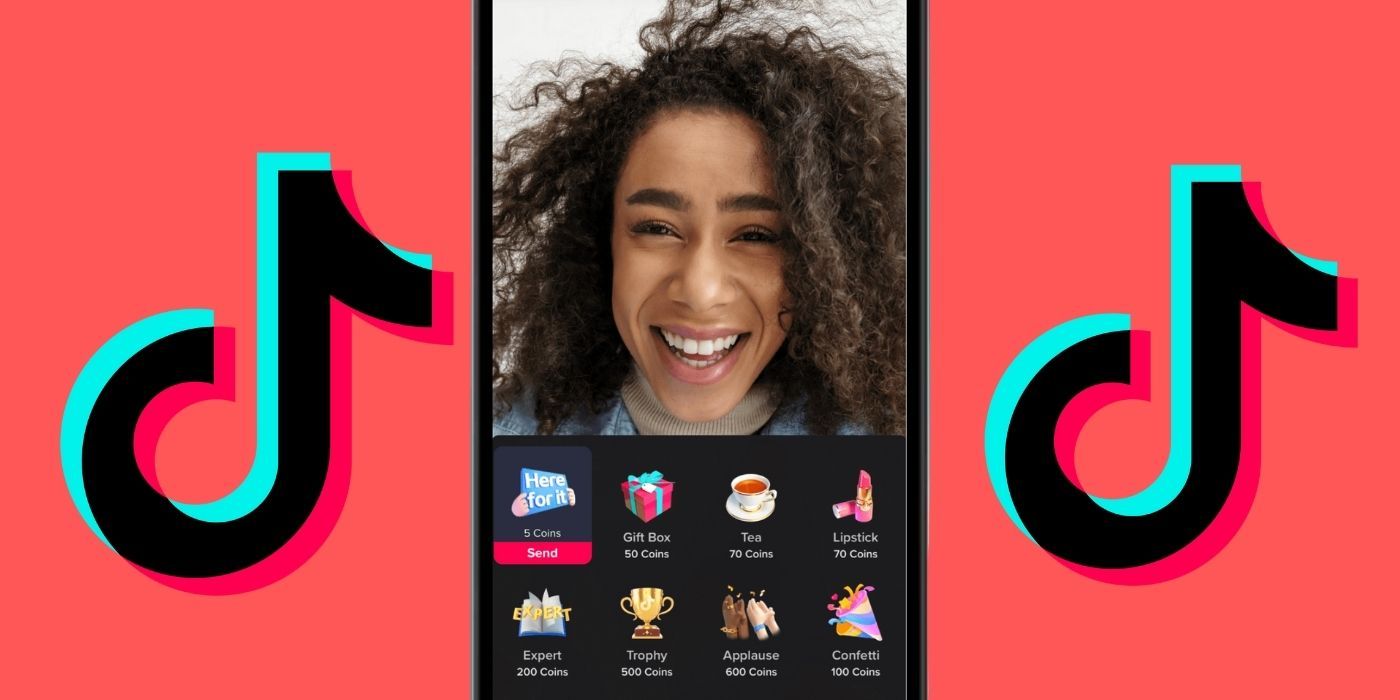One of the great things about TikTok Live is being able to broadcast together with other users. Not only do joint broadcasts offer more content possibilities than just solo broadcasts, but they also provide an opportunity for users to work together, harnessing the power of the TikTok community and increasing the reach of Live broadcasts.
To go Live on TikTok, users must be 18 or older. If that's the case, they can simply open the app, tap the create button, and then swipe to the Live option at the bottom. After choosing an image to represent the broadcast and entering a title for it, users can tap 'Go Live' to begin broadcasting. Once streaming, users can invite others to join them via the icon that looks like blue and red interlocked circles in the bottom left corner of the screen.
Joining Another User's TikTok Live Broadcast
It's also possible for users to ask if they can join a broadcast. Before doing so, it's worth keeping in mind that it will not always be appropriate to join a broadcast — if a solo artist is performing, for example — and Live users may not accept a request from others to join their broadcast (particularly if they do not know them). For these reasons, if a user wants to be involved in a joint broadcast, it's worth planning it beforehand if possible. Failing that, the chances of someone accepting a request from another user to join their Live broadcast is increased if they know the user or the requester is relevant for the broadcast.
Requesting to join someone's Live broadcast is done while viewing the broadcast. To do this, tap the Multi-Guest (interlocking circles) button during a Live and then tap 'Apply.' Tapping this will send the request to join the broadcast. If the request is accepted, the video settings will open, where the user will have options to add the Enhance filter, Props, and turn on/off the camera and audio. A preview will appear on the screen, and users can then tap the 'Go Live' button which will start a countdown timer and join the live stream in five seconds.
In short, this is something that just comes down to common sense. If a TikTok user invites someone to join their broadcast, or someone personally knows the user that's hosting a Live video, then it's probably OK to join them. However, if someone's requesting to join a TikTok Live video hosted by a user they have no connection to, their request will almost certainly get rejected.
Accepting A Request To Join A TikTok Live
In some cases, a creator might go live on TikTok with the intention of having guests join them. In most cases, the guests are pre-determined, and are often fellow content creators or friends that the creator has already confirmed as participants for their live stream. However, there are times when a content creator might decide to have random viewers join their Live. If a user is invited to join a live stream, accepting the invite is quite straightforward.
A notification will appear on the TikTok Live asking them to join the video. Users will then have the option to enable their video or join as an audio-only participant. Tap on the preferred option. If choosing the video mode, adjust video settings like filters and props, preview the screen and tap 'Go Live' to start the five-second countdown timer.
Other Ways To Participate In A TikTok Live
For times when it isn't possible to join another creator's live broadcast, TikTok offers other ways for users to participate or show their appreciation to creators. The easiest way to do this is by sending a creator a gift during a live video. TikTok offers a variety of gifts that users can give their favorite creators during a live stream, ranging from a simple rose to a galaxy to a lion. When a gift is shared with a creator, it lights up the screen both for the user and the live audience. It also lets creators earn real money in the process.
Another way to enjoy more screen time with a creator is by purchasing a TikTok Live Subscription. The feature lets users pay a monthly subscription for their favorite live creators. With a Live Subscription, TikTok users will have access to a subscriber-only chat with the creator. Additionally, subscribers also get a special badge and custom emotes. While joining another user's TikTok live may not always be possible, there are other ways to participate in a live broadcast.
Source: TikTok