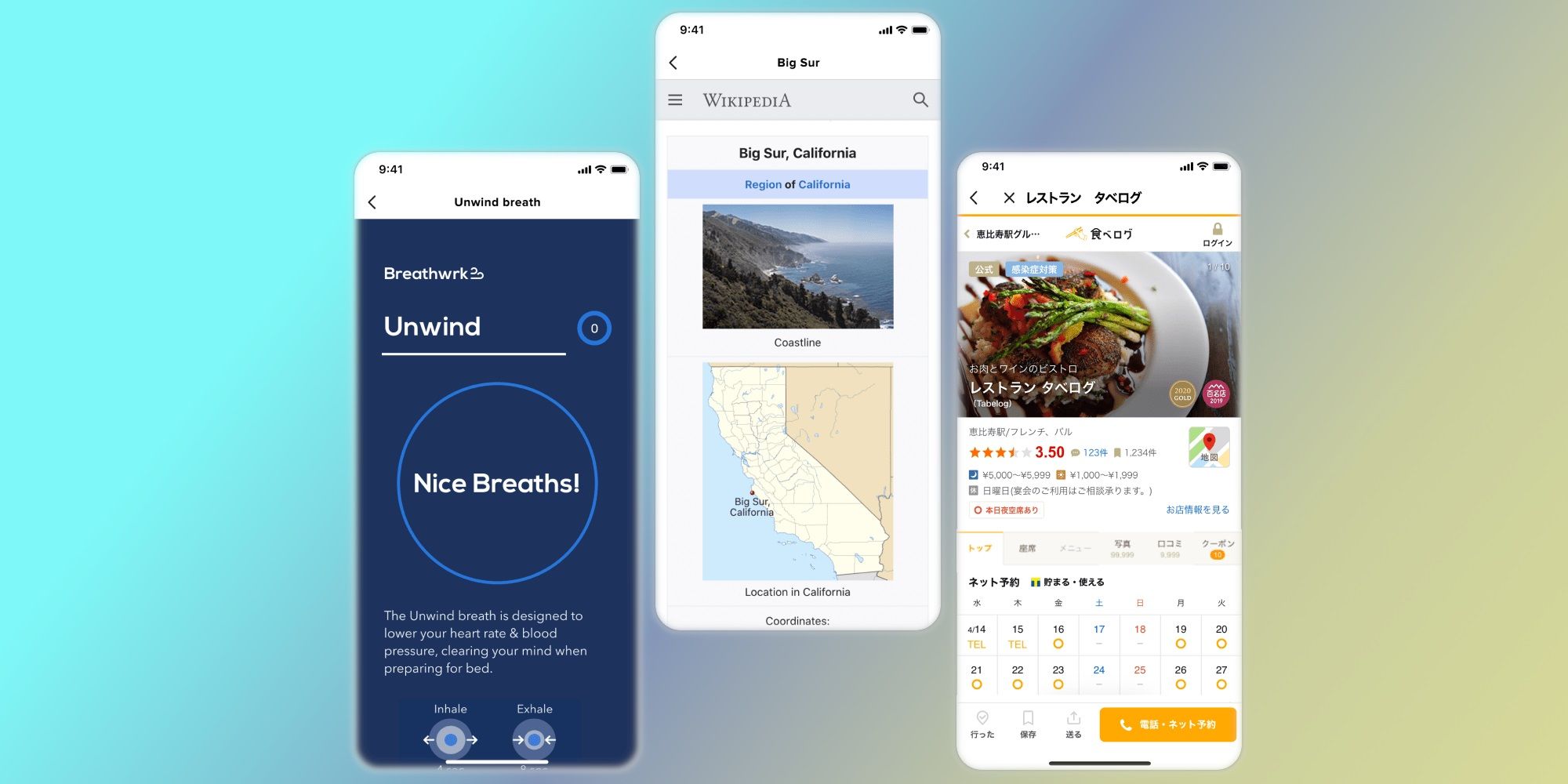TikTok is introducing a useful integration tool called Jumps -- which are essentially mini-apps based on HTML5 -- to its platform, allowing users to add buttons that redirect viewers to relevant resources where they can find more about a topic. Over the years, TikTok videos have evolved into more than just 15-second fun clips and now allow influencers to do some serious business with their short-form content. Creators can already add e-commerce shopping links and earn commission from sales, while the Sponsored Hashtag Plus makes buying products even easier by just tapping on a hashtag.
TiktTok has also experimented with a livestream shopping event where an influencer can hawk branded content in real-time, somewhat like the TV show-based shopping experience that has been popular in the past, but third-party integration remains an area with vast untapped potential. The ByteDance-owned company has already released SDKs for logins on other platforms using TikTok credentials, sharing videos directly to TikTok from editing apps, and the ability to import music from third-party apps. However, the scope of TikTok integrations is as diverse as the number of online serviced available out there, which can be anything from making tutorials to reading movie reviews or learning a new language.
This is where Jumps comes in. Just like a URL, creators can add a Jump link to their videos that will appear as a rectangular strip alongside the left edge. Created by third parties that want to advertise their services, tapping on a Jump button can take viewers to anything from a Wikipedia page or a quiz on Quizlet to mediation exercises offered by Breathwrk and the recipe-sharing platform Whisk. In the coming weeks, the likes of BuzzFeed, Jumprope, and WATCHA will also launch their Jump mini-apps. TikTok notes that creating a Jump doesn’t require much technical know-how aside from HTML5, and there’s not much to worry about when it comes to compatibility either. Jumps can actually work really well with the existing Q&A feature, allowing top creators to interact with their fans over a service they're promoting in their videos.
How To Add A Jump To TikTok Videos
The process of adding a Jump link to videos is fairly simple. Before hitting the post button, a creator simply has to tap on the ‘Add link’ option below the hashtag field, and select the Jump card available from the pop-up window. On the next page, creators will be able to choose between picking a relevant link from the web, or adding one that's available from a community they’re a part of. Once the appropriate link has been picked, all that is left to do is hit the ‘Add to video’ button at the bottom.
Viewers simply have to tap on the Jump card that appears nears the bottom right corner of the screen. TikTok says the goal is to not just watch videos, but to also enable users to take the next step towards knowing more about a service. For now, the ability to add Jumps to videos is available to a small number of creators, but it will soon roll out widely across the platform. It is worth noting that TikTok's Jump mini-apps are not a new concept, as rival Snapchat introduced Minis with a similar premise last year.
Source: TikTok