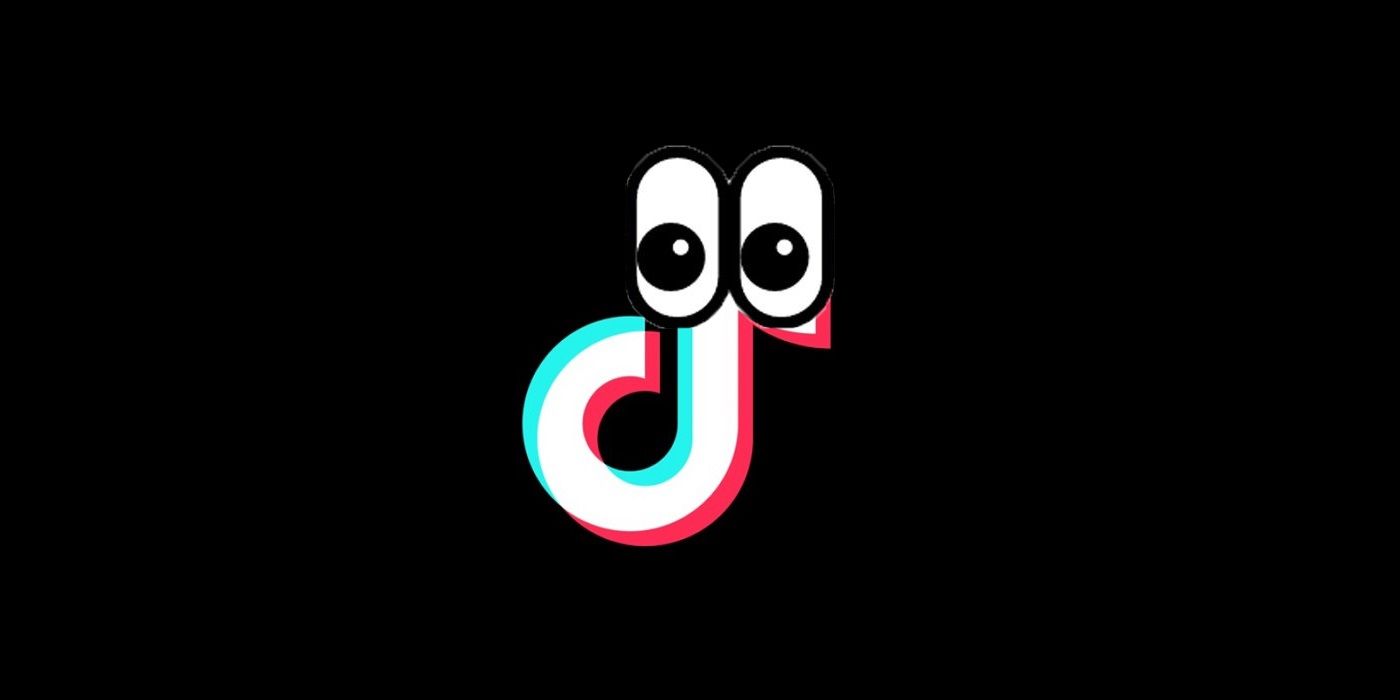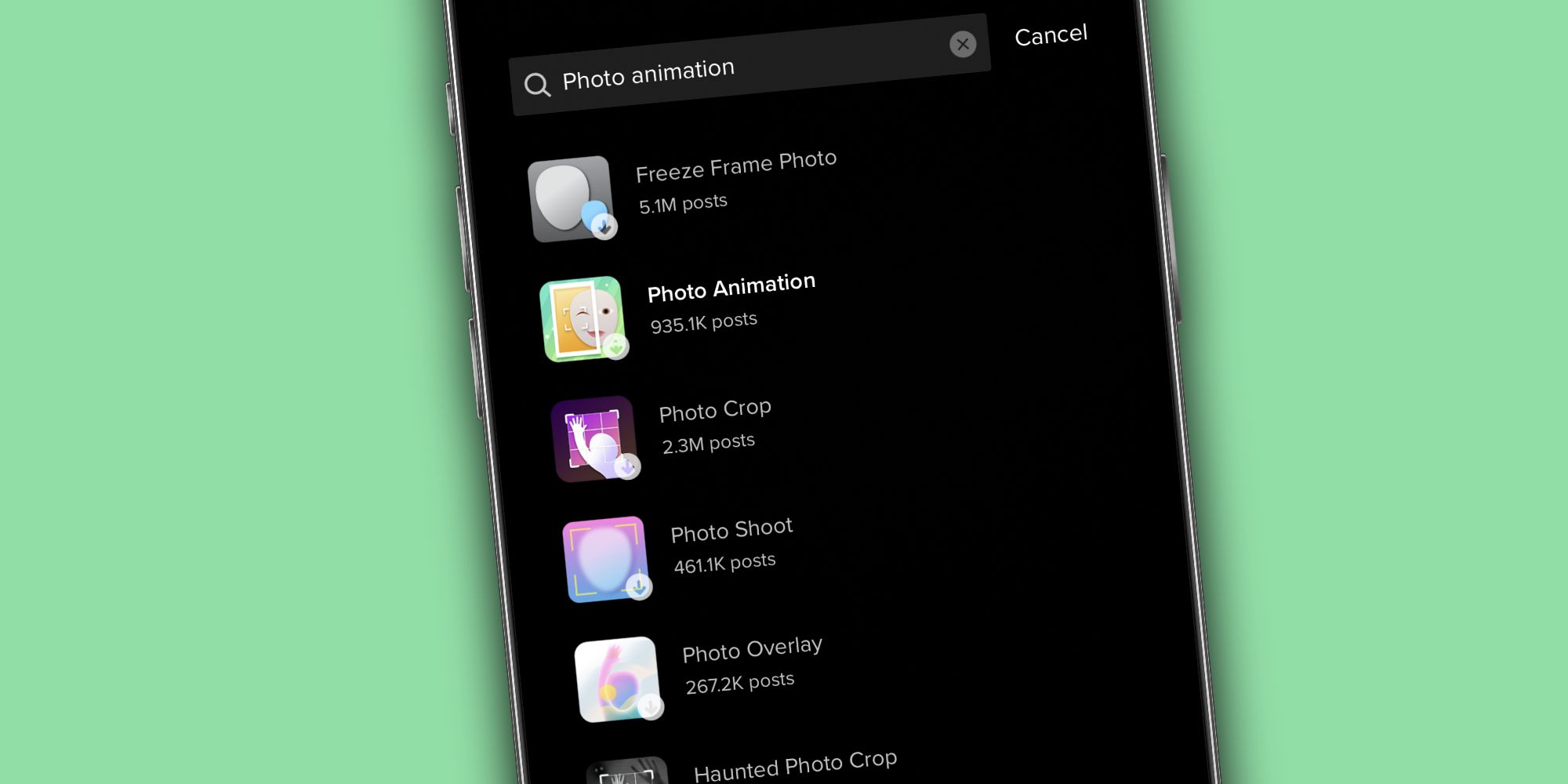Similar to the MyHeritage app, the TikTok Dynamic Photo filter effect has the ability to bring photos to life. Also like the MyHeritage app, the Dynamic Photo filter is already proving to be a major hit with users on the platform. However, unlike MyHeritage, the Dynamic Photo filter effect is much easier to find and use without the help of an additional app. Here’s how.
TikTok is no stranger to popular photo and video effects. In fact, it is one of the features that seem to keep users glued to the app, with the ability to take part in a trend using nothing more than their existing images and videos along with the latest filter. Whether it's finding out which Marvel character you look like, where your soulmate currently is, or using the green sky effect to add a silly background, there's a filter or effect available to spruce up your videos.
The Dynamic Photo filter is very similar to the MyHeritage app in the sense that it is able to add lifelike qualities to still photos. Essentially, once the filter is applied to an image with a face, the facial features become animated and move as if the image was a video. Due to the way the Dynamic Photo filter works, it can be used to bring almost any image with a face to life — whether it’s a family photo, a poster, or even a drawing. While TikTok's Dynamic Photo filter initially went viral in 2021, it's still readily available in 2022.
How To Find TikTok’s Dynamic Photo Filter
To get started with TikTok's Dynamic Photo filter, the first thing to note is that TikTok has since renamed it. While the filter used to be called 'Dynamic Photo,' it now goes by 'Photo Animation.' Despite the different name, the effect is still the same. With that in mind, using the filter is as follows: Open the TikTok app on your phone, tap the '+' button at the bottom of the screen, tap 'Effects,' tap the search icon, and type in 'Photo Animation.' Tap the one called 'Photo Animation' with the face and green/yellow background. As mentioned above, it's the same Dynamic Photo filter everyone was raving about last year.
After selecting the Photo Animation effect, using it is a piece of cake. Find a picture you want to animate, hold your phone up to it, and the filter instantly animates it — making the face in the photo blink its eyes, look around, and even smile. Now, hold the capture button to record a video of the effect!
Although TikTok is not the only social networking app to provide users with effects and filters, the rate at which TikTok’s solutions are evolving is alarmingly impressive. In addition to the Dynamic Photo/Photo Animation filter, TikTok has also impressed with its Rotoscope filter, voice effects, green screen effect, and more.
Source: TikTok