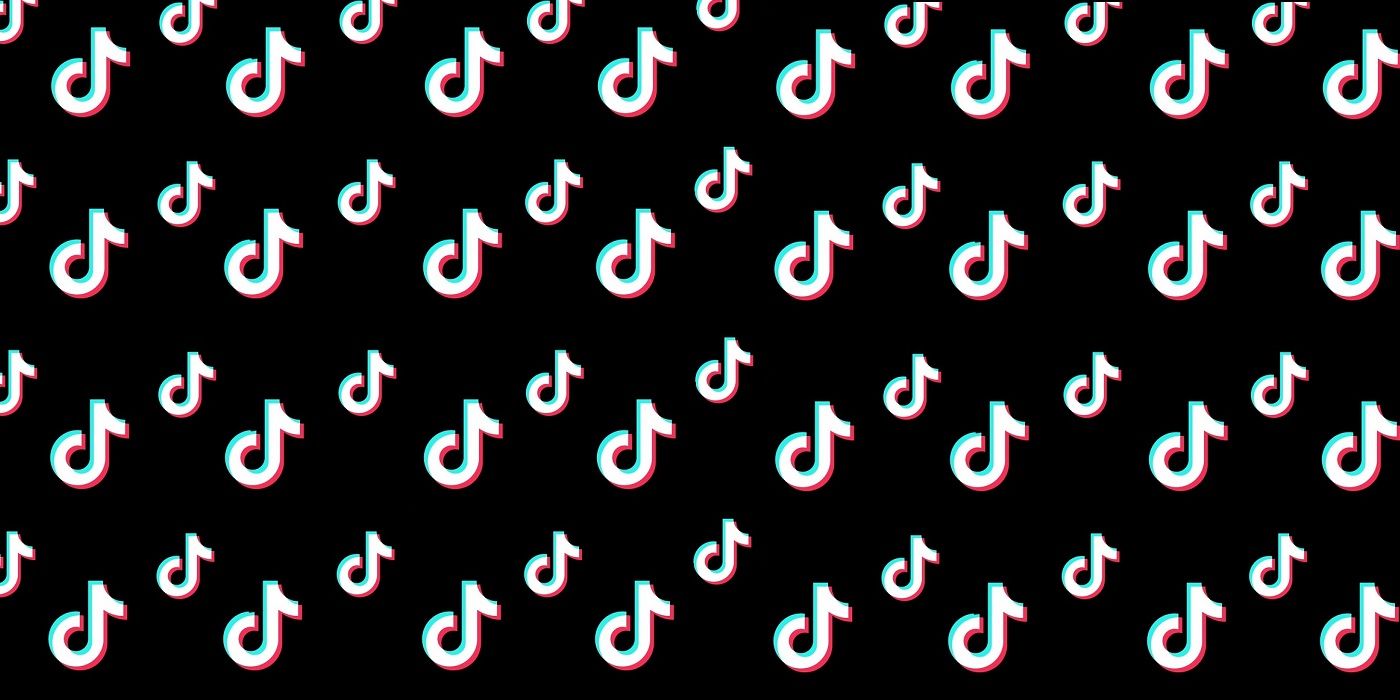There are many reasons why a TikTok user might want to change their birthday, but actually making the correction is not that easy. In fact, it is generally not possible to change a birthday within the app. While the popular viral video platform does provide an option, it does require some legwork. Here's what you need to know before attempting to change the birthday and, ideally, before confirming the birthday when setting up a TikTok account.
TikTok is a massively popular app and its popularity does not appear to be fading. While there are already billions of downloads and hundreds of millions of active users, the app continues to attract new downloads and sign-ups at an incredible rate. However, unlike many other social media services, there are some important points to be aware of when creating an account, including setting the birthday.
TikTok does not allow users to manually change their birthday either through the app or the website. While other services do, this appears to be a decision by TikTok to improve community security. For example, back in January of this year, TikTok announced it was automatically changing the default privacy setting to private for accounts of all users under the age of sixteen. Due to this emphasis on community and user security, any changes to the listed birthday need to be officially made by TikTok.
Options For Changing A Birthday On TikTok
Technically, the main and only official solution is to contact TikTok. There is the option within the app to contact the service if there’s a problem with an account, and this is the best way to correct the wrong birthday. To do this, the user will need to tap on the “Me” icon followed by the menu button in the top right corner. They will then need to tap on “Report a problem” and select a topic from the list, such as other problem, then provide a contact email along with the request to change the birthday. However, it is worth mentioning that, as TikTok pointed out in a 2019 Tweet, attempting to change a birthday in this way will require the user to submit a copy of their government ID to confirm the correct date.
The other option is far more easier, but less likely to actually be popular with existing users. Essentially, they will need to create a new account and then select the correct birthday during the signing up process. While this will likely result in the loss of the user name and other TikTok account data, it is currently the only way a user can change a birthday themselves. Neither of these measures are ideal and both highlight the importance for new TikTok users to ensure they are adding the correct birthday when signing up to the service.
Source: TikTok