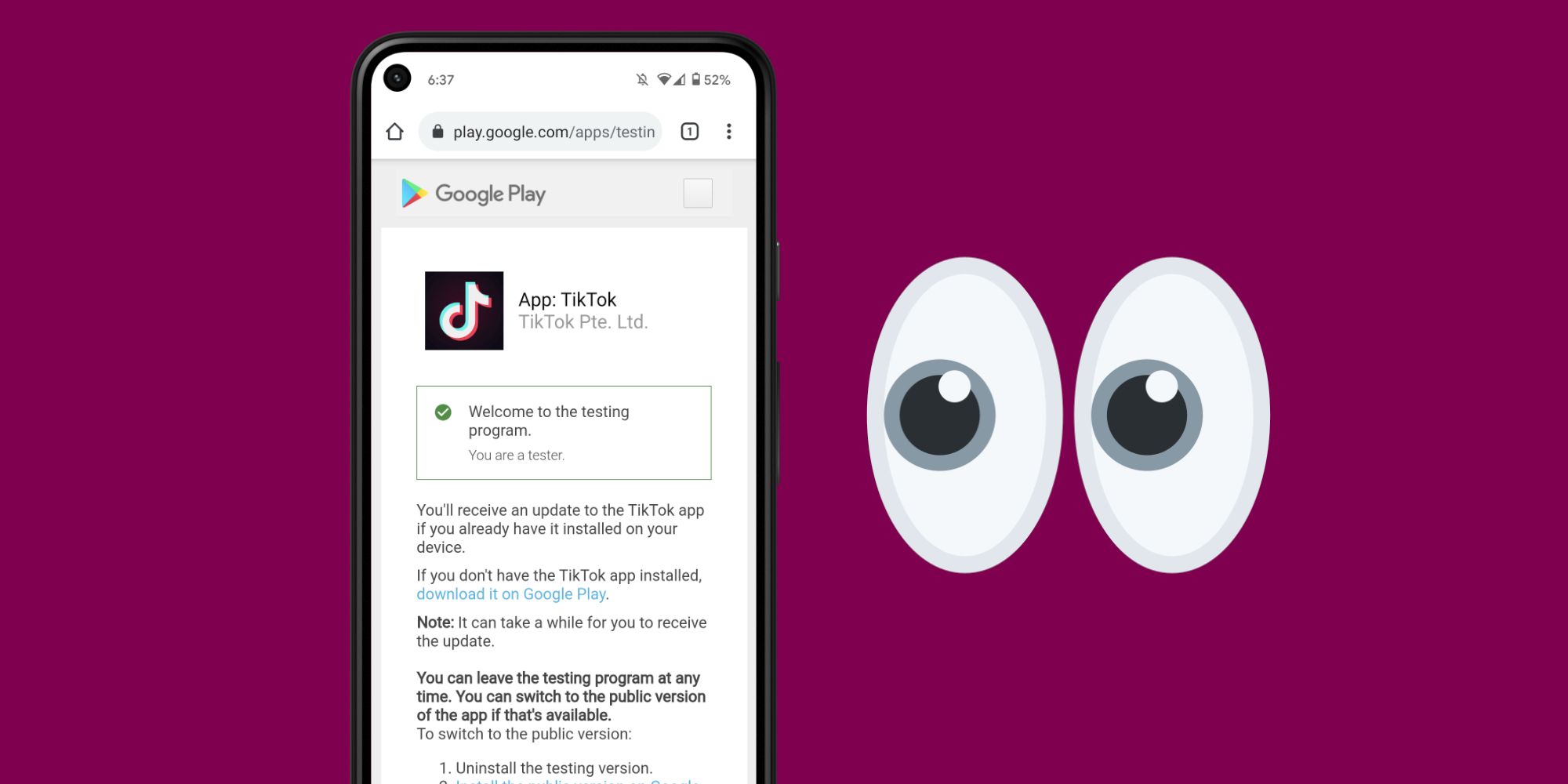For TikTok super fans who are constantly using the app, signing up for the beta program is a must — whether on iPhone or Android. Doing so gives users access to new and exclusive features before TikTok makes them available to the general public, allowing folks to get an inside look at where the application is heading.
Regardless if someone uses an iPhone or an Android phone, there’s no arguing that TikTok is one of the top applications out there. It’s a fantastic platform for creators to grow their audience, its algorithm ensures viewers always have something interesting to watch, and the app itself is filled with ample tools and settings to ensure users have the best experience possible. TikTok does a good job of regularly updating the app with new features, but for fans that want access to these updates before everyone else, there’s the TikTok beta program.
With TikTok’s beta program, people can sign up to get the beta release of the app before the official update hits the App Store and Play Store. These beta updates can occasionally come with bugs and other quirks, but for folks that want to be on the bleeding edge of all things TikTok, it’s definitely worth signing up for. On iPhone, signing up is a piece of cake. Open the TikTok app, tap the ‘Me’ tab at the bottom of the screen, tap the three dots at the top-right of the screen, and then scroll all the way down. Once at the bottom of the page, tap ‘Join TikTok Testers.’ First thing’s first, the Apple TestFlight app needs to be installed. If it isn’t already, tap the ‘View in App Store’ button to go ahead and download it. Once that’s done, go back to the TikTok app and tap ‘Start Testing.’ Tap ‘Open’ on the pop-up that appears, tap the ‘Accept’ button, and then tap ‘Install.’ This will download the latest available version of the TikTok app beta and replaces the existing TikTok app that was already on the iPhone. On that page in the TestFlight app, scroll down and tap the toggle next to ‘Automatic Updates’ to ensure new versions of the beta are downloaded whenever they’re available.
How To Get The TikTok App Beta On Android
Getting the TikTok beta on Android is slightly different from doing so on iPhone, but it still accomplishes the same thing. Open the Google Play Store app, find the TikTok app page, and then scroll down to find the 'Beta program' section. There will be an icon to join the beta if spots are available; otherwise, it'll say, "The beta program for this app is currently full." If that's the case, there is a workaround for still getting into the program. Open Google Chrome (or any web browser), search 'TikTok Android beta,' and tap the result called 'TikTok beta - Google Play.' Tap the 'Become A Tester' button, and just like that, an update for the TikTok app should hit the Play Store to give users access to the latest beta version. It may take a few hours for the update to show up, but it should eventually be there.
Should someone join the TikTok beta but end up wanting to go back to the normal version, doing so takes just a couple of seconds. On an iPhone, open the TestFlight app, tap the TikTok app icon, scroll down to the bottom of the page, tap ‘Stop Testing,’ and then tap ‘Stop Testing’ again on the pop-up that appears. Then open the App Store, find the TikTok app, and re-download it to replace the beta version. For Android users, the process is basically the same. Uninstall the TikTok beta app installed on the device, go to the Google Play Store, and reinstall the app to get back to the public version.
Source: Apple, Google Play