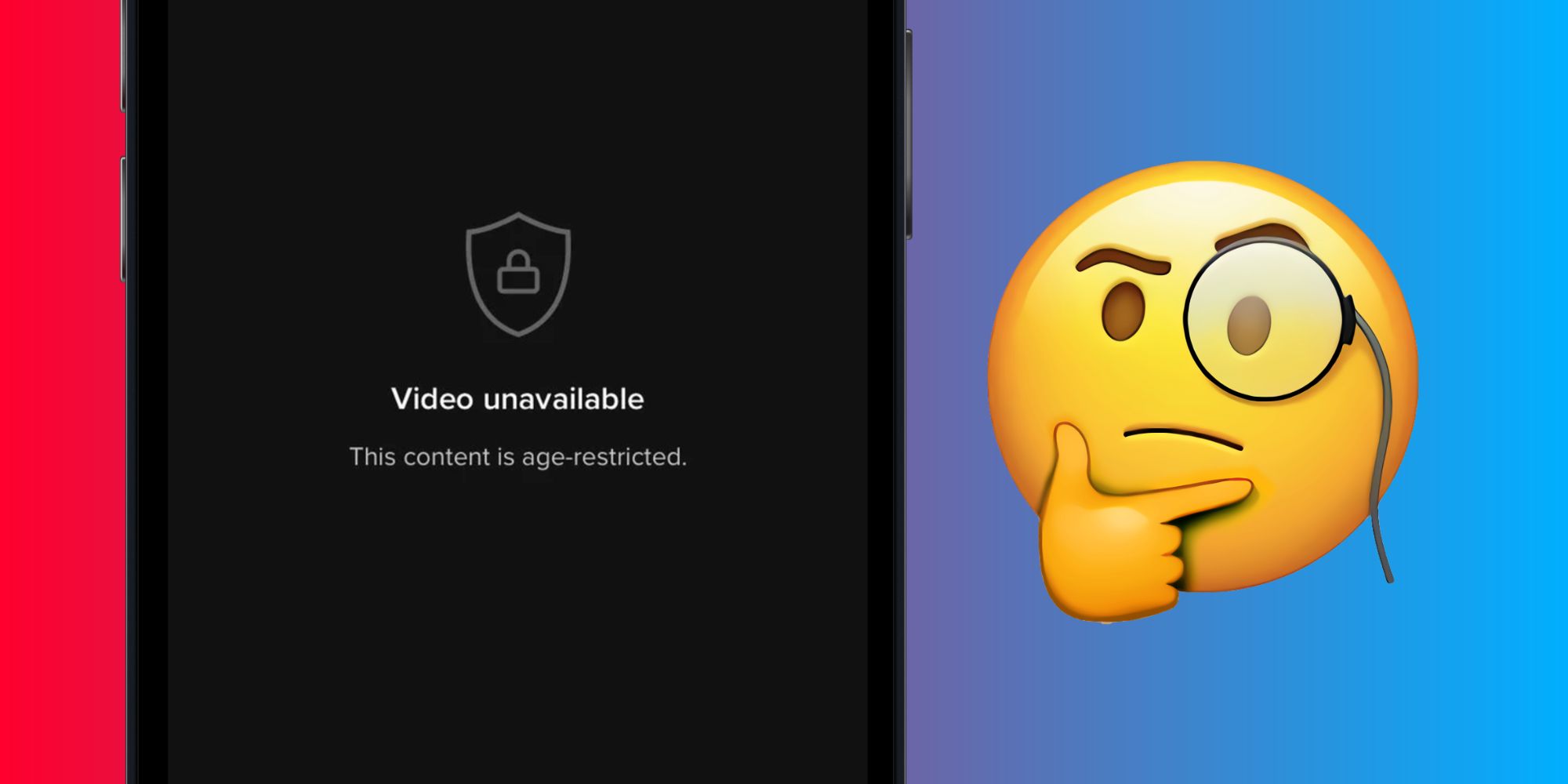TikTok users have had to deal with their fair shares of errors and issues with the app — including one that says videos are age-restricted from them for no apparent reason. While Facebook, Instagram, and Twitter remain some of the biggest social media platforms around, the constant rise of TikTok has been impossible to ignore. It's consistently one of the top apps on the App Store, is gaining new users all the time, and regularly adds more and more features to keep people coming back. It's pretty incredible to watch.
Whether it be TikTok or any of the other apps mentioned above, none of them are perfect. New bugs pop up, random glitches come out of nowhere, and they turn these apps from fun social platforms to annoying pieces of broken software. TikTok especially is no stranger to this. Users have faced issues that stop their Following page from working and change their Follower count to 0. Another famous bug is the 'Invalid Paramters' one, which can appear while doing something as simple as posting a comment.
Adding to that list is TikTok's 'age-restricted' error. While browsing videos on TikTok, some people have found that many of them refuse to play. Instead, the video is grayed out with the error message, "Video unavailable. This content is age-restricted." There are a couple of reasons why this message is appearing. If someone manually sets up TikTok's Restricted Mode, this helps block inappropriate videos that someone doesn't want to see. But the age-restricted message might also show up even if you've never used Restricted Mode — preventing you from seeing videos you want to watch.
How To Turn Off TikTok's Age Restriction Mode
If you're seeing the age-restricted error on your TikTok app, it's worth double-checking to make sure Restricted Mode isn't turned on. Here's what to do:
- Open the TikTok app.
- Tap the 'Profile' button at the bottom right corner.
- Tap the three lines at the top right of the page.
- Tap 'Settings and privacy.'
- Tap 'Digital Wellbeing' in the Content & Activity section.
If Restricted Mode says 'On' next to it, tap it and enter the four-digit PIN you created when setting up Restricted Mode. After entering the current PIN, you can disable Restricted Mode and go back to watching any video you want. But that's assuming everything falls into place like this. If Restricted Mode is already set to 'Off' and you're still getting the age-restricted message, what are you supposed to do then? In that case, you'll need to contact TikTok's customer support and get help directly. The easiest way to do this is by Tweeting at or sending a direct message to the @TikTokSupport account on Twitter. The account is available to help every day of the week between 8:00 AM - 5:00 PM PT.
If the TikTok Support account doesn't offer an immediate solution, you may need to sit back and wait for the age-restricted error to be fixed. As of April 2022, it looks like a lot of TikTok users are running into the age-restricted problem. One Twitter user Tweeted, "BRO @tiktok_us I AM 27 WHY AM I AGE RESTRICTED." Someone else Tweeted, "Went to watch a video someone sent me on tiktok and this came up. Tf you mean age restricted?! I’m f****** 26 how restricted can it be lmao." It's worth trying the above steps first to try and fix the age-restricted error yourself, but if changing your settings or contacting support doesn't work, be prepared to wait while TikTok tries to fix this error itself.
Source: TikTok, Twitter (1), (2)