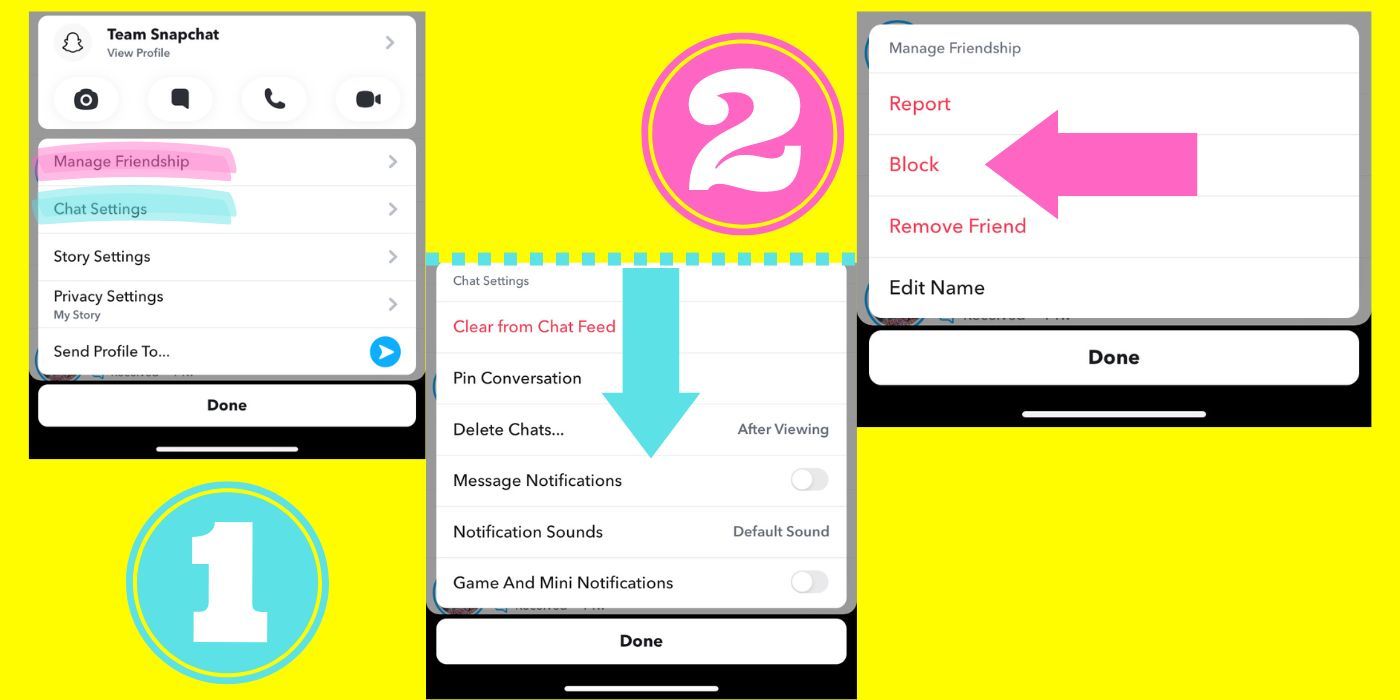Tired of seeing new Snap alerts only to discover it is, yet again, another unnecessary message from Team Snapchat? As the account keeps sending random messages, more users are asking for a way to stop receiving them. At least with email, spam messages are out of sight, out of mind. But with Snapchat, the alerts show up on the user’s lock screen and take up space in their Chat inbox in the app.
Team Snapchat is Snap’s official account. When users first sign up for Snapchat, they will discover they already have a contact on their friend list. Because Snapchat’s key feature is disappearing texts, Snapchat takes advantage of this account by updating users on new tools. The downside is that users end up tapping the notifications, hoping to find a reply or message from their real friends.
Many users annoyed with the Team Snapchat messages will be happy to know there is a way to end those pesky Snaps. There are two ways to go about it. The first way is to silence the alerts. Start by opening the app and swiping right to find the Chat page. Find ‘Team Snapchat’ and hold down the chat. Select ‘Chat Settings’ and toggle off ‘Message Notifications.’ Users also have the option to switch off ‘Game and Mini Notifications.’
Block The Team Snapchat Account
The second way to give Team Snapchat the cold shoulder is to ensure no Snaps ever get through. Like above, find the Team Snapchat account under the Chat page and hold down the profile. Now select ‘Manage Friendship.’ Now the user can choose to ‘Remove Friend’ or ‘Block.’ Blocking will ensure that the account never invades their chat space again. It may sound extreme, but nothing is more annoying than clicking on a Snapchat alert and only finding it is a Snapchat holiday greetings video. That wouldn’t be so bad if users did not have to tap excessively to end the video.
Before blocking Team Snapchat though, remember that the account acts as a news medium to alert users about new features. Lately, Snapchat has been promoting its Sounds Library to remind users that Snapchat is capable of being more than a messaging platform, but also an alternative to apps like TikTok. However, if the alerts are excessive, blocking Team Snapchat might be the only solution.
Sources: Snapchat