Using cheat codes in Stranded Deep can make things much easier for players who don’t necessarily want to grind or prefer specific settings. Cheats in Stranded Deep range from simply displaying the game’s FPS to the untouchable God Mode. To start using console commands in Stranded Deep, players need to either press the “\” key to open a text box, or use the tilde “~” key to bring up the console command window.
Keep in mind that there could be a lot of problems when players trigger Stranded Deep's cheats while playing. Some console commands may have unintended bugs or cause the game to crash unnecessarily. It should also be noted that not all of these commands have uses for the everyday player, but almost everyone can enjoy not being hurt in Stranded Deep by playing in God Mode.

Stranded Deep: How to Get More Water
Thirst in Stranded Deep can be intimidating, but water isn’t too difficult to come by. Here's how to quench a parched character with some fresh H20.All Stranded Deep Console Commands
The following cheats for Stranded Deep can be activated by players at any time:
|
Console Command |
Effect |
|---|---|
|
help list |
Shows all commands available to the player. |
|
help (command) |
Gives a description of the command and what it does. |
|
fps |
Displays the FPS counter on screen. |
|
clear |
Removes the history of command entries. |
|
options list |
. |
|
system |
Displays OS information. |
|
dev.log.dump |
Creates a log on the desktop. |
|
dev.log.view |
Creates a log directly in the console. |
|
dev.log.clear |
Clears the log. |
|
dev.components.camera.reflections |
Gives the ability to adjust the level of fog. |
|
dev.god |
Turns on God Mode. Players cannot take damage or trigger negative status effects. |
|
dev.time (0-24) |
Changes the time of day to the hour set between 0 and 24. |
|
dev.console |
Opens up the in-game testing menu for spawning items. |
|
/ |
Once dev.console is activated, use this to spawn items quickly. |
While not having the proper resources in Stranded Deep is likely to get the player killed pretty quickly, all they have to do is be willing to input a few cheat codes to circumvent all of their problems. Unfortunately, activating cheats in Stranded Deep is really only an option for PC players. PS4 and Xbox One cheats for Stranded Deep don't exist in the same sense, but there are a few ways console players can make their time with the game easier.
Stranded Deep Cheats on Xbox & PlayStation?
There are no Stranded Deep cheats for Xbox One or PS4 players. However, that doesn't mean console players don't have ways to make their own experiences a bit more personal. On PlayStation and Xbox, Stranded Deep allows players to enter their custom seed numbers on the Cartographer screen, which dictates the spawn points of every item and landmass in the game.
Unsure of how to edit seeds in Stranded Deep? Check out the video from TheCraftySparrow27 on YouTube, which shows off how to change seed numbers.
Using custom seeds is the closest thing to cheats Xbox and PlayStation Stranded Deep players have. Everyone will have their own preference for what the best seeds in Stranded Deep currently are, but according to GeniuzMedia three of the most useful are:
- 41215510
- 23301760
- 10293847
By playing around with custom seed numbers, Xbox and PlayStation players will be able to create islands with more favorable terrain and discoverable items. It isn't Stranded Deep's God Mode cheat, but it is the next best thing available.
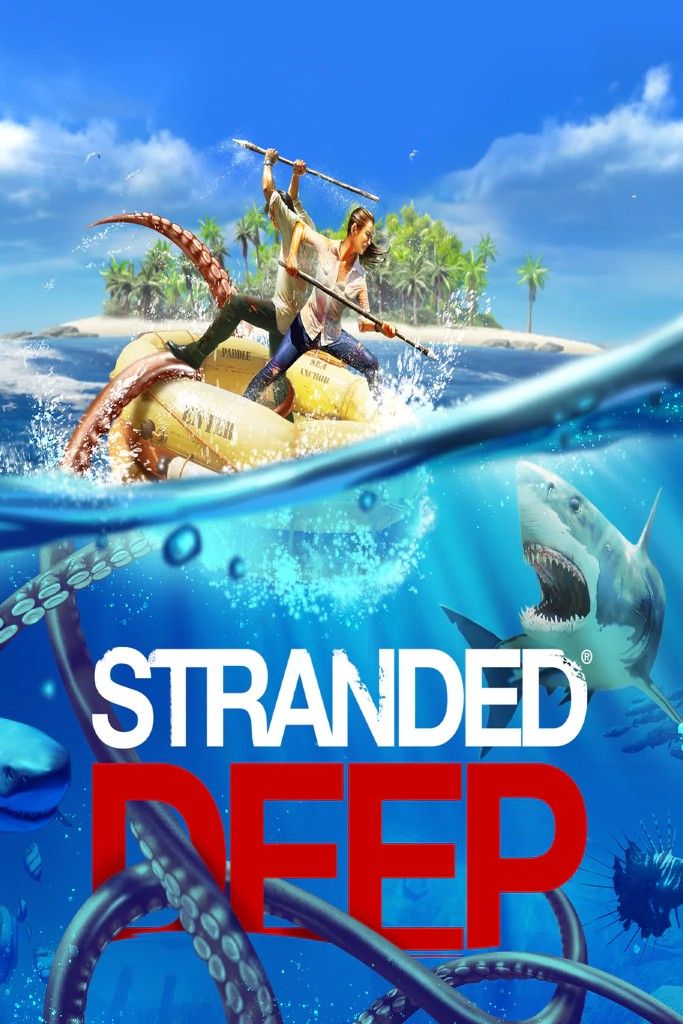
Stranded Deep
- Released
- April 21, 2020
- ESRB
- T
- Genre(s)
- Survival
- Developer(s)
- Beam Team Games
- Publisher(s)
- Beam Team Games
- Platform(s)
- Linux , macOS , Microsoft Windows , PlayStation 4 , Xbox One



