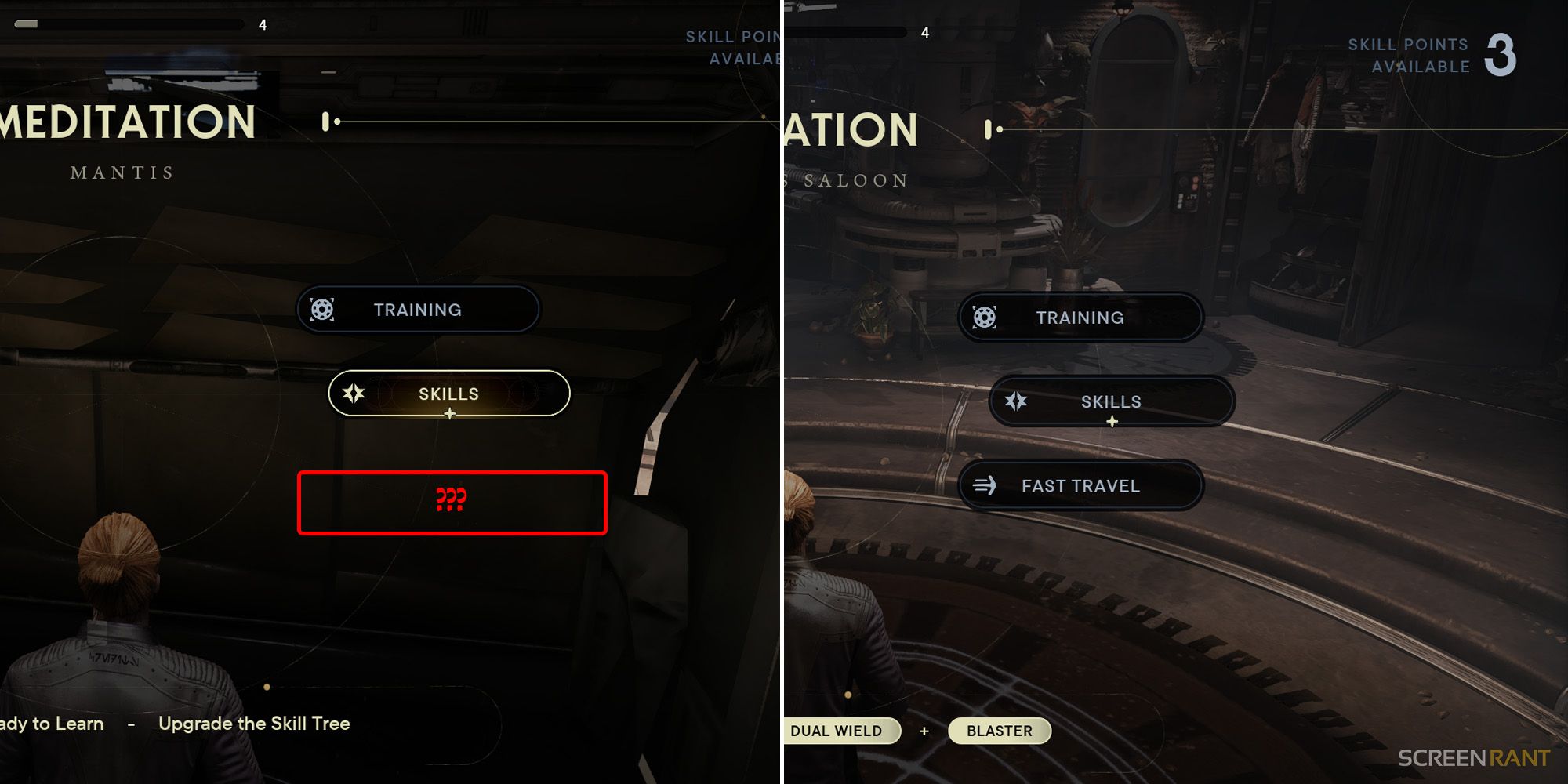To the delight of many players, fast travel is a new feature introduced in Star Wars Jedi: Survivor. There were many quality-of-life issues in the previous game that were never addressed in updates but are now being introduced in the sequel. While the system isn't perfect, it certainly is a much-needed feature that allows players to explore the larger open worlds much quicker.
Players that may have missed the brief notification might be asking themselves how the system works and what the limitations may be. Here is a quick rundown on everything about the fast travel system as well as some helpful tips on traversing the landscape faster in Star Wars Jedi: Survivor.
How To Fast Travel In Star Wars Jedi: Survivor
The Fast Travel system is fairly straightforward and shouldn't be too difficult to understand.
Fast Travel is only unlocked after the initial tutorial on Coruscant Undercity, on the first planet, Koboh.
Players need to take the following steps in order to make use of the fast travel system:
-
Find a Meditation Point.
- These are indicated as circular blue runes on the ground and when seen from a distance have glowing blue beams of light emanating vertically.
-
Interact with the Meditation Point.
- This will activate the Meditation Point allowing access to fast travel. This will bring up the menu for various options like Stances, Perks, and Skills. Also, you can find out how to manually save your game from this screen.
-
Select Fast Travel
- This will bring up a map with a navigation menu on the left showing all the unlocked Meditation Points as well as a Map on the Right with small white icons that you can hover over. Refer to the screenshots above.
-
Select a destination
- As mentioned above, Meditation Points are the destinations that players can fast travel to and from. These are named in the navigation panel on the Left that players can press up or down arrows or up or down on the D-Pad on controller. They can also be navigated to by hovering over small white icons on the Map to the right.
Note that players are only able to fast travel between Meditation points that have been discovered and interacted with previously. Any meditation points not yet found will not appear on the map.
Fast Travel From The Mantis
Interestingly, players do not have the option to fast travel from the meditation point inside the Mantis. What's bizarre is that the game allows players to fast travel TO the Mantis from any other meditation rune. Hopefully, this feature gets fixed in an update in the future as when Cal is inside the Mantis he is required to slow walk through the ship.
Thankfully, but nonetheless frustrating, fast travel locations are usually nearby on any planet or moon.
Making use of these fast travel locations in Star Wars Jedi: Survivor is a welcome addition that saves time commuting and prevents unnecessary deaths. And for those who still enjoy exploring on foot, there's also the option to ride a mount on Koboh to make the world feel more immersive.