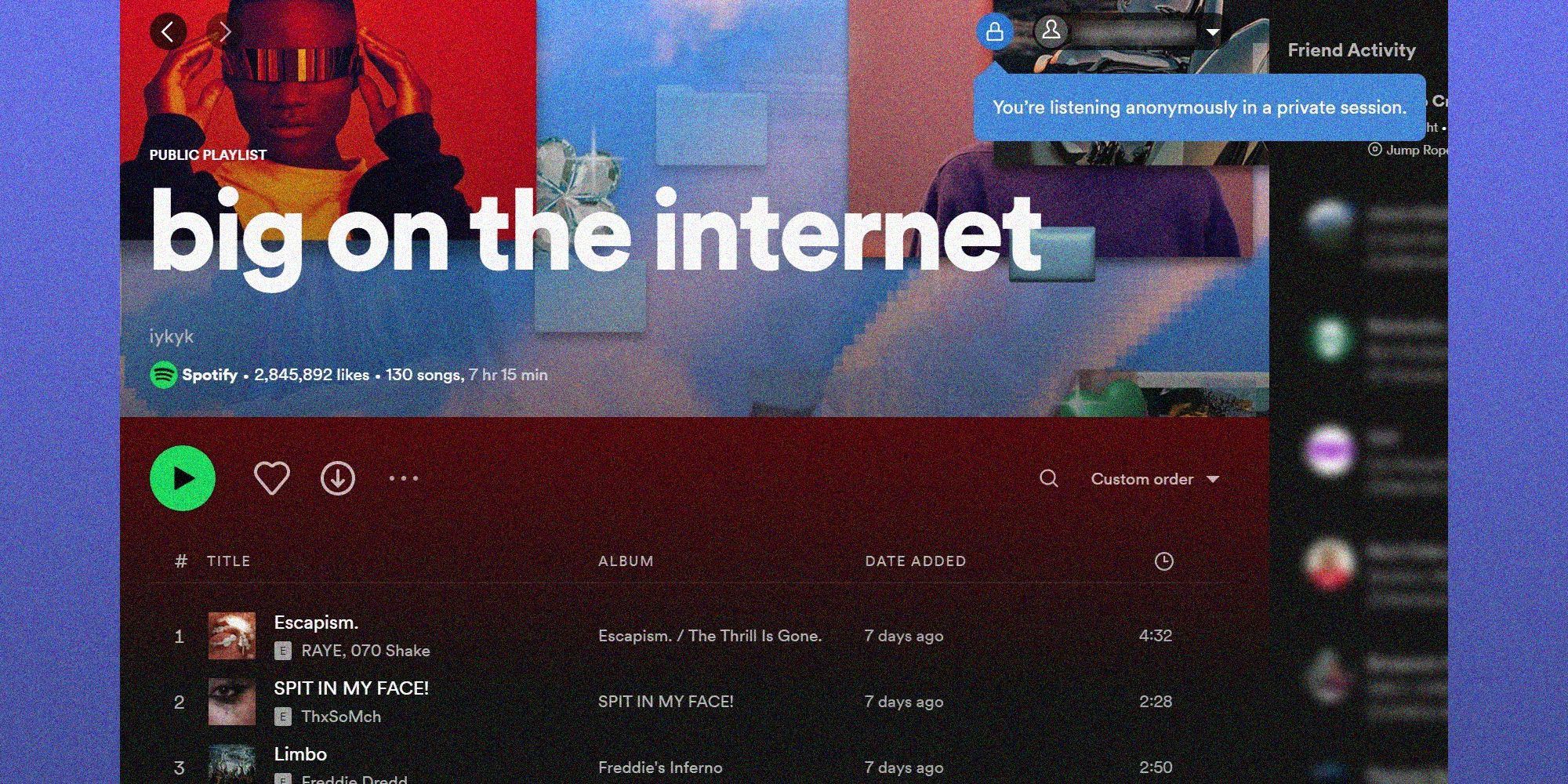When this year’s Spotify Wrapped became available, many users logged onto the app to check out what their stats revealed, only to be disappointed to find out that their top artist was Peppa Pig, or that their top track was We Don’t Talk About Bruno. Users who often use their Spotify accounts to play songs for their young children probably received similar results. Others may be looking at their listening activity and are confronted by the embarrassing amount of guilty pleasure jams they don’t necessarily want to broadcast to their friends online.In truth, Spotify has a lot of bells and whistles that ensure that listeners are mostly recommended songs that fit their musical inclinations. The audio-sharing platform has a powerful search tool that listeners can utilize to find specific artists, tracks, albums, or playlists. Users can also essentially snoop on their friends’ listening activity and sample whatever they are currently listening to. However, one question remains for individuals who’ve ended up with seemingly inaccurate and maybe even ridiculous Spotify Wrapped statistics – does the app have features they can use to ensure that they get better results the following year?The short answer is yes. People can ensure that their Spotify play history is full of only the best tracks that perfectly reflect their musical preferences by venturing into the many auto-generated song mixes the platform generates based on their listening activity. They can also check out Spotify genres like “New releases,” “Discover,” “Trending,” “Fresh Finds,” “RADAR,” “Tastemakers,” and others by typing the keywords into the search bar or going to their respective category tiles within the app’s Search tab. Checking playlists filed under these sections have the potential of producing a more eclectic and highly relevant Spotify Wrapped the next time it becomes available.
Kid-Proof Your Wrapped Results
Spotify enthusiasts who were baffled by their Wrapped metrics also need to learn the habit of turning on a hidden feature that is sure to keep their listening history immaculate and Frozen-free – the Private Session option. After opening the Spotify app and before playing any track, users who plan to play songs that don’t necessarily represent their musical preferences — or even those who intend to listen to tunes from an era or genre they’re not ready to publicly admit to liking — can enable anonymous listening.
Anything played during the session isn’t officially recorded on their account’s listening activity. When they’re done with their under-the-radar sound trip, they can quickly disable the private session feature by simply closing down the app. The next time Spotify is launched, played tracks will once again be logged normally and listeners can go on pretending like the private session never happened.
Anyone keeping an eye on their Spotify usage with the sole intention of producing stellar Spotify Wrapped results also needs to know when the platform actually begins and ends tracking for the popular metrics feature. According to the SpotifyCares Twitter account and contrary to what most may think, the date range for Spotify Wrapped’s analysis is actually from Jan. 1 till Oct. 31 of any listening year, This means that any effort to binge-listen tracks after the specified coverage dates will not affect Spotify Wrapped statistics in any way.
Of course, Spotify users also have the option to try other audio-sharing apps with similar end-of-year summaries and see if they are fed different results.
Source: Spotify, SpotifyCares/Twitter