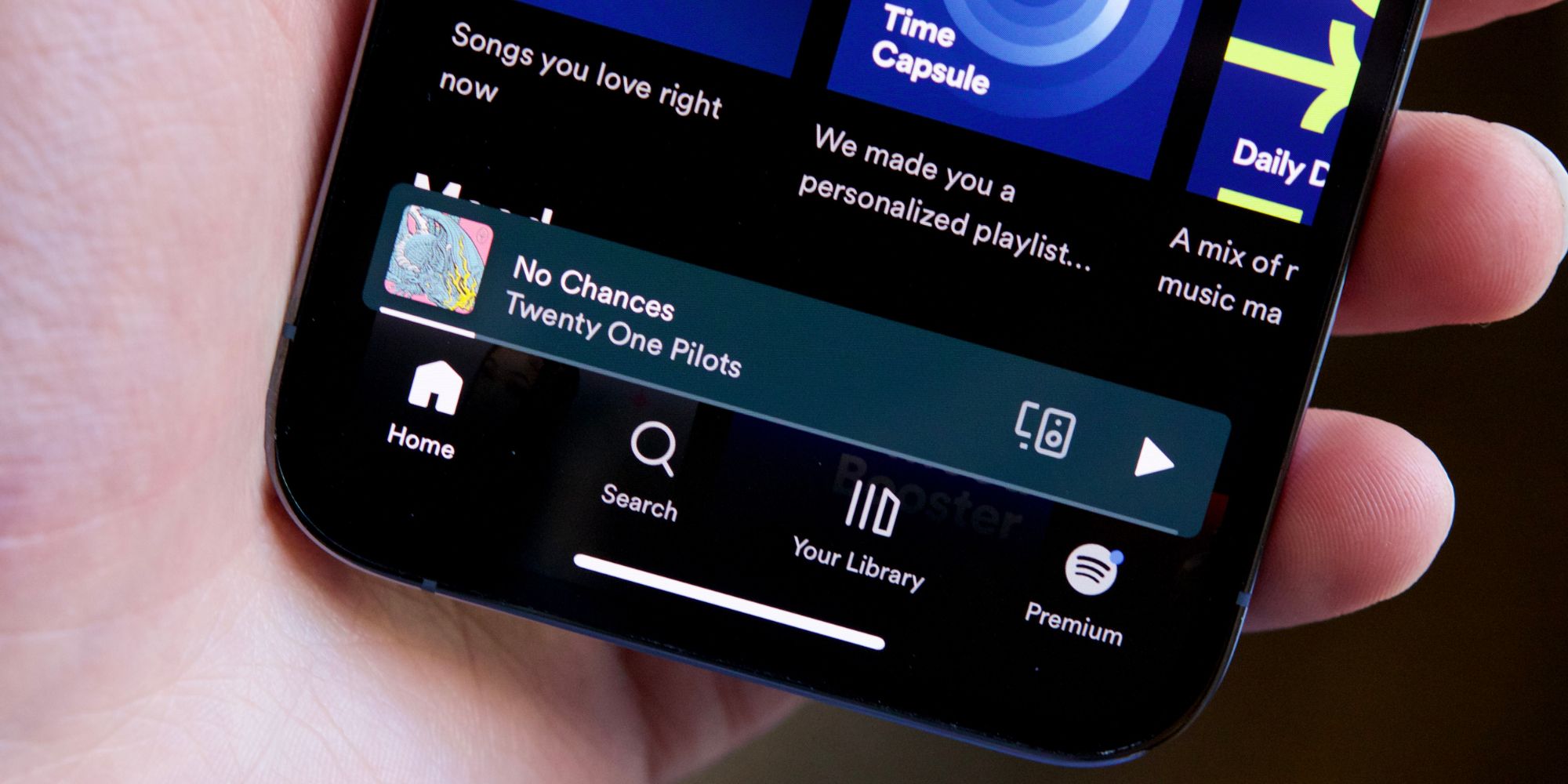Spotify's Now Playing bar is essential for controlling your music, and unfortunately, those controls are inadvertently disappearing for many users. Considering everything it does, it's a miracle that the Spotify app works well at all in the first place. It has a library of over 80 million songs, more than 3 million podcasts, and now has live Clubhouse-like audio shows thanks to its recent integration of Spotify Greenroom/Spotify Live. For an app that started as nothing but a way to listen to music, there's a lot happening with Spotify.
As is often the case with modern smartphone apps, things don't always work the way they should. Server issues occasionally take apps down, new bugs pop up, and faulty updates break critical features. Spotify is no stranger to these things. An ongoing issue causes liked songs not to sync with other devices. Some users have reported podcasts randomly restarting. A server outage this past March caused Spotify to be completely down for part of a day. Spotify usually works just fine, but when something does go wrong, it can be unbelievably irritating.
Such is the case with Spotify's Now Playing bar not showing up for some users. The Now Playing bar usually appears at the bottom of the Spotify app when you're listening to a song. It shows the name and artist of the song, the album artwork, and a button to pause/play the song. Unfortunately, the Now Playing bar is randomly disappearing for some Spotify users. The Spotify Community forum is filled with complaints about the issue. User Doohoo says, "Several times a day, the play control bar disappears and there is no recently play. I can play music but there is no pause, rewind." User Paul731 reports the same issue, saying, "Why does my 'Now Playing' bar at the bottom of the application keep disappearing? I need to shut Spotify down and restart it for it to reappear."
Why Your Spotify Controls Keep Disappearing
There's good news and bad news relating to the disappearing Now Playing controls. The bad news is that there doesn't appear to be a way to manually fix the problem. Some users report that force closing Spotify brings back Now Playing, but only temporarily. Other people report that they need to restart their entire phone before Now Playing shows up again.
The good news? Spotify's aware of the problem and actively working on a fix. In the Spotify Community forums, the company posted that an incoming update "should soon do the trick" and get the Now Playing back to normal. The cause of the issue remains unknown, but a previous update to the app likely introduced the wonky behavior.
Furthermore, the Now Playing bar not showing only affects Android users. If you have an Android phone and are experiencing the problem yourself, the best thing you can do is make sure automatic app updates are enabled on the Play Store. Open the Play Store on your phone, tap your profile icon in the top right, tap 'Settings,' tap 'Network preferences,' and tap 'Auto-update apps.' So long as it's set to 'Over any network' or 'Over Wi-Fi only', apps will update in the background as new versions become available. Spotify bugs are always annoying, but at least in regards to the disappearing Now Playing bar, things should be patched up soon.
Source: Spotify