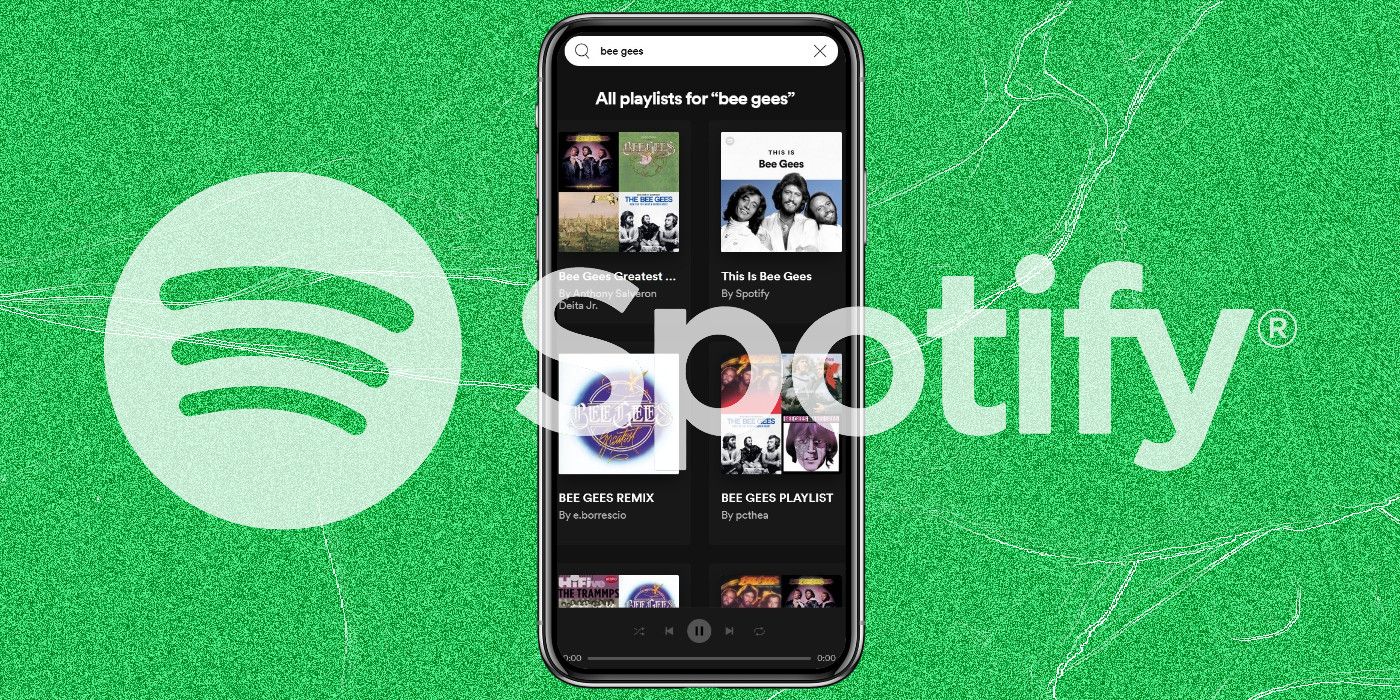The Spotify library consists of many mature and explicit content that users can easily filter out from the app's settings menu. Spotify offers many different types of content, and while much of it is clean and family-friendly, there's some explicit content that's not to everyone's taste. However, users can easily filter them out for a safe listening experience.
On Spotify, explicit tracks are marked with an 'E' tag that allows users to skip them if they want. The tags are based on the 'Parental Advisory' label on tracks and albums for strong language or reference to gratuitous violence or sex. These tracks are not suitable for people of all ages, so filtering them out is the way to go.
Spotify offers a 'Filter' feature that allows users to easily remove explicit content from their recommendations. To do that, open the Spotify mobile app, and from the home screen, tap on the 'Settings' button (gear icon) at the top-right corner. On the next page, scroll down a little, and under the 'Playback' section, toggle off the 'Allow Explicit Content' option. The setting will come into effect immediately. The Spotify website does not allow users to control the explicit content setting, but it can be accessed on the Spotify desktop app. To do that, fire up the Spotify desktop app and click on the display name in the top-right corner. From the drop-down menu, select 'Settings.' Finally, under 'Explicit Content,' switch off the toggle next to 'Allow playback of explicit-rated content' to get rid of objectionable material.
Parents Can Switch On The Explicit Content Filter For Kids
Users managing a Premium Family plan can allow or block anything with an 'Explicit' tag for other plan members. To do that, log into the Premium Family page, select the member for whom the filter needs to be turned on, and then simply switch on the 'Remove explicit content' setting. This is useful for parents who are sharing a Spotify Family Plan with their children.
While filtering out explicit content on Spotify, it is worth noting that not all objectionable material on the platform is tagged with the 'Explicit' label. According to the company, the tagging depends on the information it gets from the right-holders, which means that some of the mature content may escape the 'Explicit' or 'E' tag. However, users can report such content to the company by filling out a complaint form on the company's support forums. There is, however, no way to flag such content from the app itself.
It is also worth noting that filtering out explicit content will still allow users to listen to the clean versions of those tracks. These are not filtered out along with their explicit counterparts, which means users who have the filter turned on can still come across the clean versions on the platform. Users searching for explicit tracks with the filter turned on will also see results for the clean versions of those tracks if they have been released and are available on Spotify.