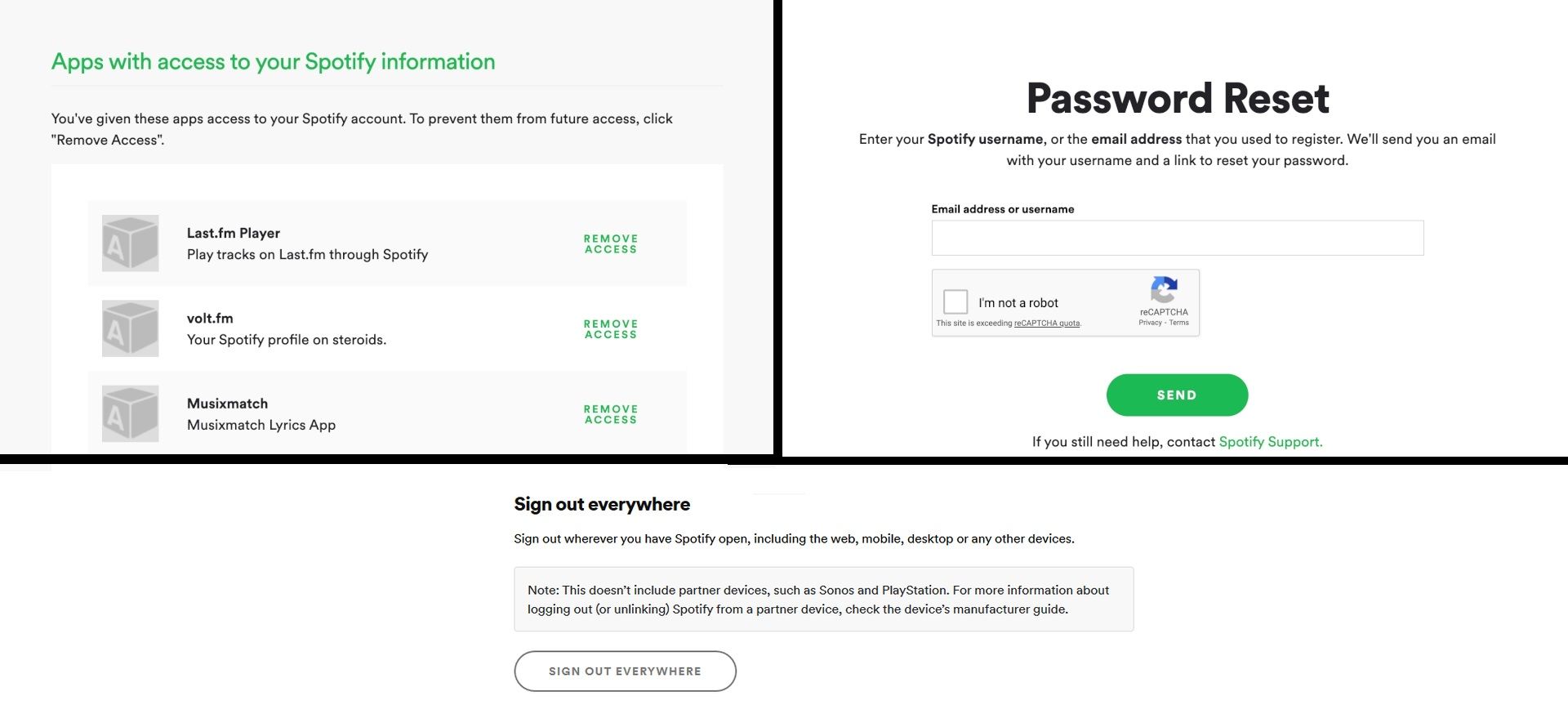Users may suspect that their Spotify account has been hacked for multiple reasons, including not being able to log in with their password or seeing unusual activity in the app's 'Recently played' section. In addition to this, users may notice changes in their subscription settings or unknown third-party apps connected to Spotify. However, Spotify provides its users with many tools to secure and restore their account, even if they lose access.
Like any other service, Spotify accounts are easy targets for hackers and intruders. While some bad actors may want to make use of a person's Spotify Premium subscription without paying, others may change the account information and resell it for cheap. There are obvious signs that the account is being accessed by intruders, including changed passwords or email addresses, changes in playlists and recently played tracks, or noticing that someone is controlling the music from another device.
How To Recover And Secure A Spotify Account
If a user has noticed anything wrong with the Spotify account, the first step is to change the password. Users can change their password by opening the Spotify website on any browser and logging in. Next, click on 'Profile' in the top-right corner of the screen and choose 'Account.' From the left menu, select the 'Change Password' option. If the account isn't accessible due to a password or email change, users should click on the Password Reset link on the login page.
Changing the password may not be enough to secure a Spotify account completely. From the same Settings page on the Spotify website, users should also visit the 'Apps' page and disconnect any unknown or third-party apps connected to their Spotify account by clicking/tapping on the 'Remove Access' option next to the app name. It's worth noting that these apps can be services or add-ons connected to a user's Spotify account, and may have access to some account information.
Finally, after resetting the password and removing unknown apps, users should go back to the Settings page on the website and click on the 'Sign Out Everywhere' option at the bottom of this page. This option will log the Spotify account out on every device it's logged in on. If the user isn't able to access their Spotify account or reset its password using an email address, it's time to get in touch with Spotify customer support. Spotify will restore the account to its original owner after being provided with a receipt, bank statement, or other ownership proof.
Tips To Keep Your Spotify Account Safe
A Spotify account that isn't well secured is an easy target for hackers, and that's why it's important to take precautions before a breach happens. The easiest way to secure a Spotify account is to use a strong password, one with a combination of numbers, lower case and capital letters, and special characters. It also helps to frequently change the password, and not share it with anyone else.
Device security is as important, so make sure the smartphone or PC being used to access Spotify is updated to the latest version of the operating system, and avoid downloading any unknown apps. Users should also periodically remove access to third-party apps, and make sure they're signed out of public devices after logging into Spotify.