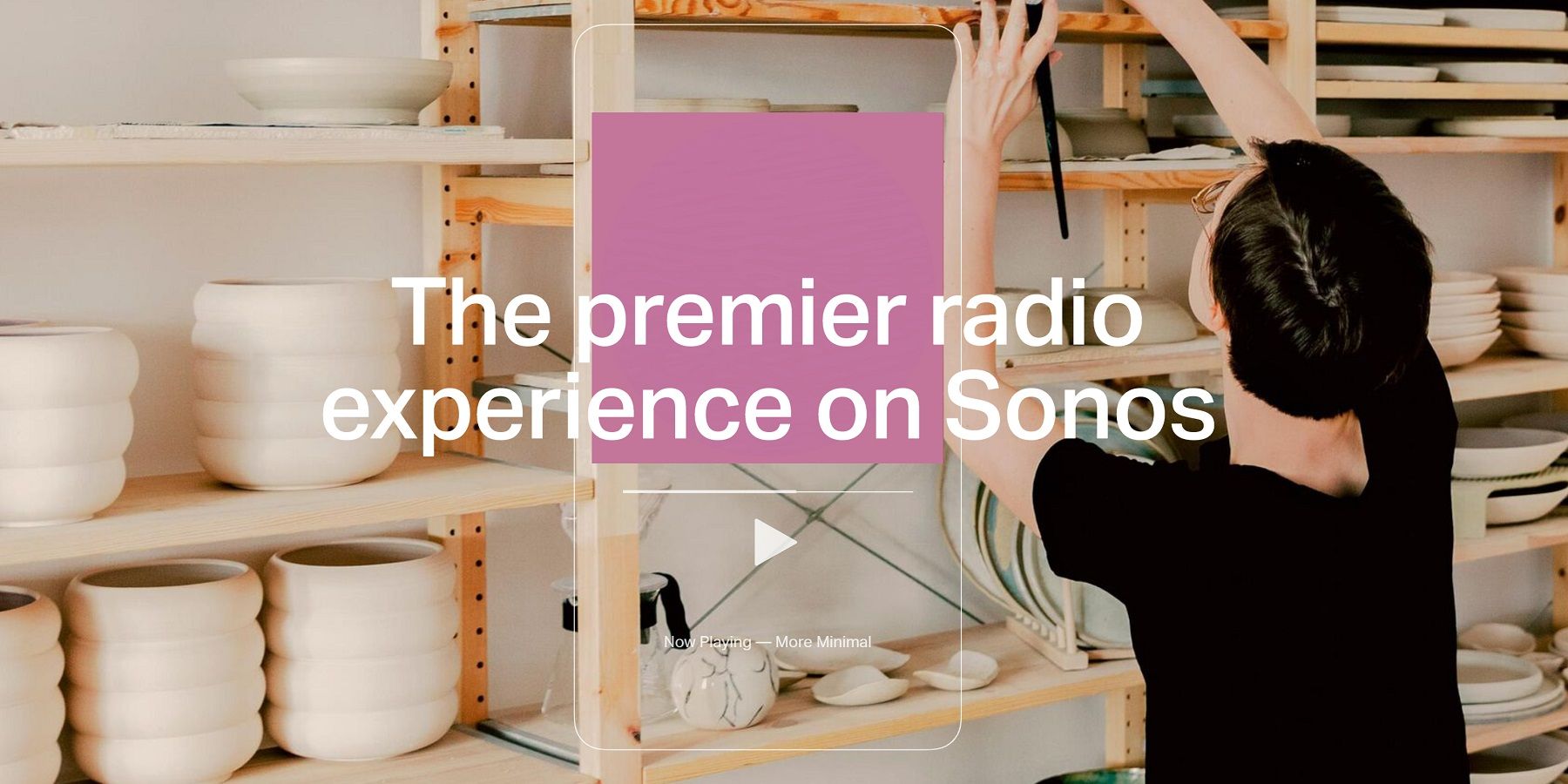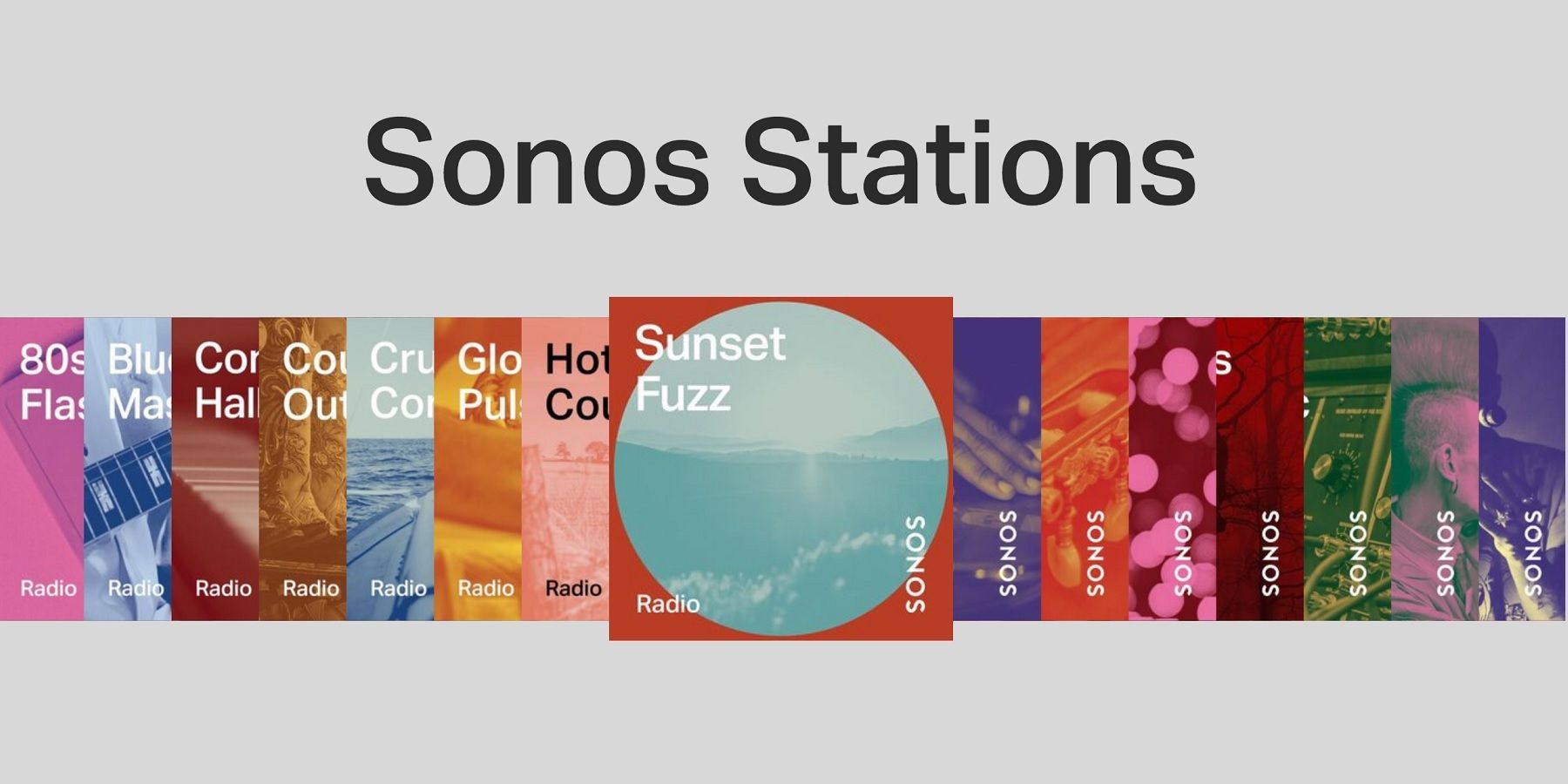While Sonos speakers are already capable of playing audio and music from a variety of sources, owners also now have the added option of playing radio stations directly through the company's own streaming service, Sonos Radio.
Even though Sonos has its problems, its speakers have proven to be a popular option for buyers. A mixture of the sound quality and support for smart features makes them ideal for anyone looking for an integrated, but easy to use and manage system. In terms of the smarts, Sonos speakers are capable of connecting to a variety of different audio sources, including streaming services. Therefore, Sonos Radio aside, there’s no shortage of choices when it comes to how you play music through a Sonos speaker.
Adding yet another option to that list, the company now offers Sonos Radio. This is the company's own streaming service, and one of its main benefits is it is complicated free. The service uses an ad-supported model to generate revenue, so while there are ads, there's no cost to the consumer involved. In some cases, some of the content is also available ad-free. The only major requirement is that you own a Sonos speaker to begin with, considering that’s currently the only way Sonos Radio can be accessed. According to the company, users can expect access to more than 60,000 local radio stations, topped off with additional exclusive content. At present, stations through Sonos Radio are only provided to users in Australia, Canada, Ireland, the United Kingdom, and the United States.
How To Start Streaming Sonos Radio
If you’re already familiar and invested in the Sonos ecosystem, then getting up and running will be a breeze. Just like many of the other streaming services compatible with Sonos products, its own radio option can be accessed directly through the Sonos app. The company has already rolled out an update to the app and as long as the installed version has been updated to the latest available (version 11.1 or newer), then Sonos Radio can be found within the browse menu. For example, smartphone users (Android and iOS) can access the free stations by heading to the Browse tab and tapping on Sonos Radio. While macOS and Windows users can find Sonos Radio located under the ‘Select a Music Source’ section.
As mentioned, the option to stream music is nothing new with Sonos speakers. By the company’s own count, Sonos speaker owners already have access to more than 100 different streaming services. Therefore, the addition of one more might not be all that useful to some people. However, with the inclusion of plenty of local stations to choose from, exclusive content, and “curated genre-based stations,” Sonos Radio could become a good one-stop solution for many speaker owners. The company has partnered with some well-known industry names, including Thom Yorke, Brittany Howard and David Byrne, for the curated content, and some of the other streaming services are helping to power the Sonos Radio experience.
Source: Sonos