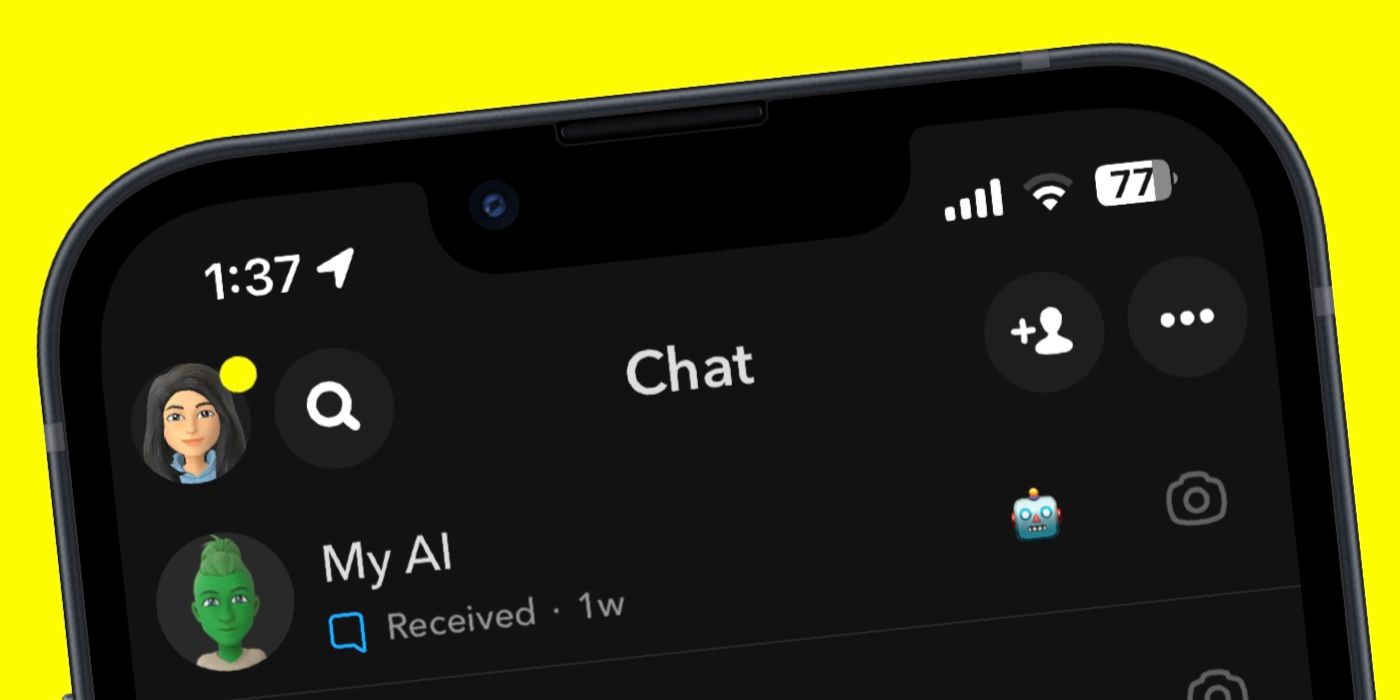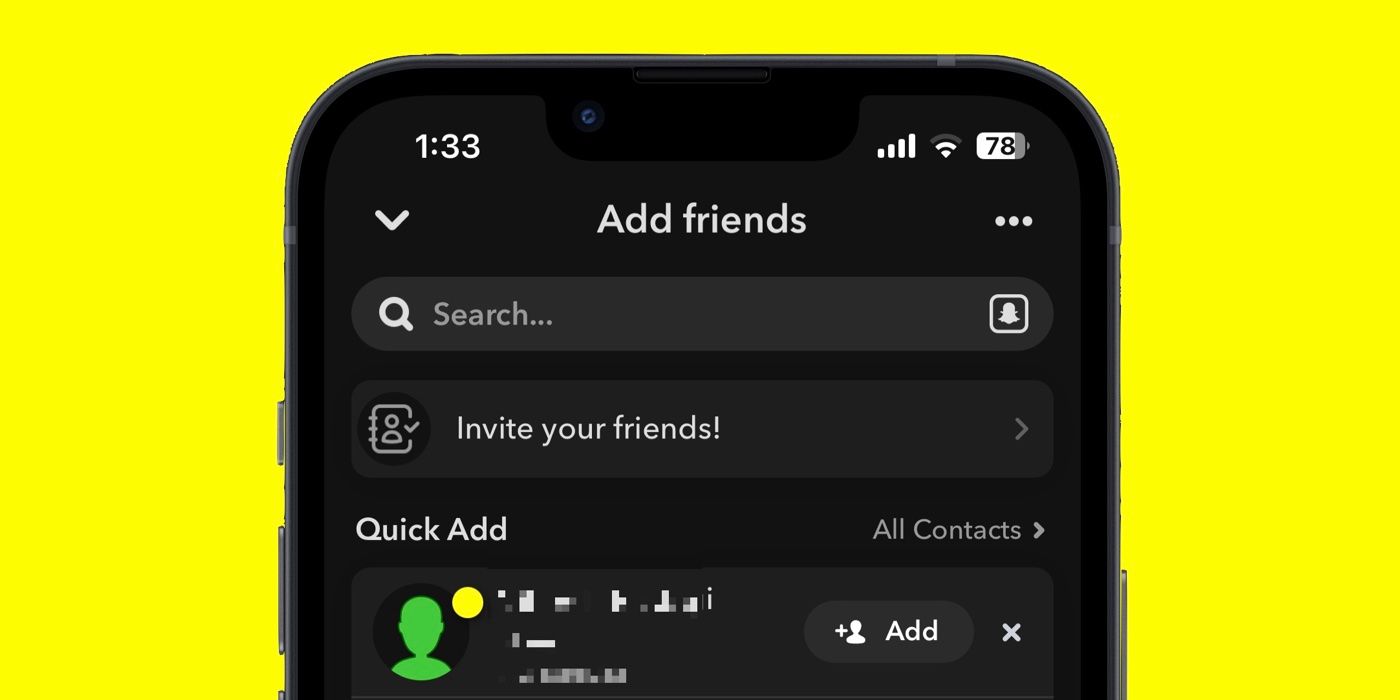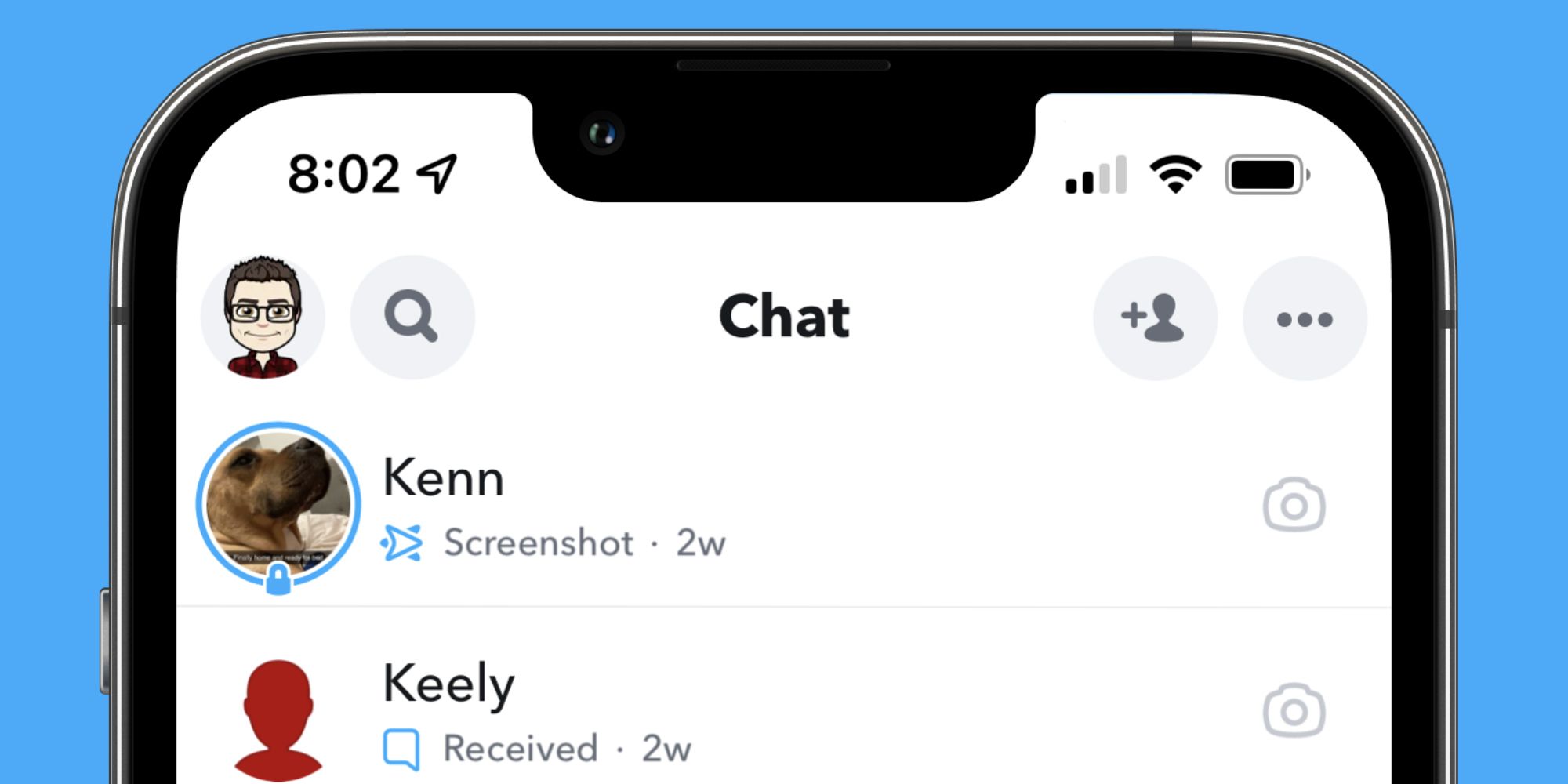Snapchat users may see a yellow dot on the app, but what does it mean? Snapchat's color-coded notification system can be confusing, both for new and long-time users. However, each color has a distinct meaning and can indicate different things, depending on what the notification is. Unfortunately, Snapchat doesn't always explain what these different colors mean, which leaves users with a lot of questions.
A yellow dot often appears on a user's profile icon in the top-left corner of Snapchat. It means that there's a notification, either on a Story that was posted, or because the user got a friend request from someone. The notification can also be about an available app update. To make the dot disappear, users can simply tap on the profile icon or the Bitmoji on the Snapchat camera screen and view the notification. Once all the unread notifications are viewed, the yellow dot will disappear automatically. If it doesn't, close the app, clear it from the phone's recent apps, and then reopen it again to get rid of the dot.
Yellow Dot In Quick Add On Snapchat
Sometimes, users might see a yellow dot in Quick Add on Snapchat. This usually appears on the Chat screen next to the Add Friends button in the top-right corner. Tapping on this icon opens the Add Friends screen, where users can search for friends or invite friends from their contacts. Below this is the Quick Add list which displays a list of people the user may know.
New friend suggestions in this Quick Add list appear right on top with a yellow dot next to their name. All this means is that Snapchat has found a new friend to recommend to the user. This usually happens when someone in a user's contact list joins Snapchat. The yellow dot doesn't always indicate a friend request. If the 'Add' button appears next to a person's name, it means Snapchat has suggested the friend. On the other hand, the 'Accept' button indicates that a person has sent a friend request to the user.
Color-Coded Symbols On Snapchat
Alongside the yellow dot, Snapchat sometimes shows a blue dot in messages. It usually means that there's an unread chat waiting for the user. Instead of the blue dot, users sometimes also see a smiley face emoji, which is a form of a read receipt and means that the other user has seen the message. Users may also sometimes see a red dot that indicates there's a Snapchat memory to look at, while a purple dot indicates that there are unread Stories.
Snapchat's color-coded system includes many more symbols and icons that are displayed throughout the app interface. For example, there are arrows in multiple colors like red, purple, blue, and gray, as well as squares and rings in blue, purple, yellow, and more. Most Snapchat symbols indicate notifications of some sort and are used to convey to the user that they either haven't seen a Snap or a chat message, or that they have a pending friend request or suggestion.
Source: Snapchat