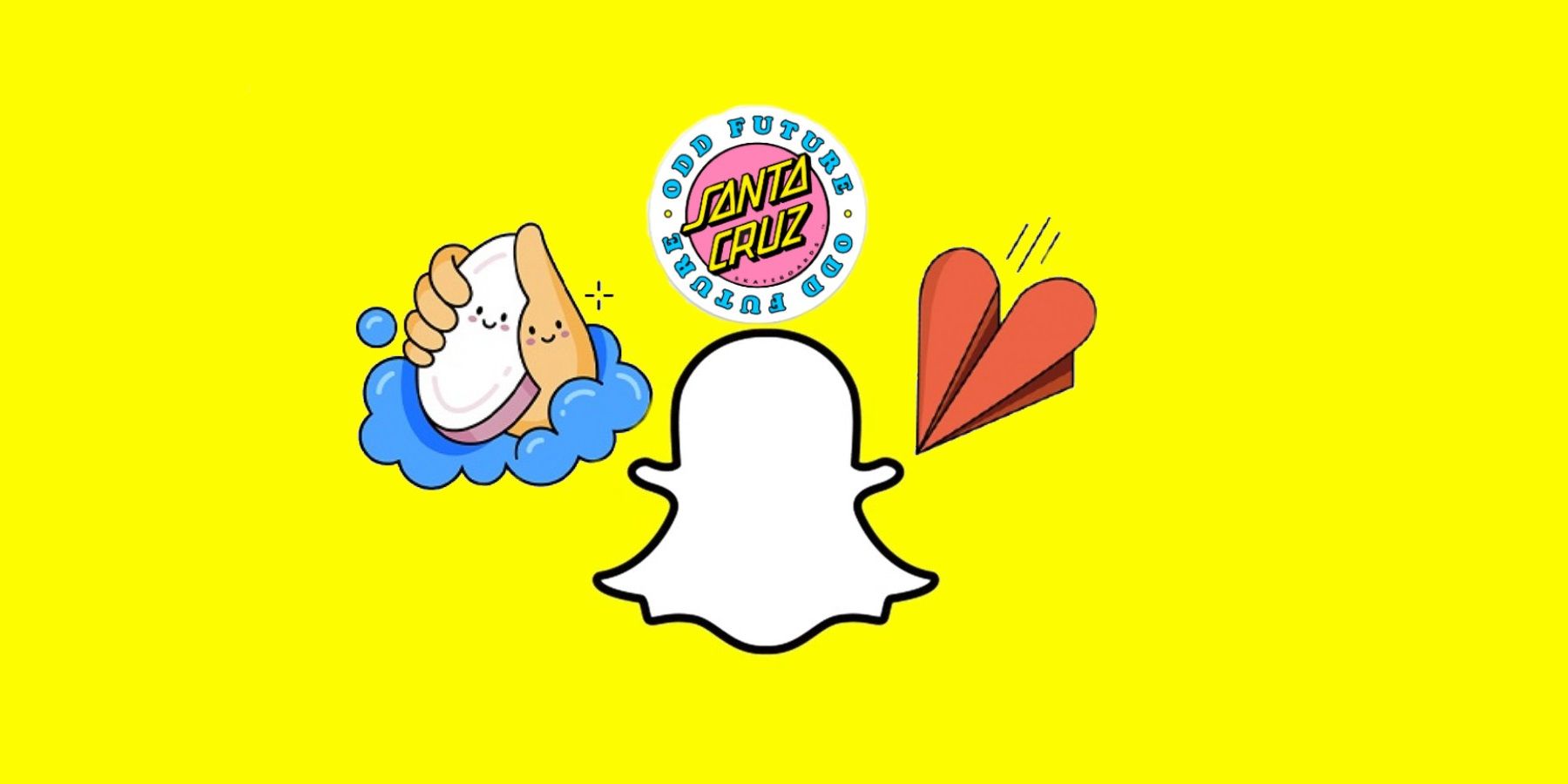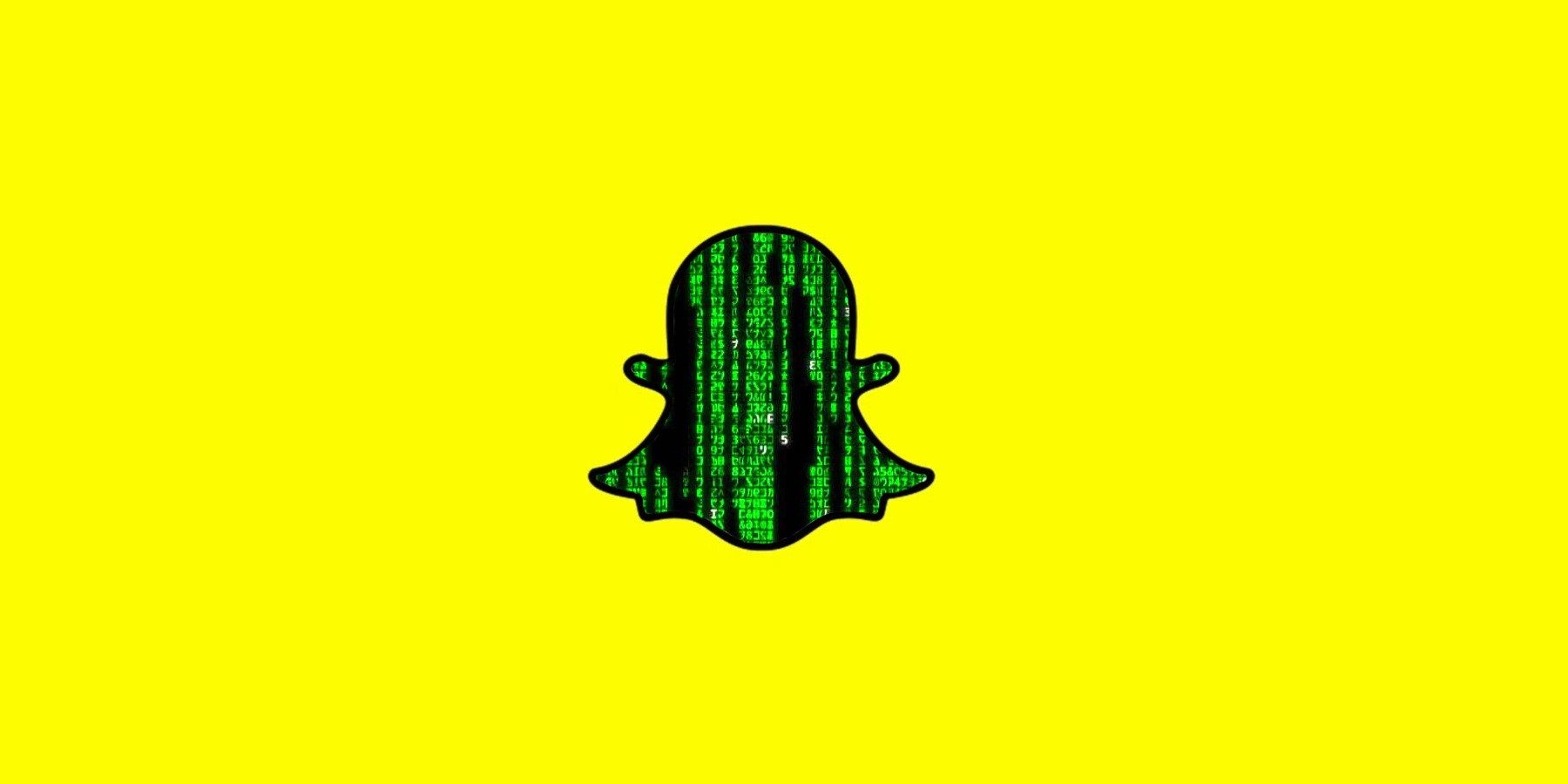When it comes to enhancing pictures, Snapchat has a variety of stickers available to help users show off their creativity and design skills. Snapchat is not the only social media app that's geared towards younger individuals with quirky or fun features, although it is one that provides multiple ways to customize the experience and the content shared. While stickers is only one of those options, it is a highly useful one.
Fun and creative features are a fundamental part of Snapchat; for example, people can send and share images with customized filters and messages. Alternatively, they can draw over images to offer an even more personal style of Snap. Other apps, like Instagram and TikTok, offer customization tools to enhance the experience, although these alternatives are more limited. So much so that it is not uncommon for people to use Snaps to upload edited pictures to competing apps.
Speaking of personal touches, users of the app can add premade and original stickers to enhance a Snap. Once a user snaps a picture or video, they can tap on the sticker icon during the editing phase – the third option in the vertical menu – and select the stickers that best fit their needs. For example, the individual can incorporate a sticker with their Bitmoji, use regular emoji, or stamps that designate the time and temperature. In addition, the stickers are also adjustable, so users can manipulate their size, position and placement.
Stickers Only Limited By Creativity
The scissor icon that appears on the vertical editing menu on a Snap is the key to creating a custom sticker. Essentially, this tool works like a copy-paste function as users can shade an image captured in the Snap to replicate it and form a new sticker. Moreover, the tool is relatively intelligent as it will recognize highlighted objects while automatically cutting out unwanted backgrounds. The best part, once a sticker is created, it can be saved in the sticker menu for reuse in the future. Unfortunately, the feature does have some limitations, including the lack of an option to form a sticker made with the drawing tool in the editing menu. Basically, this means that tangible objects in a Snap are the only things that can be transformed and repurposed.
For individuals who want to make a sticker from an image captured in a video, tap the scissor while the clip runs, and when the desired object appears, tap, highlight and lift a finger to create the sticker. While the clip may run and loop during the editing sequence, it will stop when a person wants to create a sticker. Although, this is not an ideal way to create a sticker, as these creations will not act like GIFs and may appear blurry.
The developers did not design the editing features to work as a mobile Photoshop, but to add a few touches of fun here and there. Snapchatters can make iconic Snaps and add something as simple as a brand or marker, which can be useful if they plan to upload pictures or videos to other platforms. The freedom to play with this tool shows Snapchat’s versatility and its ability to offer fun ways to enhance Snaps, although other services will still be needed for for advanced edits.
Source: Snapchat