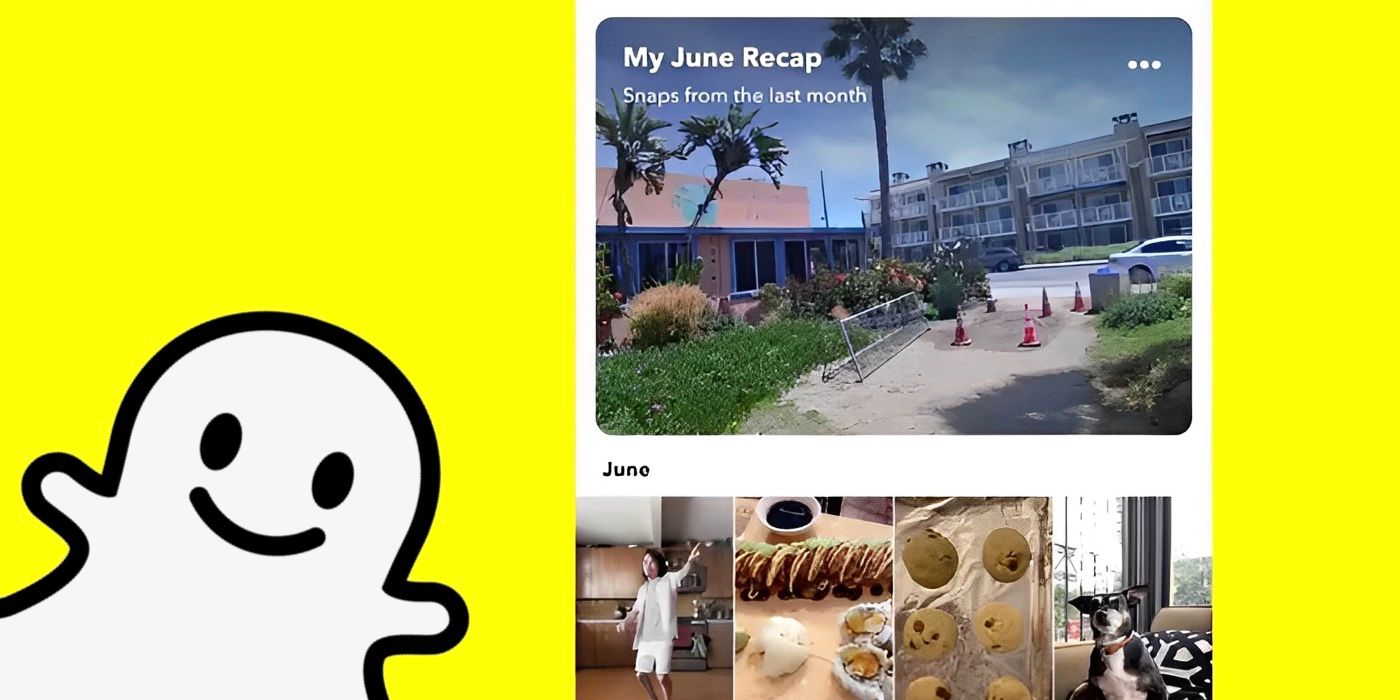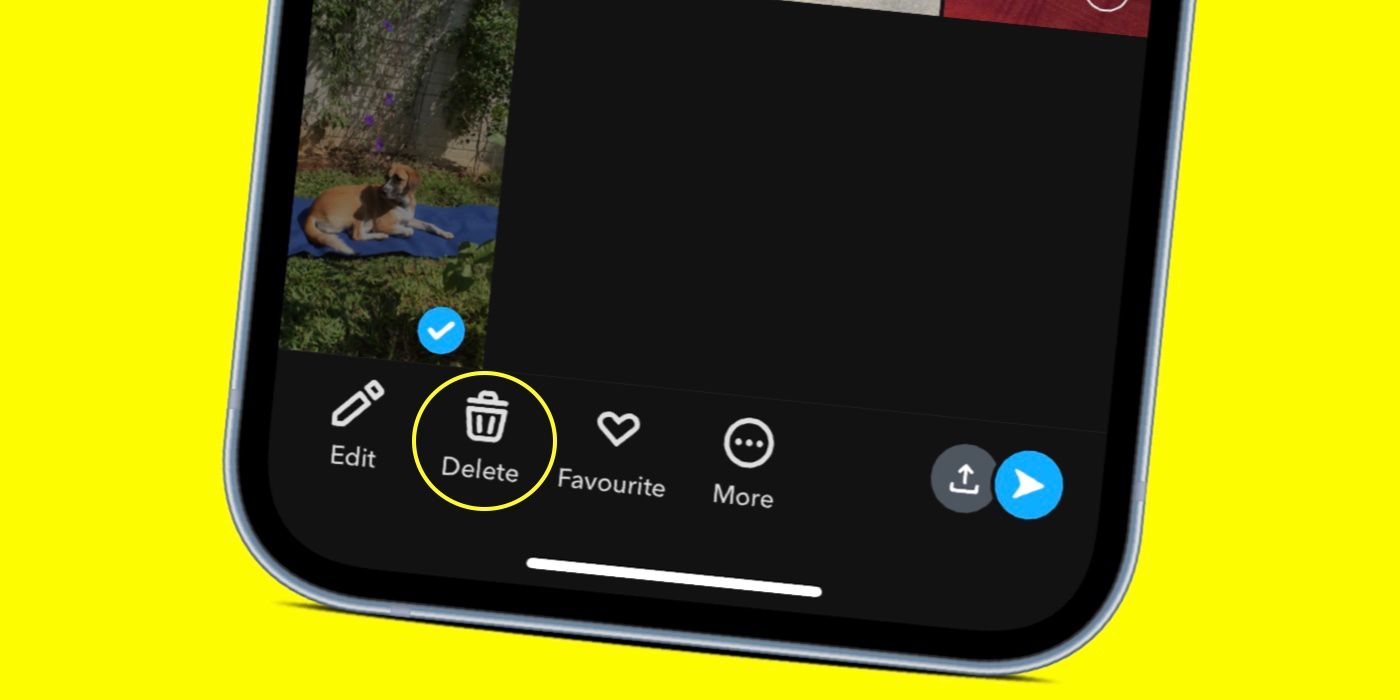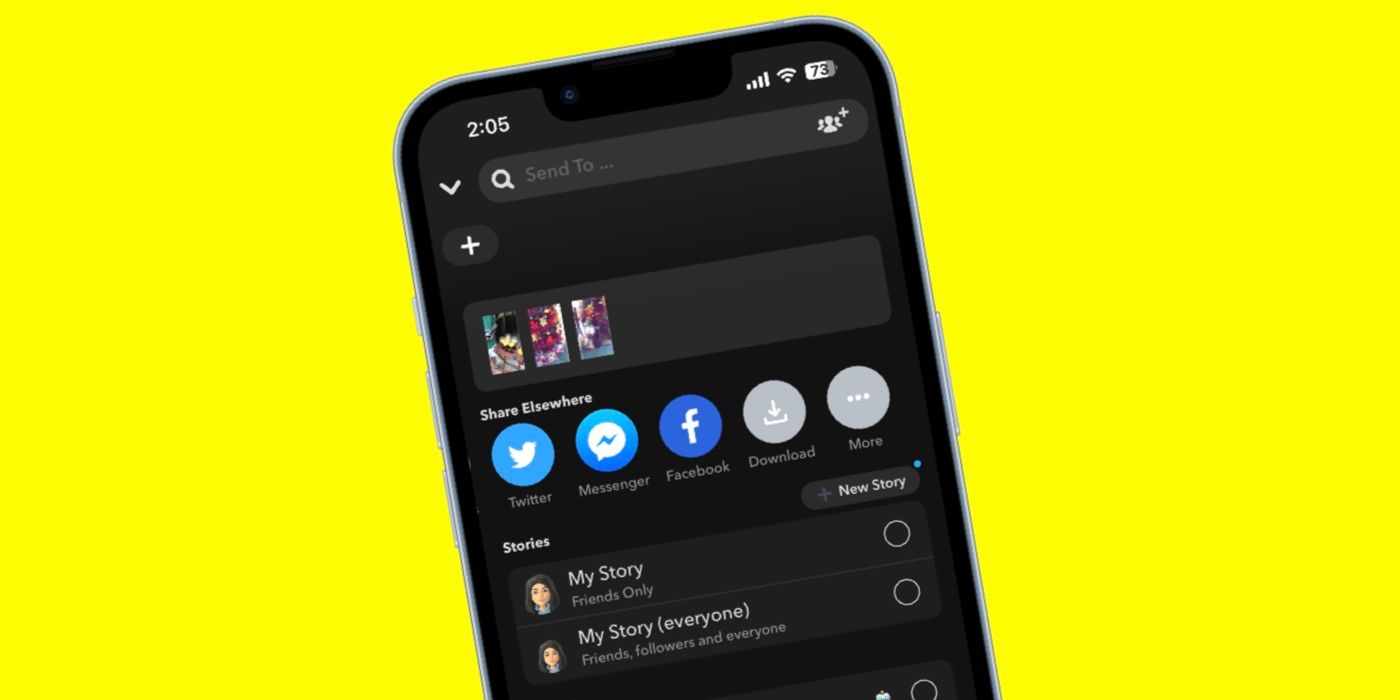Snapchat's Memories offer a way to make short-lived Stories and Snaps less temporary, but what happens to them after the user deletes Snapchat? Unlike Snaps and Chats which are deleted after a maximum of 24 hours, Snapchat’s Memories work a little differently. They’re designed to keep the things you want to keep accessible and safe. Your Memories can be accessed by swiping up from the camera screen. From there, you can see any photos or videos that you’ve decided to save, as well as any Stories you’ve saved. You can always delete these at any time, and soon after, Snapchat’s servers will also delete them.
According to Snapchat, if you choose to delete the Snapchat app, your Snapchat Memories are still preserved. To access them, all you need to do is download the app again and log back in to the same account. To delete Memories and the rest of the data associated with an account, the user will need to delete their account. Even once an account deletion takes place, the former Snapchatter will still have 30 days to reactivate the account before all the Memories, and other data, are removed from the Snapchat servers. After those 30 days, it is no longer possible to retrieve Snapchat Memories.
How To Delete Snapchat Memories
Snapchat does retain some business information about the user after they have deleted their account, including their name, any purchases they’ve made, and when they agreed to the company's Terms of Service and Privacy Policy. Everything else is deleted permanently 30 days after the user has deactivated their account, including Memories.
For those worried solely about Snapchat Memories, they can also manually delete them at any time. To delete a Memory, just go to the Memories page in Snapchat, and then hit the circular check button in the top-right corner. The user can then select any that they would like to permanently delete from Snapchat before hitting the 'Delete' button at the bottom of the screen. Snapchat will then delete the Memory promptly from its servers as well.
Snapchat Memories offer a nice way to look back at previous times, but if you want to delete them, it’s effortless to do so. Snapchat does seem to make all its privacy features very accessible, and Memories, as well as other deleted content, are stored by Snapchat for a much shorter time, compared to some of the other social media companies.
Save Snapchat Memories Before Deleting
If you want to make sure your Snapchat Memories are safe before you delete or deactivate your Snapchat account, you can save them to your camera roll or export them to a different app. To do this, open the Memories page on Snapchat and tap the Memories selector icon in the top right corner. Select the Memories individually, or tap 'Select all' next to the Memories for each month.
Tap the send button in the bottom right corner of the app. Under 'Share Elsewhere,' you'll have a few options to share the Memories. You can copy a link to the Memories or share them to apps like Messages, WhatsApp, or Instagram. Alternatively, swipe through the options and tap 'Download.' This will save the Memories to your phone's camera roll, where they can be stored safely or backed up to a cloud storage service if you delete Snapchat or your Snapchat account.
Source: Snapchat