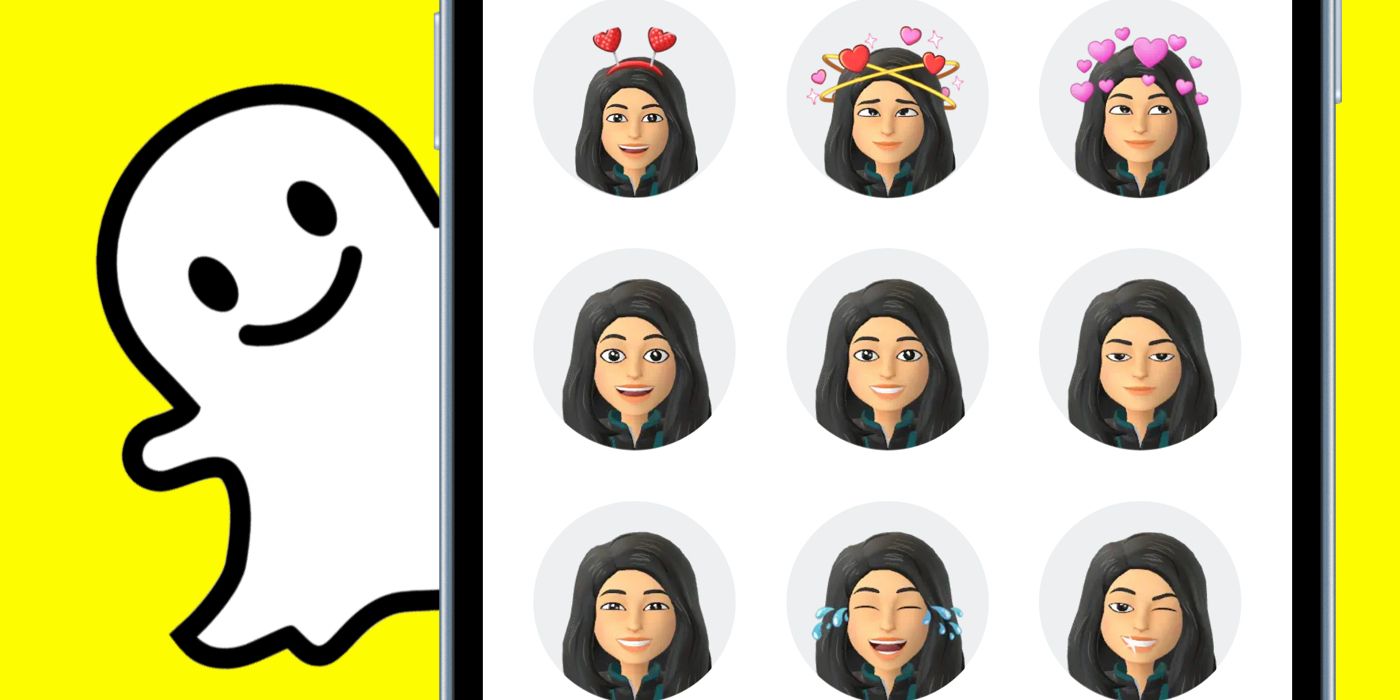Much to the dismay of Snapchat users, the platform has made 3D Bitmojis the default, but is there a way to get rid of them and go back to the 2D style? In 2016, Snap Inc. acquired Bitstrips, a company that let users design personalized avatars for comic strips. After procuring Bitstrips, these avatars were turned into stickers for Snapchat. Now these Bitmoji avatars are used as profile pictures, emojis, and in Snapcodes.
Snapchat has changed the old 2D Bitmoji avatars into 3D, but many users find the new Bitmoji odd-looking and want their original versions back. Unfortunately, there's no way to do this, as Snapchat has made the 3D Bitmojis the only available avatar option. Initial reactions to 3D Bitmoji weren't great, with many users asking Snapchat to revert to the old Bitmojis, and some threatening to quit the platform altogether. Over the following months, users seem to have gotten used to the new Bitmoji design. For those who simply can't stand the 3D design, it's possible to delete the Bitmoji. Others might find it more helpful to edit their 3D Bitmoji for more life-like results.
How To Edit Your Snapchat 3D Bitmoji Avatar
If users aren't happy with the way their 3D Bitmoji looks, there's a reason for that. When Snapchat changed the 2D Bitmojis to 3D, it basically converted them. As a result, many of the painstaking edits users made to their 2D Bitmoji did not accurately reflect in their 3D avatars. To improve the appearance of 3D Bitmojis, users can try making some changes to make them more realistic.
To do this, open Snapchat and tap on the profile icon. Tap on the Bitmoji avatar at the top, and then tap 'Edit Avatar.' This will open a menu where users can change every aspect of their 3D Bitmoji. For the facial features, users can edit their skin tone, eye shape, eyebrows, nose, jaw, face shape, mouth, ears, and cheek/forehead/eye lines. The body type and chest size can also be changed. Additionally, Snapchat lets users customize their Bitmoji avatar's hairstyle, hair color, eyebrow color, accessories, and makeup. Once done making the changes, users can preview their final Snapchat 3D Bitmoji avatar and hit 'Save' to finalize it.
Source: Snapchat