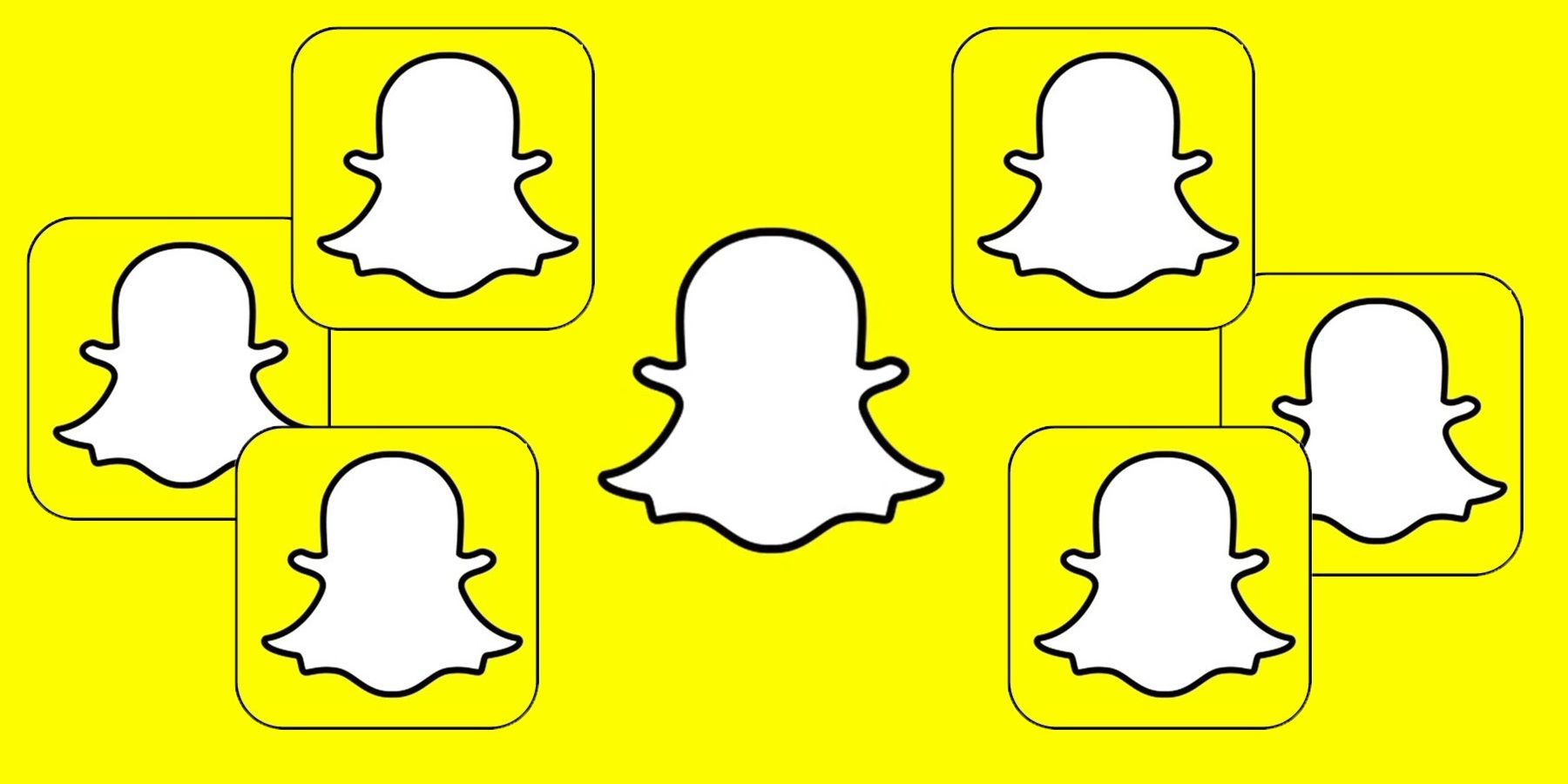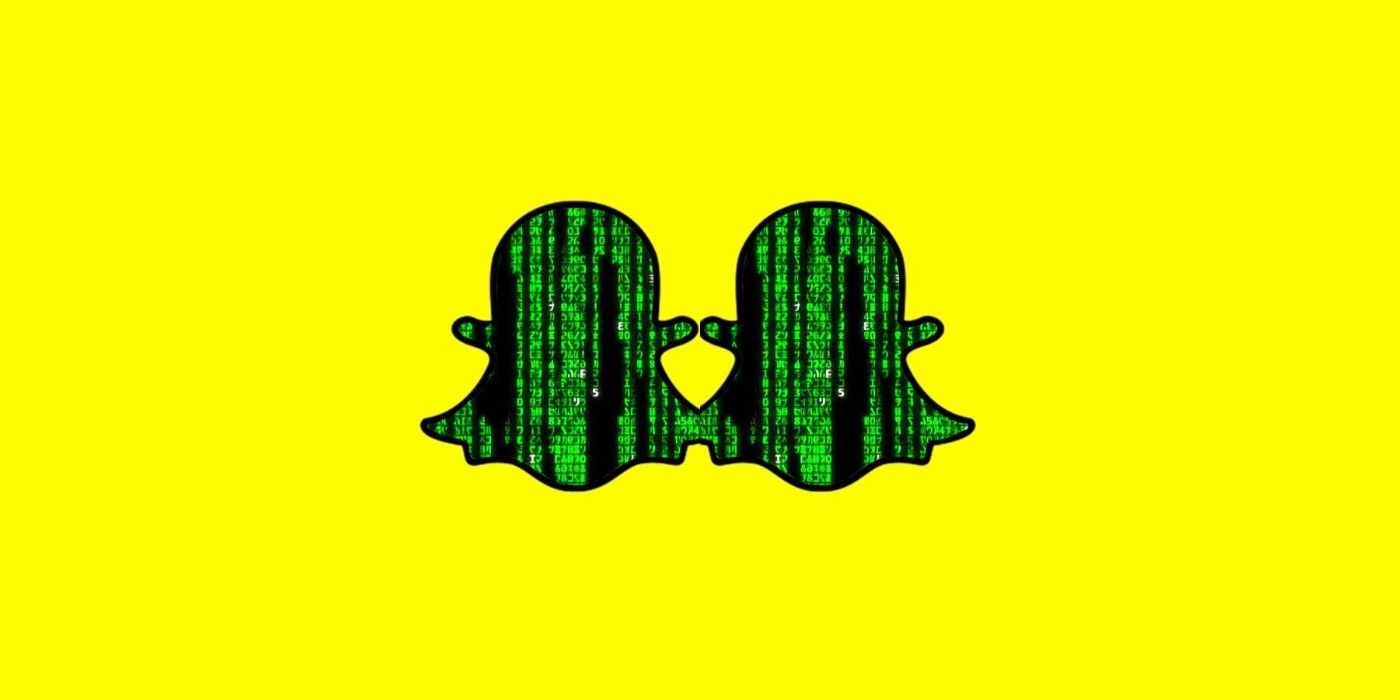Anyone can create a Group Chat on Snapchat for more than 30 people to send pictures, videos, and messages through. Snapchat has walked the line between social media and a messaging app for some time. It offers a way to send photos and messages that will disappear forever unless screenshotted, and a notification for any screenshots taken, and Group Chats streamline that experience to work with more people at once.
The Snapchat group chat feature is much of the same aspects of usual Snapchat, but in a combined group setting. Any photo or video will disappear after opening, and every group member has the opportunity to view it. Messages sent will disappear after 24 hours if not saved. Snapchats sent into a group chat do not count towards any Snap Streak. Members of the group chat can also view who has seen each message by holding it down in the conversation. Everyone in the group can also see whether a Snap has been screenshotted.
To get started making a group chat, after taking a picture, instead of sending it to a specific person, go to the top right corner and hit the icon that reads “New Group.” You can then add any individuals you want from your Snapchat friends list. Snapchat explains that at the top of the screen, it will also give you the option of naming the group. This is optional, and be aware that everyone added will see the name of the Group Chat. Once you're done selecting people, you can hit “Create Group” and you can then send the message to that Group Chat. It will appear in Snapchat alongside the individuals you have Snapchatted.
Other Group Chat Points To Be Aware Of
After the group has been created, you can always edit it. To edit it, hold down on the Group Chat and then hit “View Group.” If you then tap the three dots in the upper right corner, you can see options to edit the name of the group, add new people to the group, leave the group, and alter your notification settings for the group. Keep in mind that anyone in the group can edit the group’s name, leave the group, or add new members as well. From this group page, you can also view everyone’s Bitmojis, Snapscores, Streaks, and the group member’s locations on the Snap Map. You can also view any photos that have been saved within the chat.
Another cool thing you can do through Group Chats is play games together. Go into the chat portion of the Group Chat, and hit the rocket ship beside the chat bar. Any of the games there that have three silhouettes beside them are games that you can play with your friends in real-time. Members of the Group Chat will be notified when you start a game and then can join from the chat area of the Group Chat. There are thirteen games that can be played with 3 or more people in a Group Chat in a variety of genres, so there’s likely something there that your group can vibe with. Bitmoji Party, Tiny Royale, and Ready Chef Go! are all worth checking out.
Snapchat’s Group Chats are a great way to connect with a group of friends and have a more interactive discourse for your Snaps. Instead of sending one picture to many of your friends individually, you can send it to many at the same time, and then those people can all talk about that picture together. For existing friend groups, a family, a group that you’re on a school trip with, Snapchat Groups are a great way to make sure you’re not missing out on anything happening.
Source: Snapchat